It can be used by anyone who uses the project, and by companies or individuals who will be involved in the future
ezAlimi

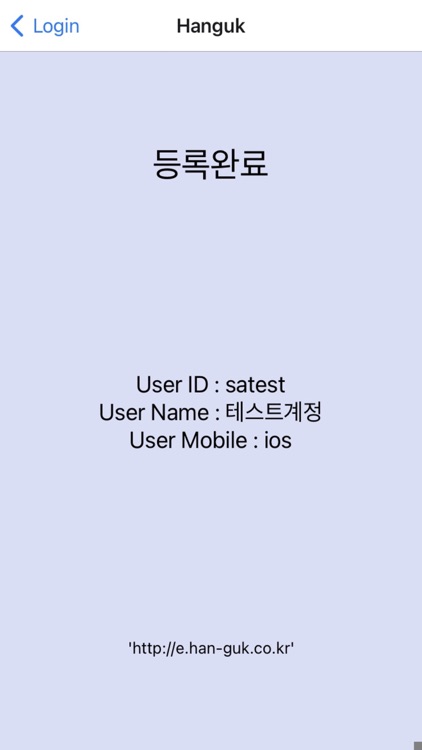
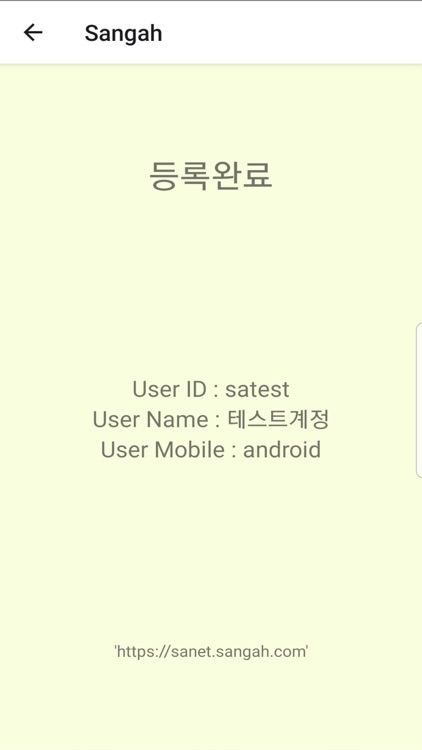
What is it about?
It can be used by anyone who uses the project, and by companies or individuals who will be involved in the future.

App Store Description
It can be used by anyone who uses the project, and by companies or individuals who will be involved in the future.
It is designed for all businesses and commercial users who use the project, and it is an app that can receive notifications through functions such as messengers.
An account is given when you use the project, and it is an app developed so that you can receive document information that comes into your account as a notification when you register with the app with the given account.
There is no paid content in the app, and anyone who uses the project is free.
The screen configuration consists of a login screen and a confirmation screen. When you enter your user ID and name on the first screen, notifications about events occurring in external projects are sent to your mobile device. This app is used only to receive these notifications.
The login screen is a means of verifying account information, and pressing the bottom button saves account verification and unique token numbers for that mobile.
Notifications about documents generated from web pages and project sites are sent to the mobile device on which the app is installed, and the app has no additional features other than account verification and notification reception.
Project refers to the overall control of each company's document management and payment system.
The mobile app is used to notify the approver when the user posts a draft for payment
The approver will click on the push content to induce actions such as recognition, approval, and return of the payment document.
The content of the notification contains the URL of the payment document, and when you click Push to launch the app, it reads the URL and shows the payment document to your browser.
AppAdvice does not own this application and only provides images and links contained in the iTunes Search API, to help our users find the best apps to download. If you are the developer of this app and would like your information removed, please send a request to takedown@appadvice.com and your information will be removed.