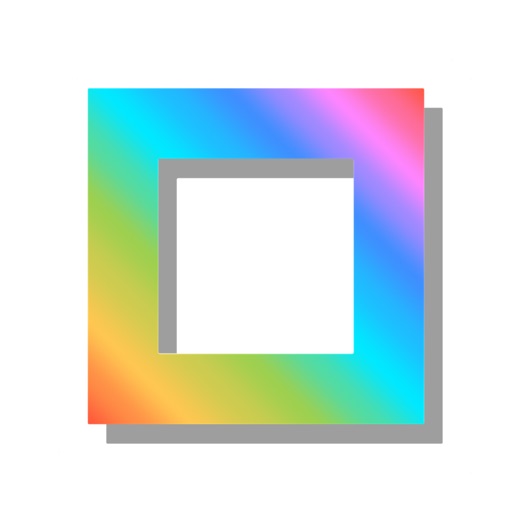
This application changes the background image into the picture corresponding to iOS device

Fill Wallpaper - convert to correspond image
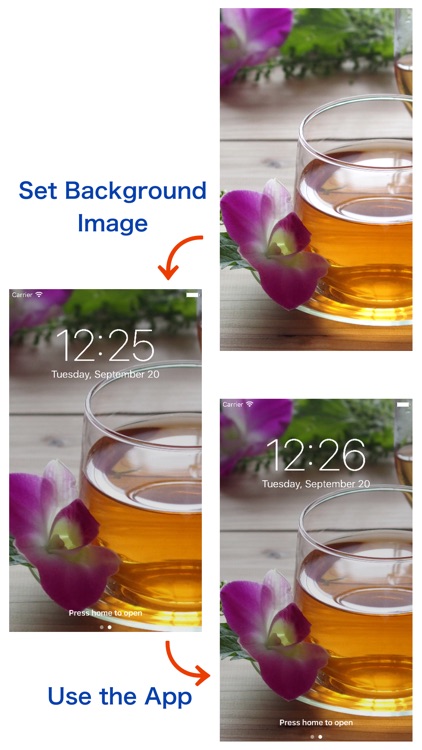

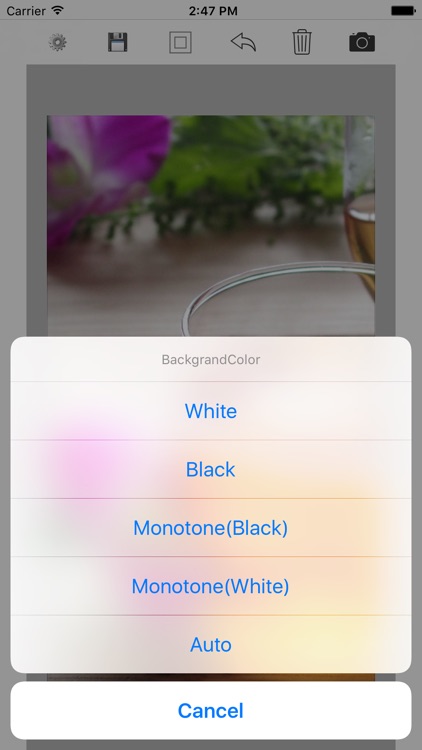
What is it about?
This application changes the background image into the picture corresponding to iOS device.
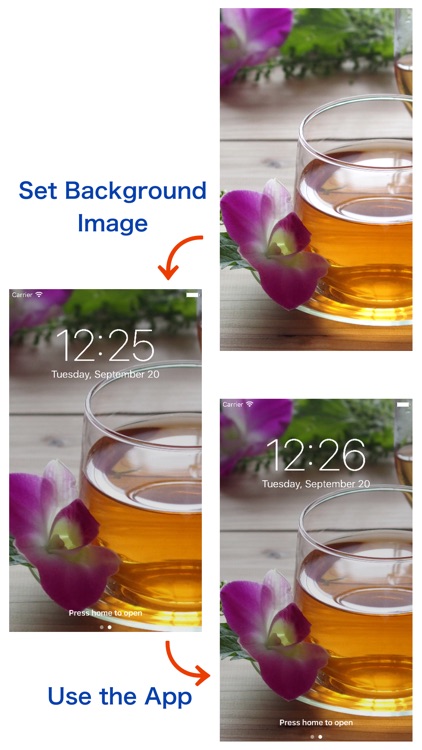
App Screenshots
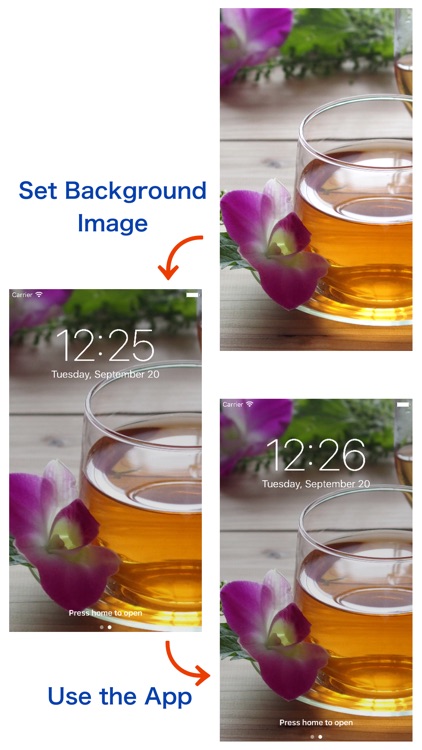

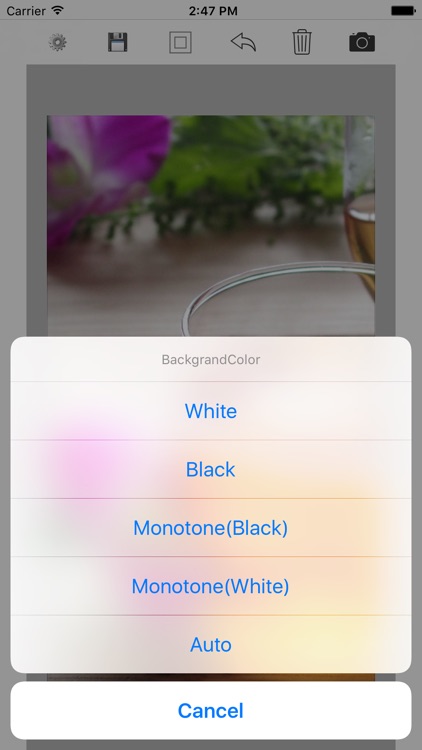
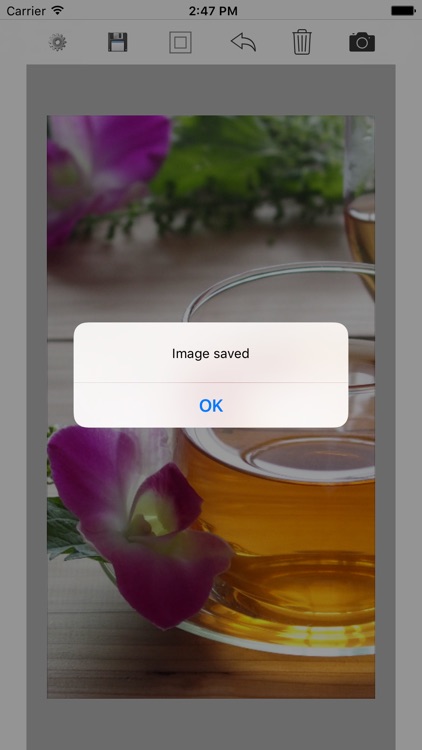
App Store Description
This application changes the background image into the picture corresponding to iOS device.
-------------------------------
[About]
This app will convert to iOS device corresponding image, the background image of the iPhone home screen you were using to previous.
If you set the background image an image that does not correspond to iOS device,
a photograph may not clear or the end of a picture may break off.
This application changes into the picture of iOS device correspondence the wallpaper which was being used until now by easy operation.
NOTE:this app is NOT upload image to Internet.
-------------------------------
[How to use]
1:Tap the Camera icon. choose your favorite photo(or image)
2:Fit in the gray frame to zoom in or out, and move
(Frame of gray area visible by tilting the iPhone)
3:Tap the Floppy icon. save the image.
4:run the Photo.app. select the saved image to background image.
NOTE:do you set "ON" the Reduce Motion? please set "OFF" the Reduce Motion.
([Settings.app: General > Accessibility > Reduce Motion]. please set "OFF")
-------------------------------
[Q&A]
Q:Gray color frame. what is this?
A:Frame of gray area visible by tilting the iPhone
Q:this app is rotationing the photo?
A:no. please edit on Photo.app.
Q:saved the photo. change the background-color?
A:yes. please tap the gear icon
-------------------------------
[Target Devices]
iPhone 4S / 5 / 5c / 5s / 6 / 6 Plus / 6s / 6s Plus / 7 / 7 Plus
iPod touch 5th
-------------------------------
: fill image size. 1136x640 -> 1392x744 or 960x640 -> 1196x740 or 1334x750 -> 1590x854 or 2208x1242 -> 2592x1398
: fill color is Black or White, Monochrome(black or white), Auto-Color
: URL scheme support. fillparallax:// or fillwallpaper://
: support language is English, Japanese
-------------------------------
AppAdvice does not own this application and only provides images and links contained in the iTunes Search API, to help our users find the best apps to download. If you are the developer of this app and would like your information removed, please send a request to takedown@appadvice.com and your information will be removed.