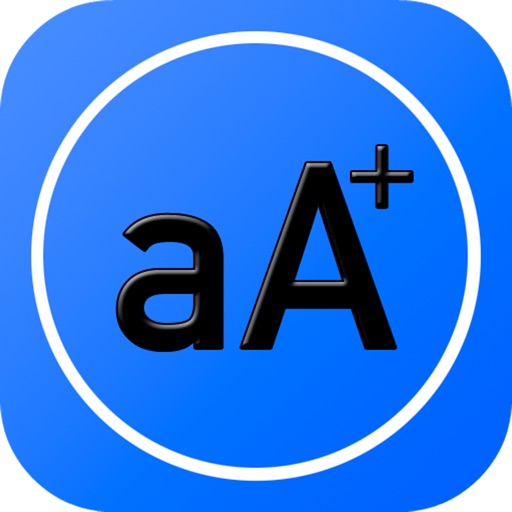
Install 30+ new fonts on your iPhone or iPad and use it with Pages, Word, PowerPoint, Excel and many other apps

FontPlus - Install new fonts

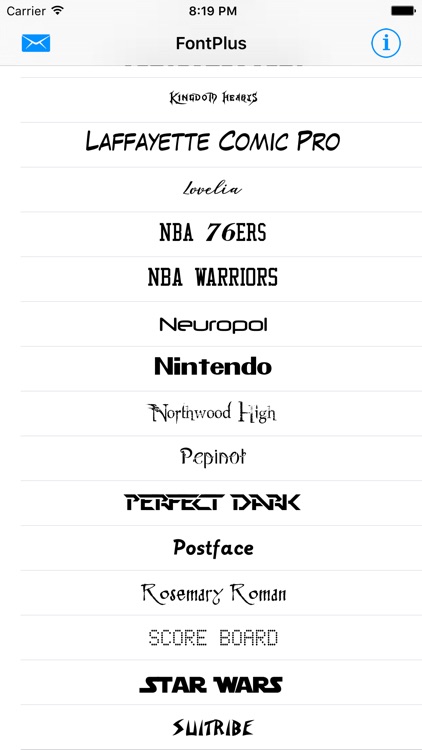
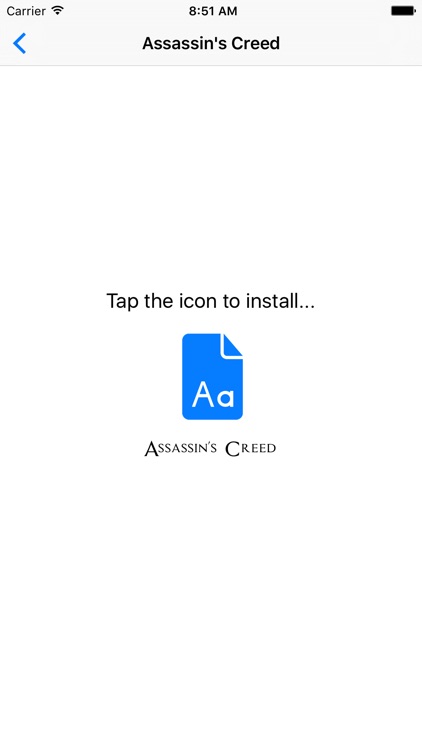
What is it about?
Install 30+ new fonts on your iPhone or iPad and use it with Pages, Word, PowerPoint, Excel and many other apps!

App Screenshots
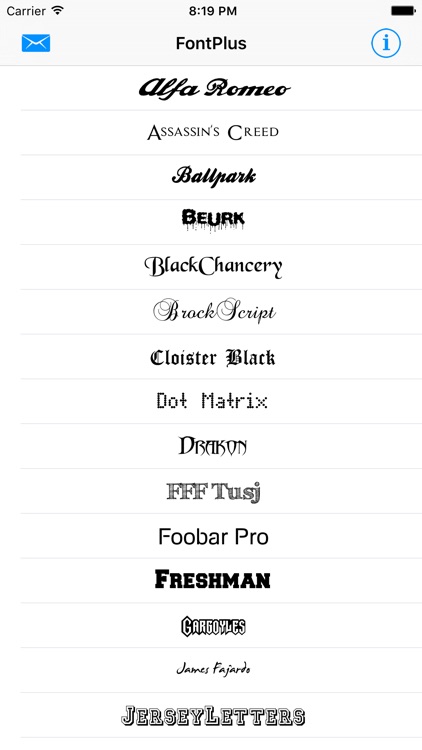
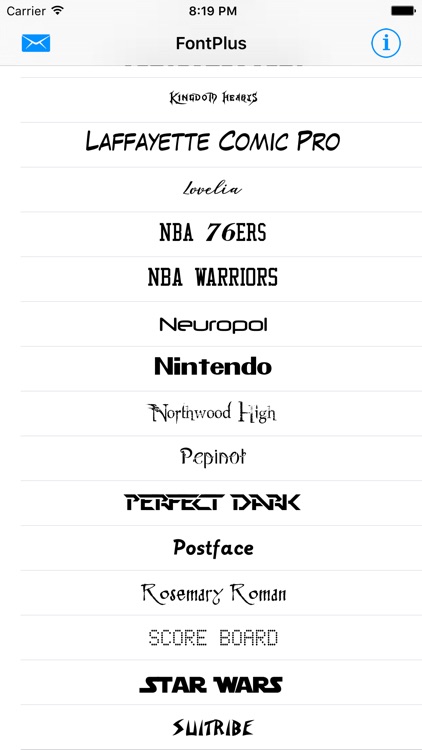
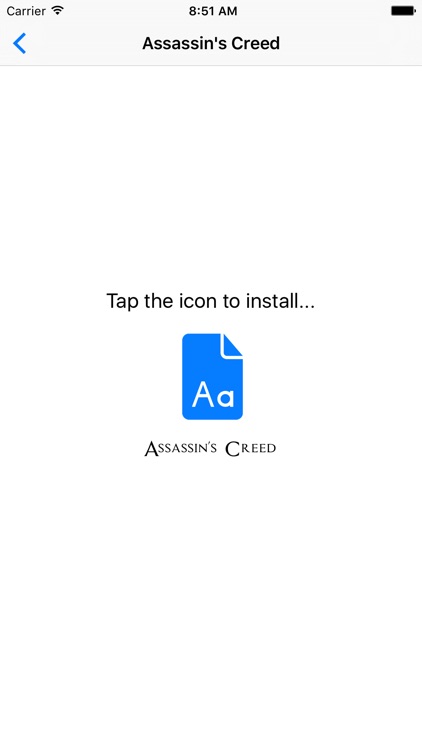
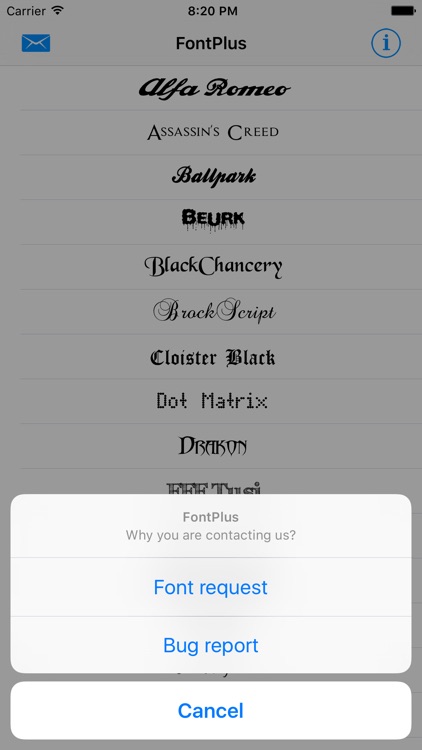
App Store Description
Install 30+ new fonts on your iPhone or iPad and use it with Pages, Word, PowerPoint, Excel and many other apps!
Really easy to use, just choose fonts to install and with just 1 tap it's done. Now you can select the font and use it on other apps.
You can see a preview of all fonts instantly on the list.
In addition, you can send us a request to add a specific font to the list, if it possible we will add it in a future release of the app, with any additional cost.
No ads, no in-app purchase needed to use and install fonts, simple download FontPlus+ and enjoy it.
Note: the fonts that you will install can be used only with some apps. Home screen / Lock screen and other apps fonts will not change!
Music of the video preview was produced by:
Giovanni Bruno
https://soundcloud.com/joe-bj
AppAdvice does not own this application and only provides images and links contained in the iTunes Search API, to help our users find the best apps to download. If you are the developer of this app and would like your information removed, please send a request to takedown@appadvice.com and your information will be removed.