Effortless Add Device Frames to your screenshots and movies - Generate mockups with bezels within seconds
Framify Device - Mockup Bezel

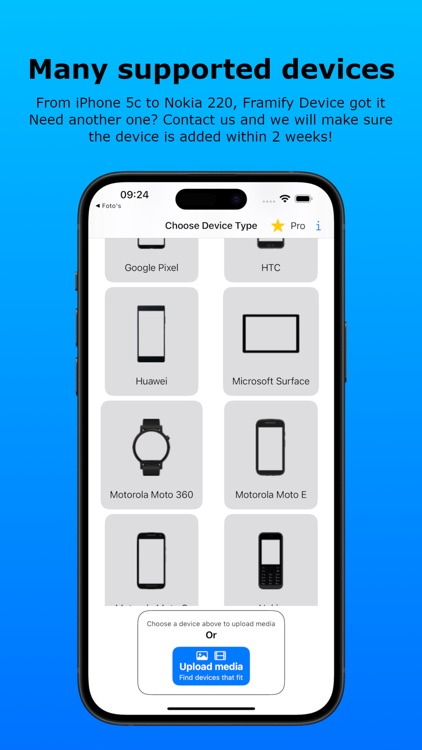

What is it about?
Effortless Add Device Frames to your screenshots and movies - Generate mockups with bezels within seconds

App Screenshots

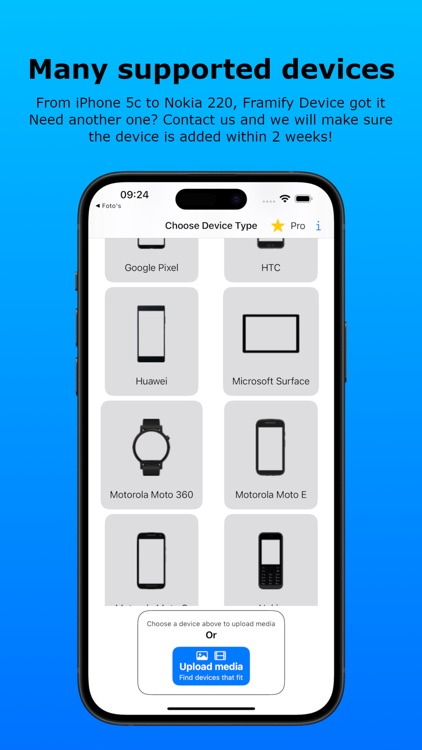


App Store Description
Effortless Add Device Frames to your screenshots and movies - Generate mockups with bezels within seconds
Framify Device is a powerful macOS, iOS and iPad app designed to streamline the process of showcasing screenshots and videos with professional device frames. With just a few clicks, you can frame your screenshots and videos, saving valuable time and energy. Here’s what Framify Device can do for you:
- Instant Framing: Add device frames to your screenshots and videos instantly, without the need for complex design software.
- Wide Device Selection: Choose from a variety of device frames, including iPhones, iPads, MacBooks, Samsung Galaxys and more, to suit every project (400+ devices). Requesting Device Frames is also possible.
- Customization Options: Customize frame colors to match your app’s branding and style for a bezel.
- Seamless Integration: Works seamlessly with macOS, iOS and iPad, allowing you to frame screenshots and videos directly on your desktop, mobile or tablet.
- Time-Saving: Automate the process of cropping and resizing, so you can focus on perfecting your app. Framify Device will match your screenshots and videos pixel-perfect and intelligent inside the frame.
- Export Options: Easily export framed screenshots and videos ready to impress clients, showcase on websites, or share on social media.
- Free Trial: Add a few Device Frames without be charged every day for an unlimited time.
- Dynamic Device Finder: Based on the dimensions of a screenshot and video, Framify Device is able to see matching device frames, giving you just the options of devices which exactly matches the dimensions. Generate a bezel from your media was never been so easy.
- Up to date software: The latest tech is used to make device framing as quick as possible, using Swift, Rust and SwiftUI.
- Many supported files types, allowing you to upload a wide variety of file types, like .png, .mov and many more to generate bezels.
Transform your screenshots and videos into stunning visuals with Framify Device and make a lasting impression on your audience. Create mockups of devices without any hassle.
Terms and conditions: https://framifydevice.com/terms-and-conditions/
AppAdvice does not own this application and only provides images and links contained in the iTunes Search API, to help our users find the best apps to download. If you are the developer of this app and would like your information removed, please send a request to takedown@appadvice.com and your information will be removed.