Free Map Tools is a collection of tools based on maps
Free Map Tools


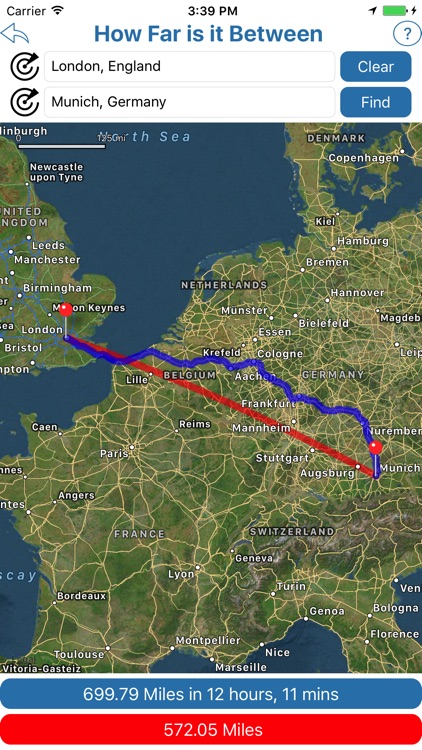
What is it about?
Free Map Tools is a collection of tools based on maps. These tools allow you to perform various functions for a wide range of applications. You can measure distances and areas. You can also send or share the map as an image to indicate the area, route or radius you have plotted.

App Screenshots
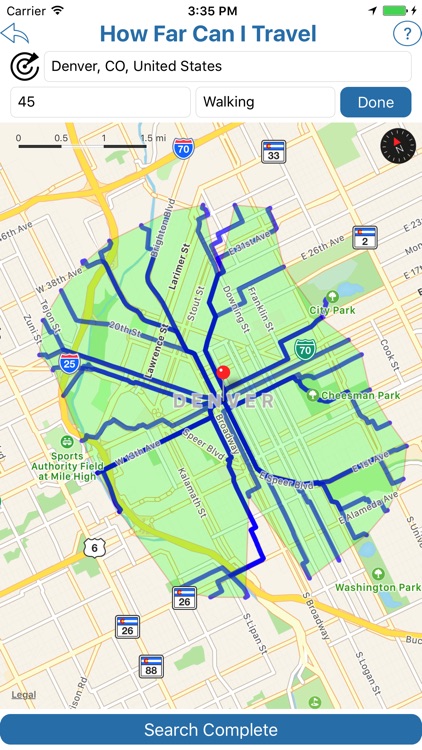

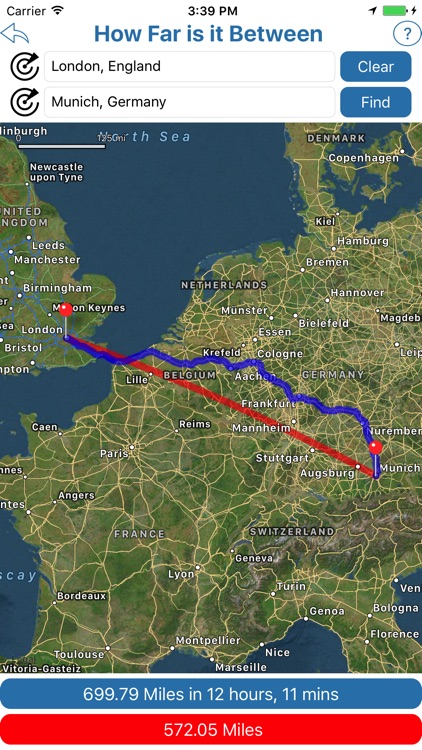


App Store Description
Free Map Tools is a collection of tools based on maps. These tools allow you to perform various functions for a wide range of applications. You can measure distances and areas. You can also send or share the map as an image to indicate the area, route or radius you have plotted.
The Radius Around Point tool lets you plot a distance radius on a map. You specify the centre point, the radius and other features such as colour. You can then visualise the radius to see the area covered.
The Measure Distance tool lets you plot a route on a map and find out the distance covered in various units. It also uses your GPS sensor to plot the route automatically.
The Area Calculator Tool lets you draw an area on the map and find the measurement of the area enclosed.
The Find How Far I Can Travel tool will show how far you can drive or walk within a set time. For example, how far can I get if I drive for 60 minutes from my current location.
How Far is it Between allows you to find the road and crow-flies distance between 2 addresses. It also shows both routes on the map.
The Map Tunnelling Tool allows you to find out where on the globe your antipodal point is. You can also find the antipode of any custom location.
Country Specific Tools
———————————————-
For the following countries:
∙USA
∙UK
You can use the following tools:
∙The zip/postcodes found inside a radius
∙The distance between two zip/postcodes
AppAdvice does not own this application and only provides images and links contained in the iTunes Search API, to help our users find the best apps to download. If you are the developer of this app and would like your information removed, please send a request to takedown@appadvice.com and your information will be removed.