
This App act as personal file manager which can copy move and share files between in-app storage, cloud storage and other app

GPID
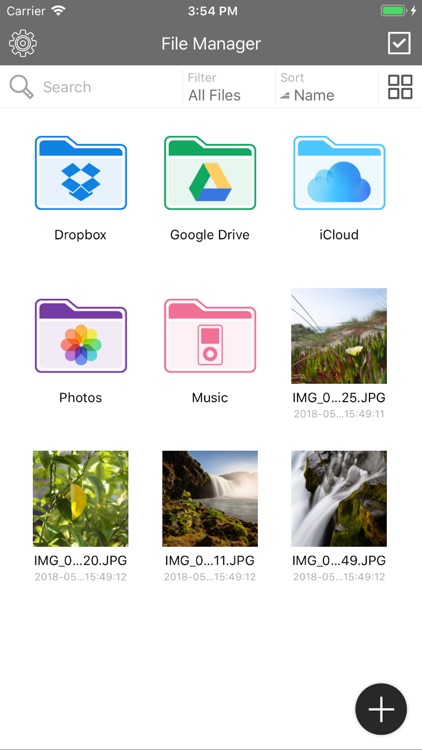
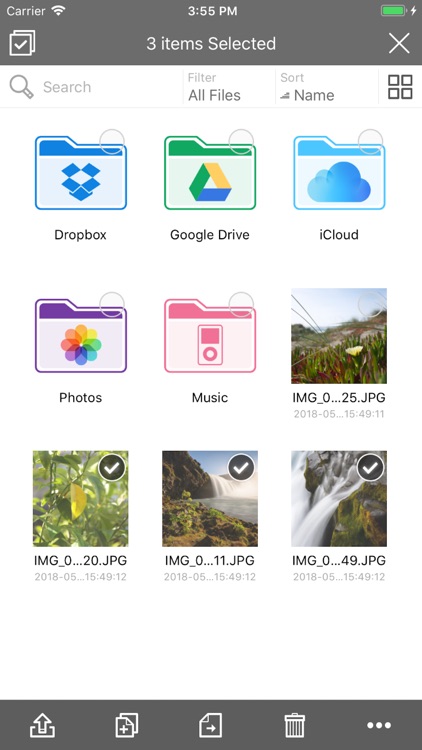
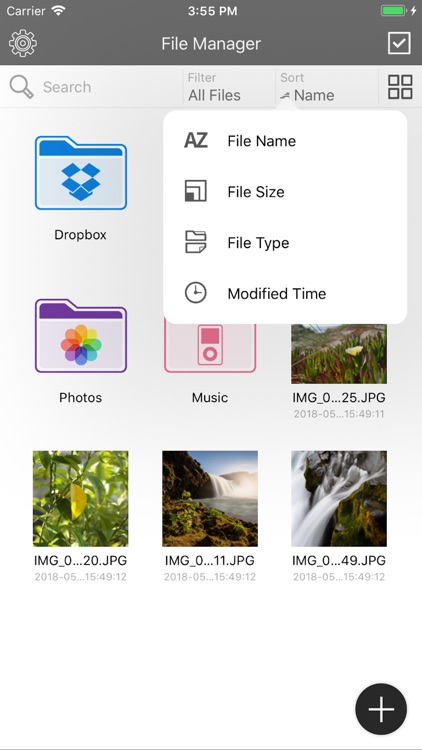
What is it about?
This App act as personal file manager which can copy move and share files between in-app storage, cloud storage and other app.
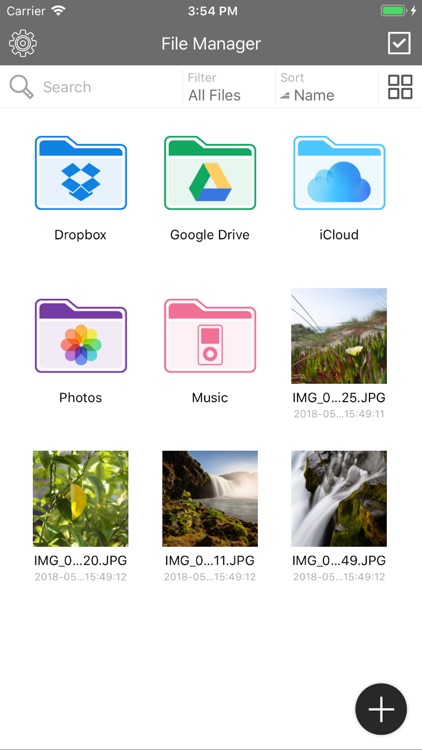
App Store Description
This App act as personal file manager which can copy move and share files between in-app storage, cloud storage and other app.
In iPad, you can simply use drag and drop to copy file between different app which support drag and drop feature with this app .
This App can viewing multiple file format which listed below,
Picture and Movie Viewing and Playing:
Supported image file formats: MOV,MP4,
M4V,3GP,jpg, png, bmp, gif, tif, tiff, ico, xbm, cur.
Audio Playing:
Supported audio file formats: mp3, aac, aif, aiff, wav, m4a, caf.
Documents viewing:
Supported Document file formats: doc, docx, xls, xlsx, ppt, pptx, rtf, txt, htm, pdf, Pages, Numbers, Keynote.
This app has included a Globalkey cloud service which user need to subscript to continually use this cloud service after the trail period is expired, it offer two kind of subscriptions which are Globalkey One Month Service (with one month period) and Globalkey One Year Service (with one year period).
Free 90-day trials
For free 90-day trials, you won’t be charged until your trial has ended. Your iTunes Account will only be charged once your purchase is confirmed.
Subscriptions will auto-renew
Subscriptions purchased from the app will be charged to your iTunes account and will automatically renew with in 24 hours prior to the end of the current subscription period, unless auto-renewal is disabled beforehand. To manage your subscriptions or to disable auto-renewal, go to your iTunes account settings.
AppAdvice does not own this application and only provides images and links contained in the iTunes Search API, to help our users find the best apps to download. If you are the developer of this app and would like your information removed, please send a request to takedown@appadvice.com and your information will be removed.