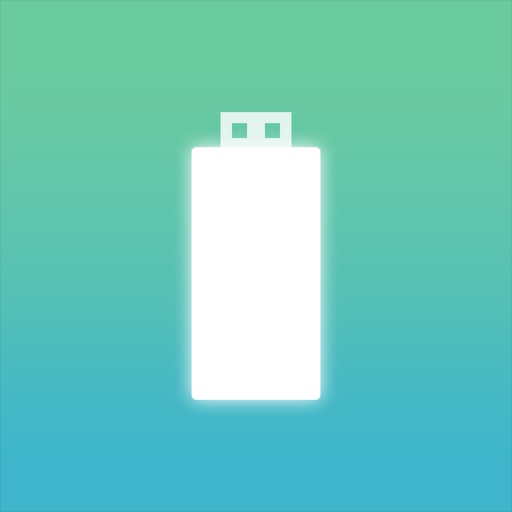
Conveniently share and transfer files between an iPhone,iPad,PC,and Mac

Pendrive iFlash Pro



What is it about?
Conveniently share and transfer files between an iPhone,iPad,PC,and Mac.iPhone and iPad data can be backed up at any time without having to use a computer,iCloud or iTunes.

App Screenshots




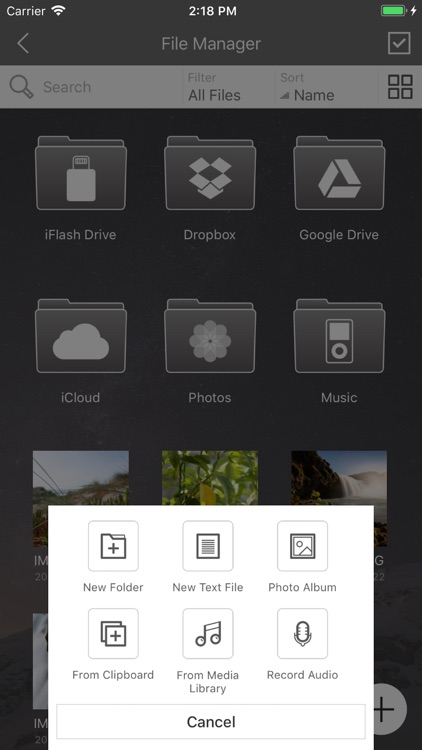
App Store Description
Conveniently share and transfer files between an iPhone,iPad,PC,and Mac.iPhone and iPad data can be backed up at any time without having to use a computer,iCloud or iTunes.
This app includes a social media backup package that users need to purchase to use it. The package only backs up multimedia files such as videos and photos uploaded by users themselves to social media applications such as Facebook and Instagram. This app does not download or back up any files from third parties that are not owned by users.
This app has included a Globalkey cloud service which user need to subscript to continually use this cloud service after the trail period is expired, it offer two kind of subscriptions which are Globalkey One Month Service (with one month period) and Globalkey One Year Service (with one year period).
Free 60-day trials
For free 60-day trials, you won’t be charged until your trial has ended. Your iTunes Account will only be charged once your purchase is confirmed.
Subscriptions will auto-renew
Subscriptions purchased from the app will be charged to your iTunes account and will automatically renew with in 24 hours prior to the end of the current subscription period, unless auto-renewal is disabled beforehand. To manage your subscriptions or to disable auto-renewal, go to your iTunes account settings.
The link for terms of use:
http://www.altptech.com/legal/addon/terms-conditions.html
AppAdvice does not own this application and only provides images and links contained in the iTunes Search API, to help our users find the best apps to download. If you are the developer of this app and would like your information removed, please send a request to takedown@appadvice.com and your information will be removed.