Easy day-to-day banking on the go with Gulf & Fraser's banking app
Gulf & Fraser
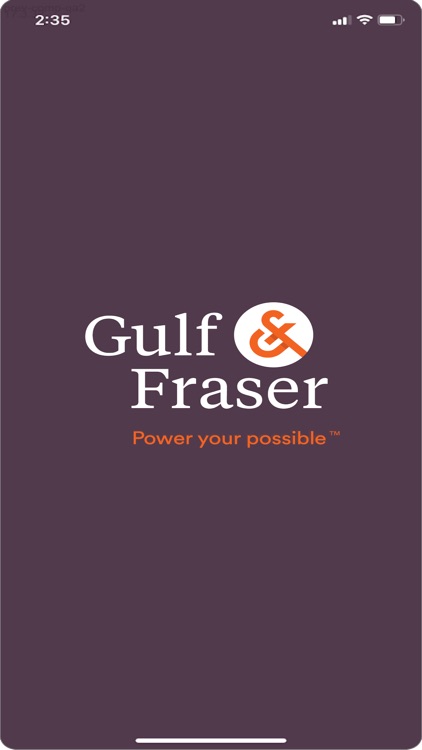
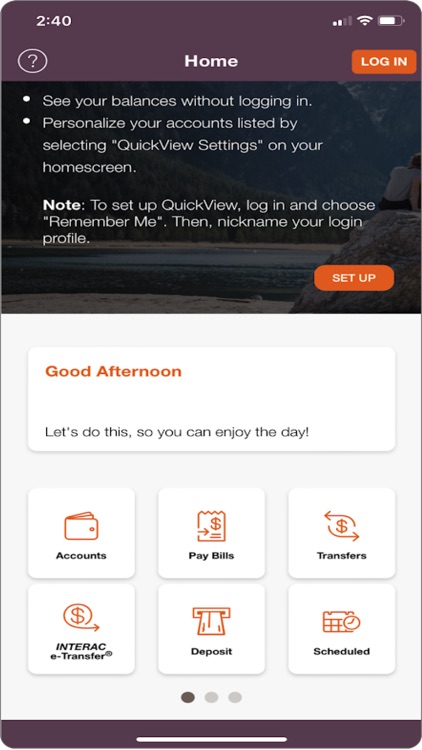
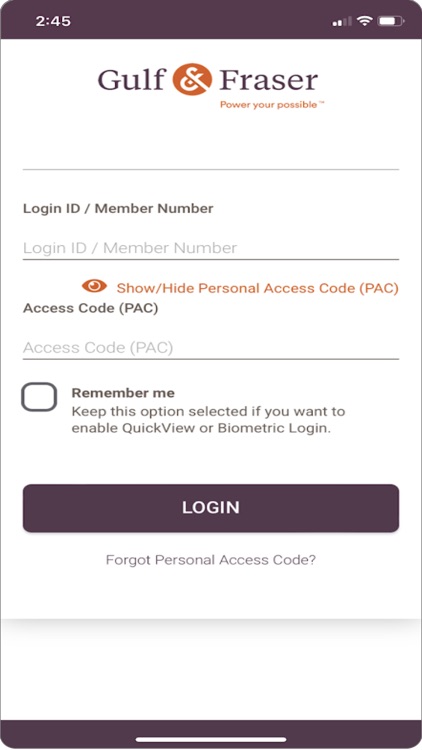
What is it about?
Easy day-to-day banking on the go with Gulf & Fraser's banking app.
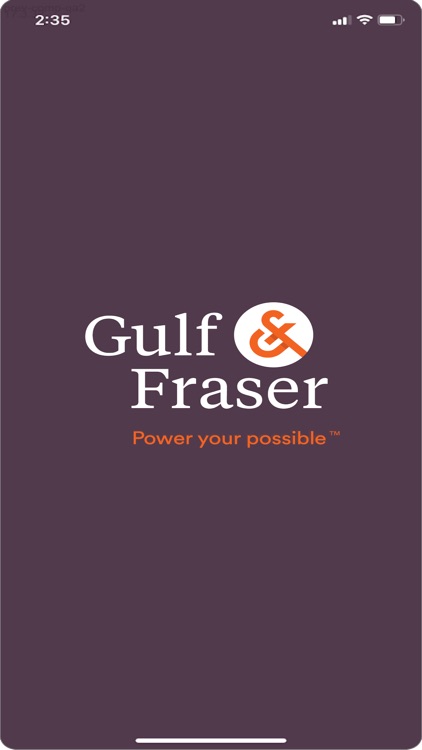
App Screenshots
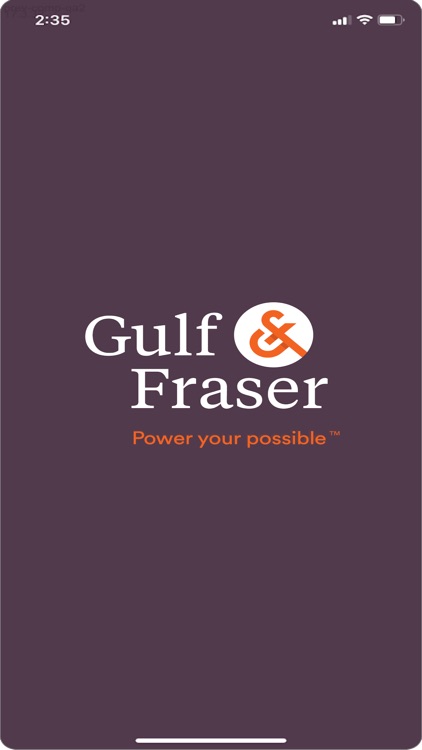
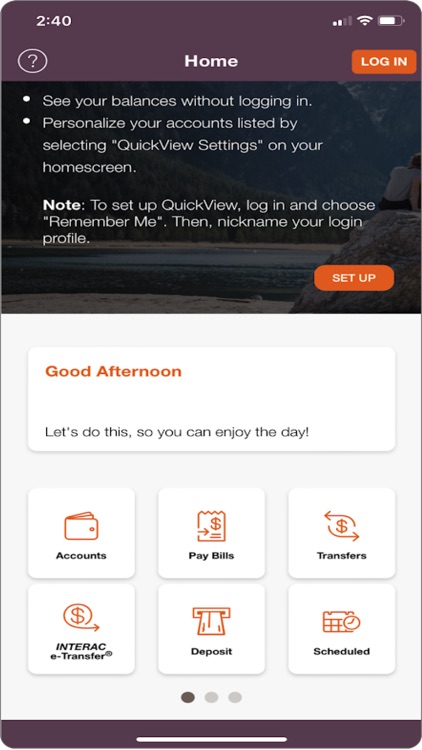
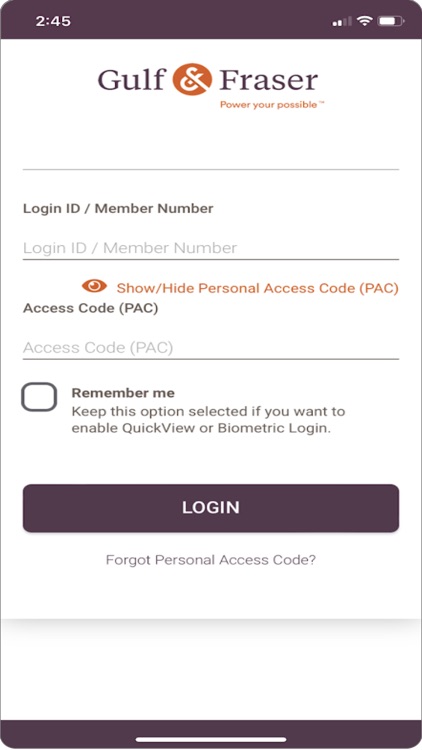
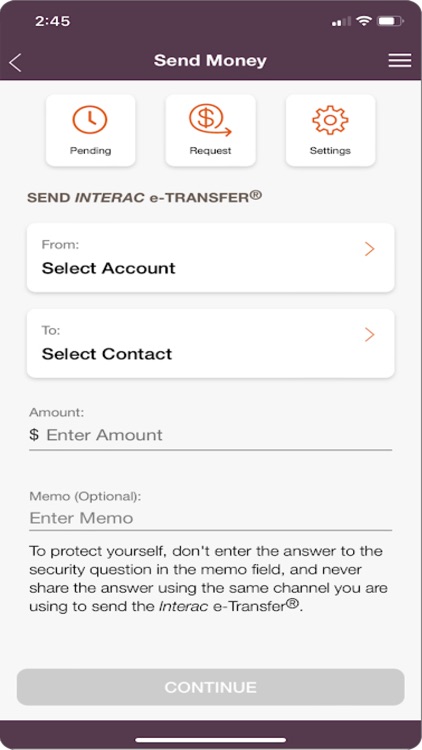
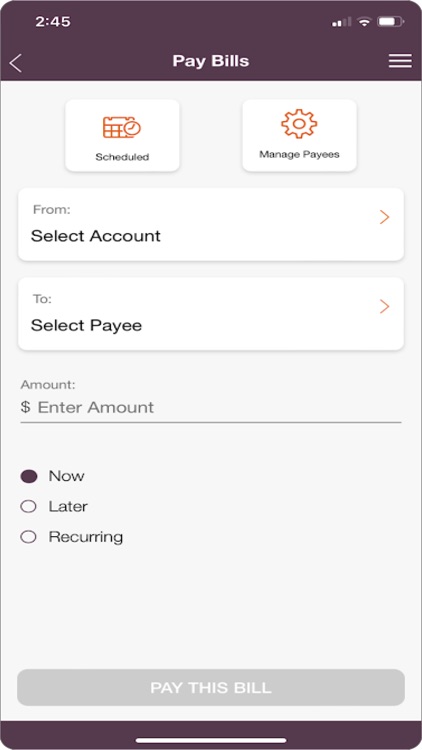
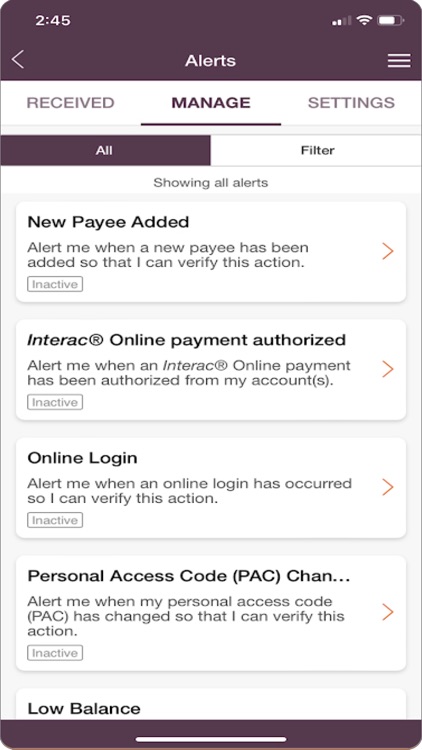
App Store Description
Easy day-to-day banking on the go with Gulf & Fraser's banking app.
Features
• Fast, secure access with biometric login, view account activity, balances, and recent transactions
• Transfer money within Gulf & Fraser or send money to others using Interac® e-Transfer
• Deposit cheques on the go using your phone camera
• Find the nearest branch or ATM
• Turn on QuickView to check balances without logging in
Benefits
• Free and easy to use
• Compatible with iPhone and iPad
Security
Gulf & Fraser’s app is part of a trusted, safe, and secure banking environment that serves credit union members across Canada.
Consent
By downloading Gulf & Fraser’s app, you consent to the installation of the app and any future updates or upgrades. You may withdraw your consent at any time by deleting or uninstalling the app from your device.
PERMISSIONS
In order to use Gulf & Fraser’s app, you'll need to grant our app permission to access certain functions on your mobile phone, including:
• Full network access – Allows our app to connect to the Internet.
• Approximate location – Find our nearest branch or 'ding-free' ATM by allowing our app to access your phone's GPS.
• Take pictures and videos – Deposit cheques using Deposit Anywhere™ right from your mobile phone by allowing our app access to your phone camera.
Access
Access to this tool is available to all Gulf & Fraser personal and business members who are currently set up for online banking services. If you need assistance, or you're not yet a member, call our Member Hub at 604-419-8888, we're happy to help!
Gulf & Fraser and GFCU Savings are trade names of Beem Credit Union.
AppAdvice does not own this application and only provides images and links contained in the iTunes Search API, to help our users find the best apps to download. If you are the developer of this app and would like your information removed, please send a request to takedown@appadvice.com and your information will be removed.