
World's First and Only keyboard that allows you to type Korean Hangul characters (한글) using only roman alphabets (ABC)

Hangul Romanization Keyboard

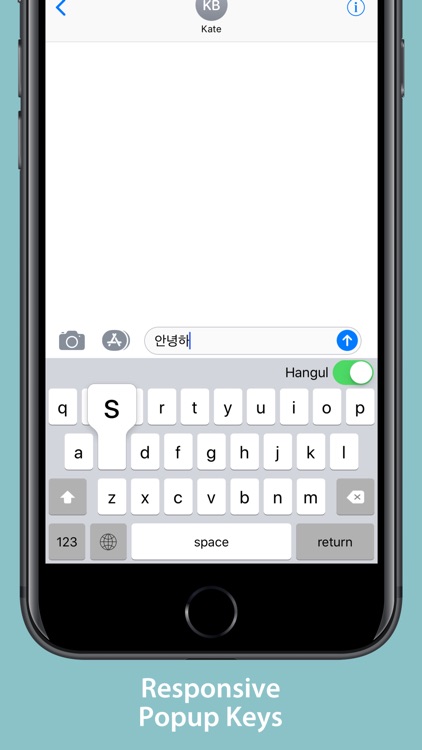

What is it about?
World's First and Only keyboard that allows you to type Korean Hangul characters (한글) using only roman alphabets (ABC). Learning Korean or travelling to Korea? You won't want to miss this app! DOWNLOAD NOW!

App Screenshots
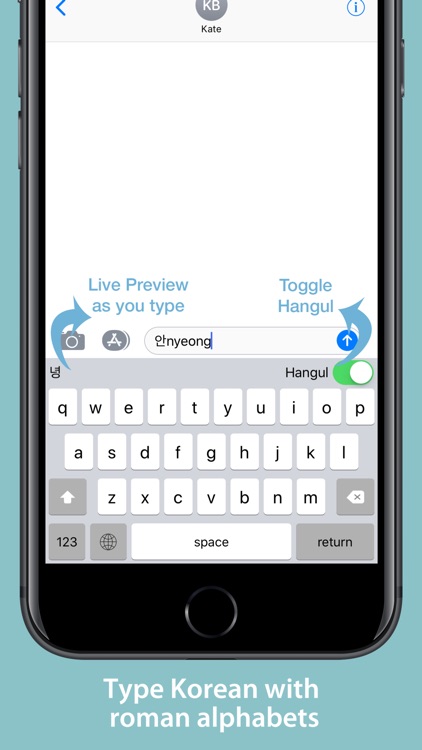
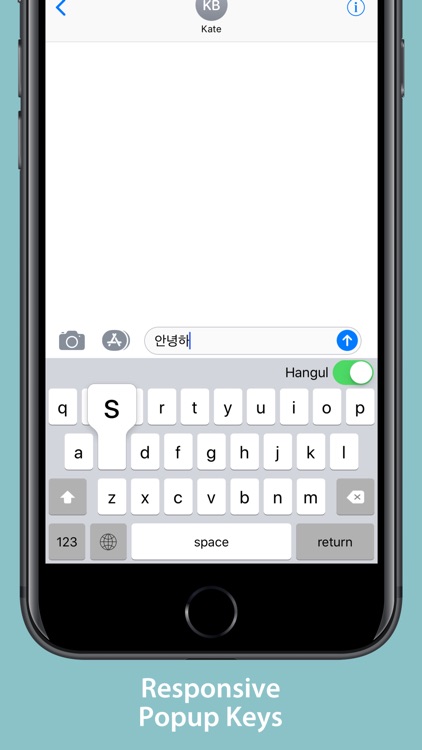

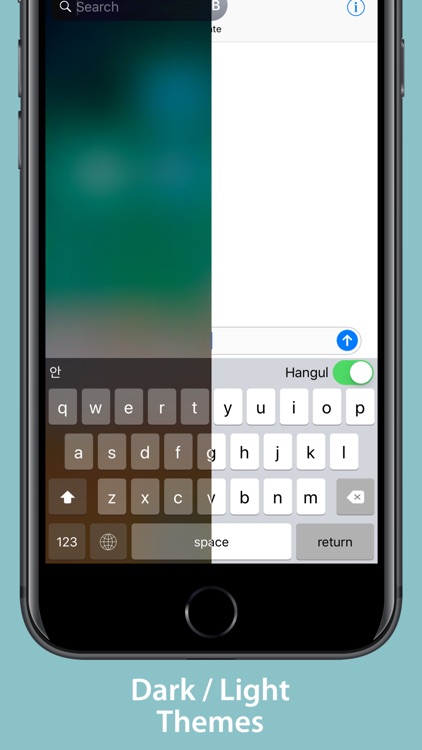
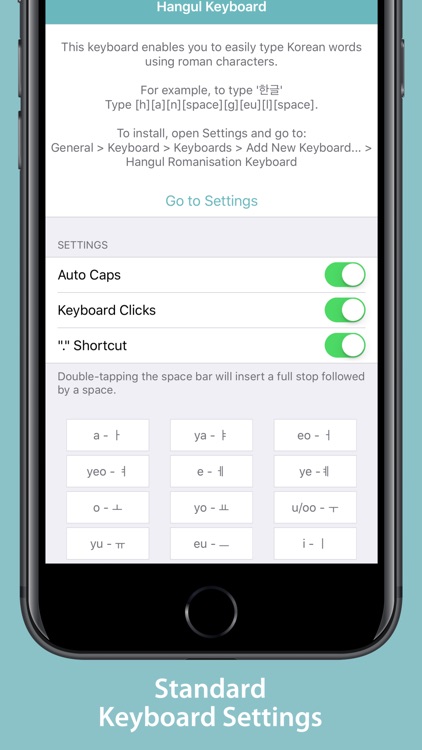
App Store Description
World's First and Only keyboard that allows you to type Korean Hangul characters (한글) using only roman alphabets (ABC). Learning Korean or travelling to Korea? You won't want to miss this app! DOWNLOAD NOW!
FEATURES:
• Ease of use •
Comes with a reference guide right inside the app!
• Accurate Romanization •
Based on the official Revised Korean language romanization system in South Korea published by Ministry of Culture, Sports and Tourism.
• Beautiful and Professional Interface •
Looks and feels like a native keyboard, complete with beautiful pop-up key feedback!
• iPhone + iPad Support, Landscape Mode •
Hangul Romanization Keyboard fits all device sizes and orientations! It's a buy-one-get-one free deal!
• QWERTY Layout •
Type with your familiar keyboard layout! No learning curve!
• Double tap space to insert '.' shortcut •
Increase your typing productivity with the automatic period, '.' shortcut!
• Dark/Light theme •
Automatically changes colour according to the context!
To install, open Settings and go to:
General > Keyboard > Keyboards > Add New Keyboard... > Hangul Romanisation Keyboard
Note:
Hangul Romanization Keyboard does not collect any information from you.
AppAdvice does not own this application and only provides images and links contained in the iTunes Search API, to help our users find the best apps to download. If you are the developer of this app and would like your information removed, please send a request to takedown@appadvice.com and your information will be removed.