
##### ON TIME-LIMITED SALE #####

Larger Keyboard – Type Faster w Bigger XL Keys
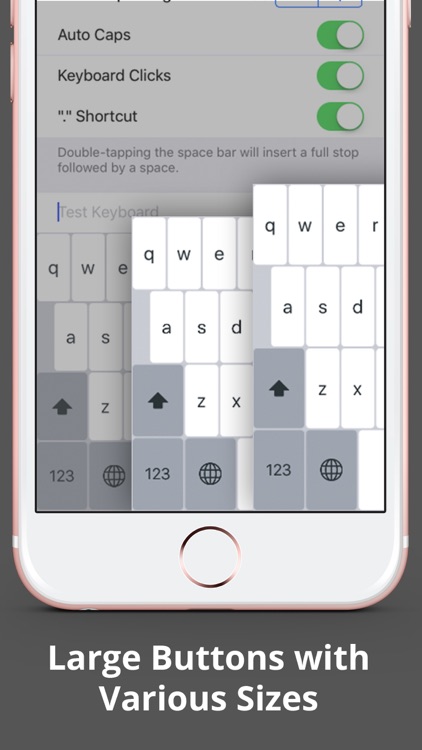
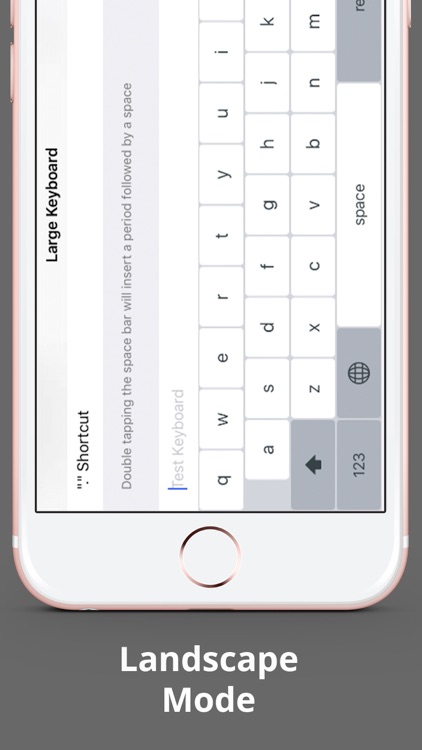
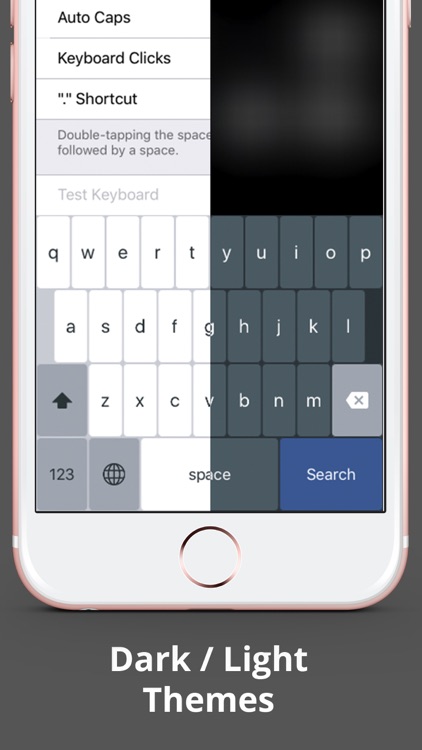
What is it about?
##### ON TIME-LIMITED SALE #####
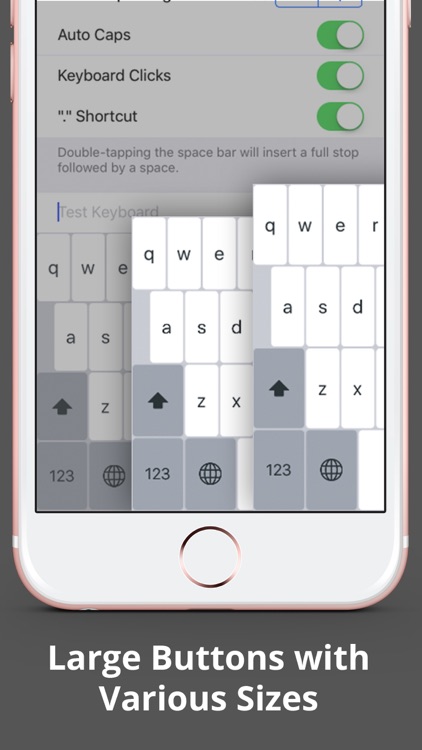
App Screenshots
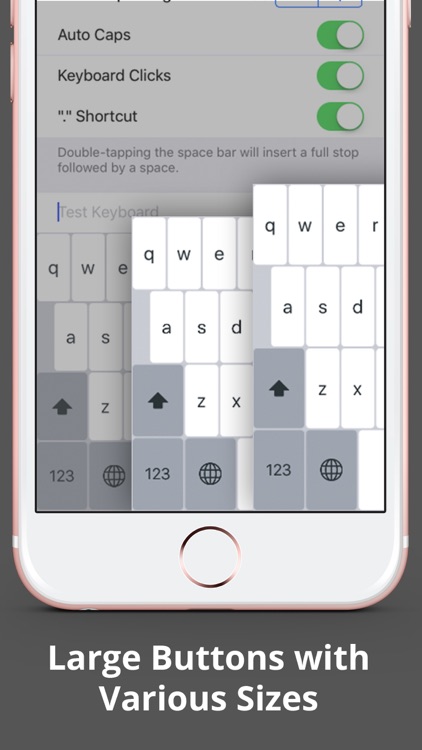
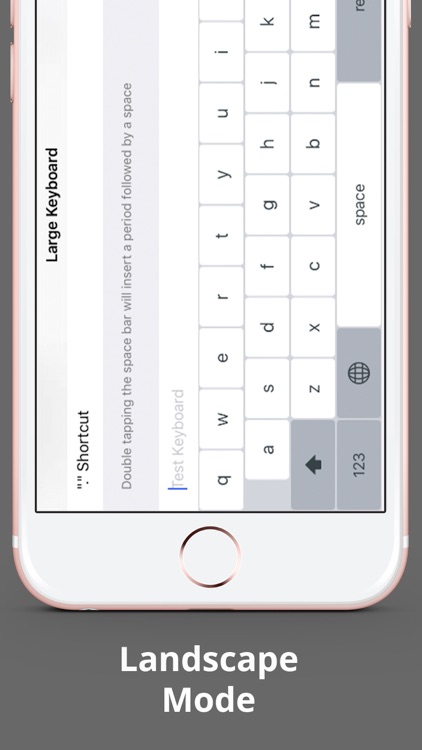
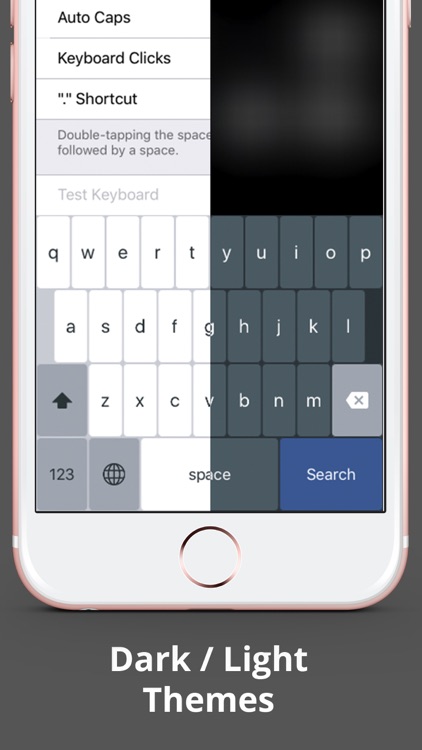
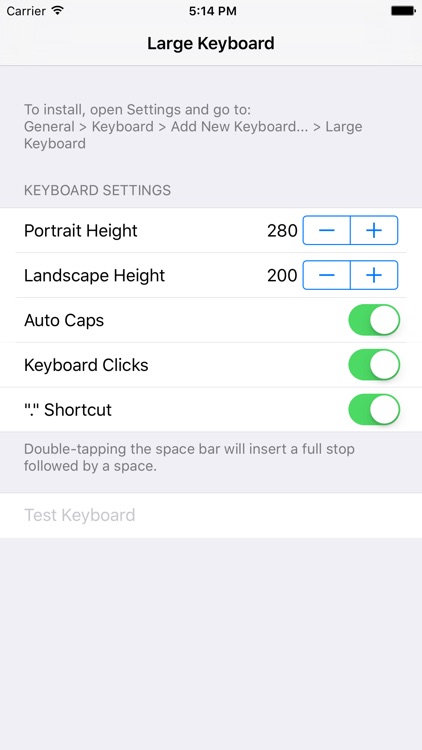
App Store Description
##### ON TIME-LIMITED SALE #####
##### 50% OFF ORIGINAL PRICE #####
Thanks to your support, we have achieved the following hallmarks!
Top Productivity App in Slovakia – Jun 14, 2016
Top 10 Productivity App in Singapore – Jun 19, 2016
Top 20 Productivity App in Belgium – May 27, 2016
Top 100 Productivity App in Canada, United Kingdom, United States – May & Jun, 2016
Biggest keyboard in the app store! Are the standard keyboard keys too small for your fingers? Larger Keyboard enlarges the keys by more than 60%! Improve your typing speed and accuracy with Larger Keyboard today! DOWNLOAD NOW!
FEATURES:
• Adjustable height •
Change the height to fit your own preference!
• Beautiful and Professional Interface •
Beautiful and large font, complete with pop-up key feedback!
• iPhone + iPad Support, Landscape Mode •
Larger Keyboard fits all device sizes and orientations! It's a buy-one-get-one free deal!
• QWERTY Layout •
Type with your familiar keyboard layout! No learning curve!
• CAPS LOCK & Auto Caps •
• Double tap space to insert '.' shortcut •
Increase your typing productivity with the automatic period, '.' shortcut!
• Dark/Light theme
Automatically changes color according to the context!
To install, open Settings and go to:
General > Keyboard > Add New Keyboard... > Large Keyboard
Please Note:
Larger Keyboard does not collect any information from you.
Developed by Wong Jun Ming and Cheng Wei Hong.
AppAdvice does not own this application and only provides images and links contained in the iTunes Search API, to help our users find the best apps to download. If you are the developer of this app and would like your information removed, please send a request to takedown@appadvice.com and your information will be removed.