Streamline Your Fieldwork with HubMobile
HubMobile
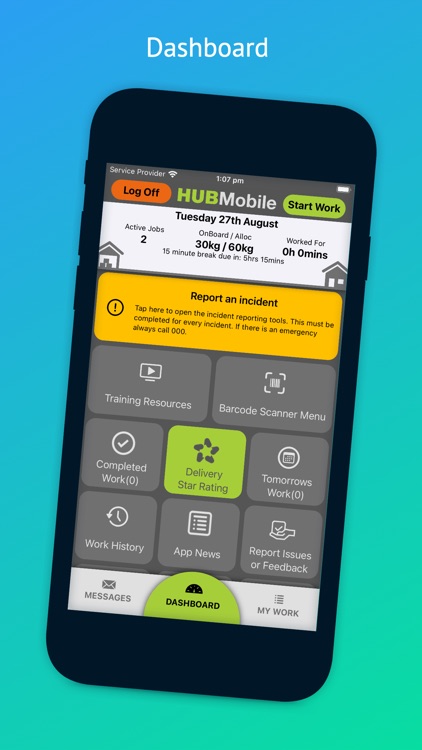
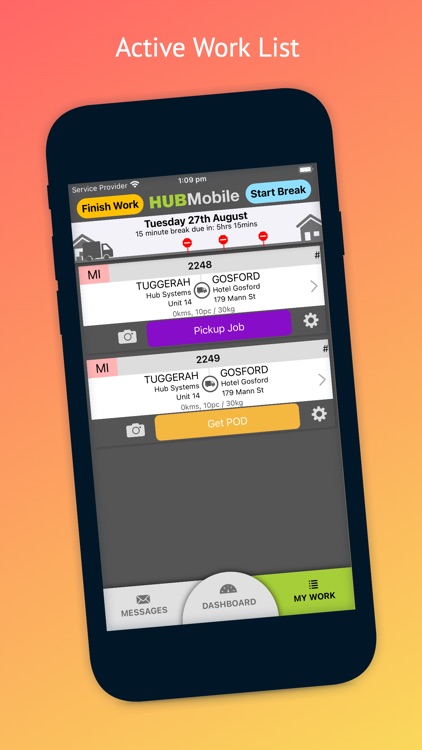
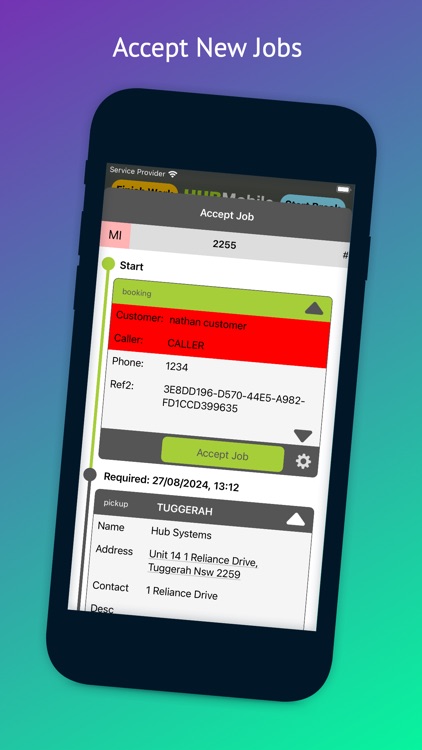
What is it about?
Streamline Your Fieldwork with HubMobile
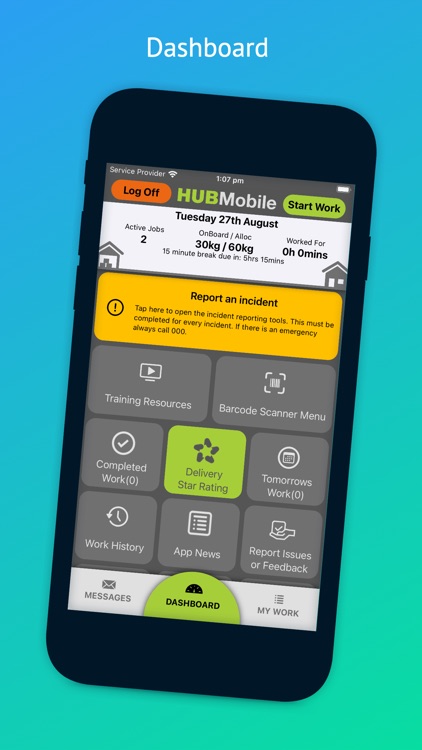

HubMobile supports Siri commands
App Screenshots
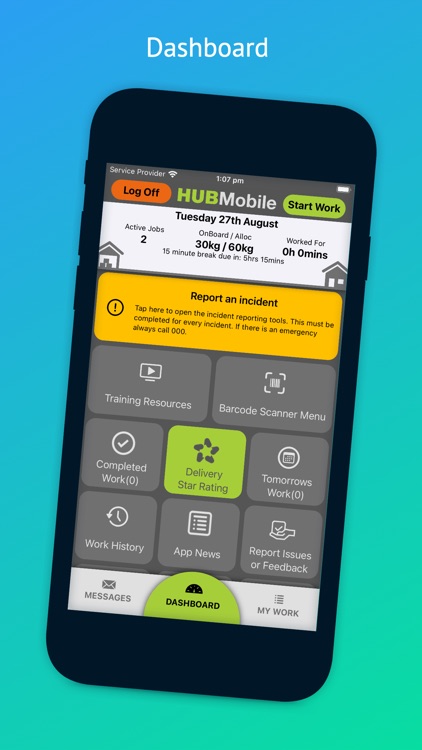
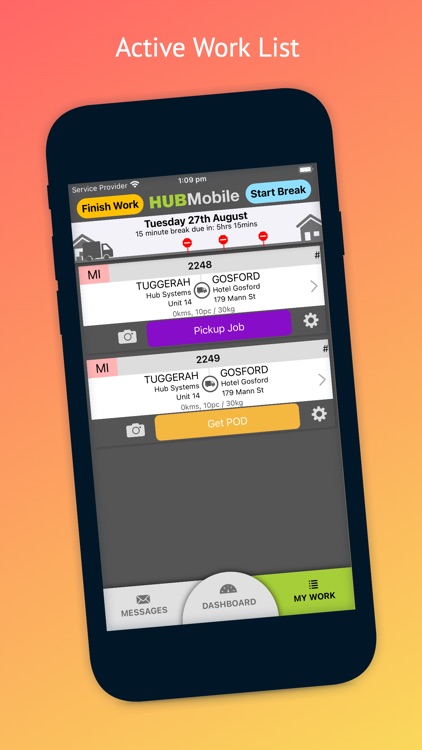
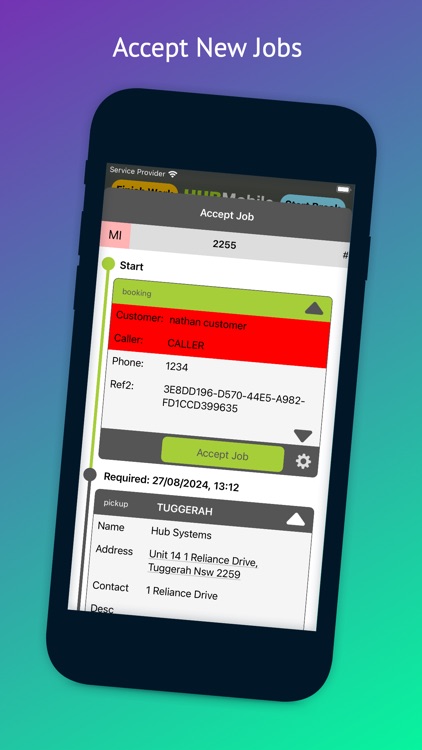
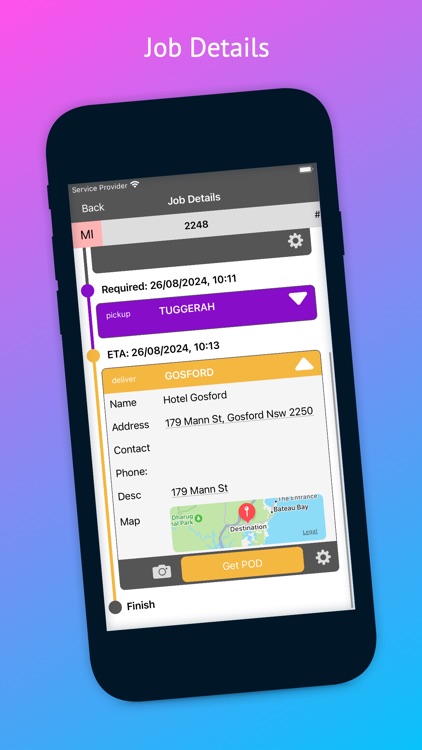
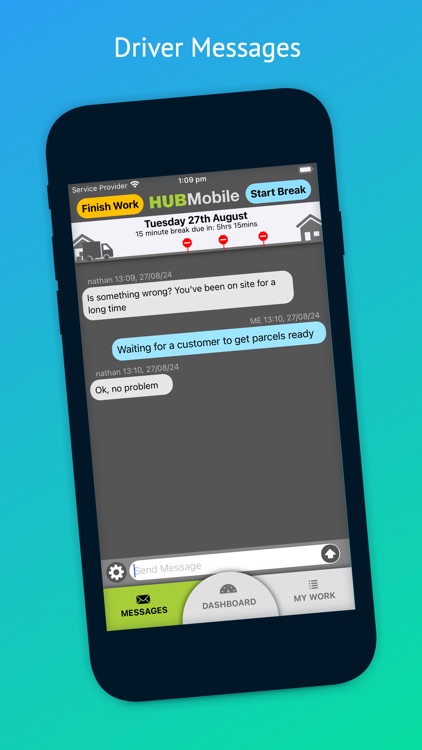
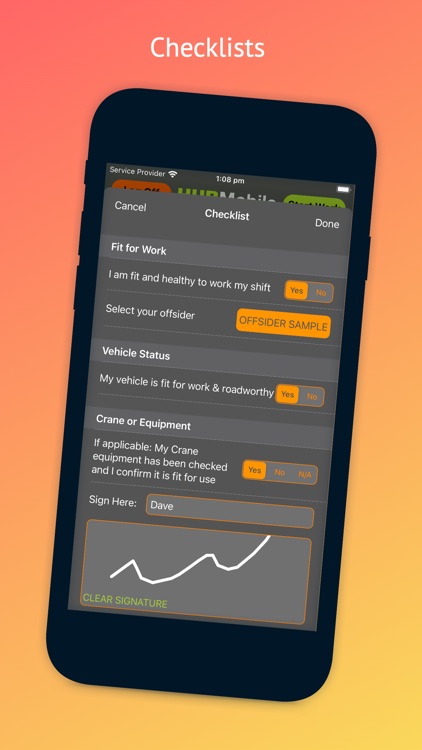
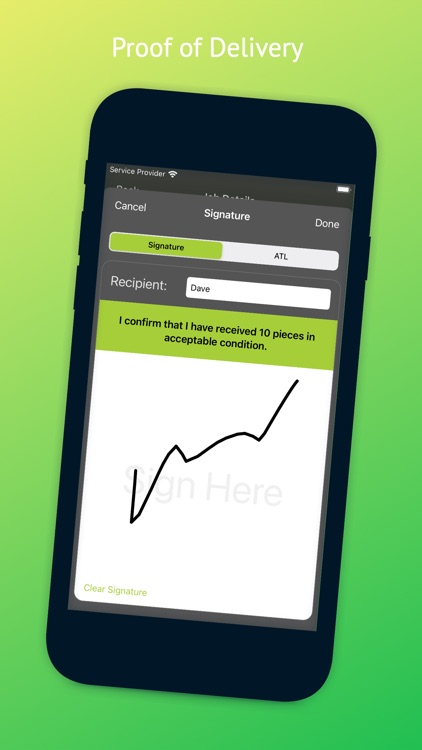
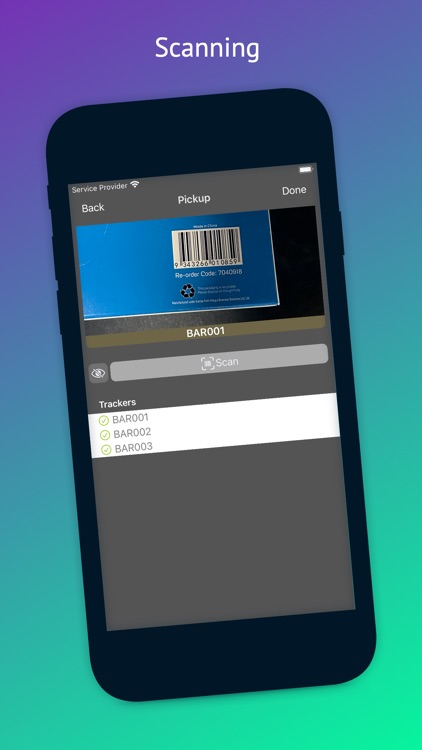
App Store Description
Streamline Your Fieldwork with HubMobile
HubMobile is the essential tool for Drivers, Contractors, Sales Reps, and Managers using Hub Systems’ FMS application. Whether you’re on the road or in the field, HubMobile lets you stay connected and efficient with your iPhone or iPad.
Key Features:
• Receive and Manage Jobs: Access your assignments, query job details, and update PODs—all in real-time.
• Seamless Communication: Instantly message your team and receive updates directly from your company’s FMS system.
• Live Progress Tracking: Despatchers can follow your location with constant GPS updates, enabling more efficient job allocation.
Getting Started is Easy:
1. Download and install HubMobile.
2. Contact your company to get their unique ID number.
3. Enter the ID number in the setup screen and tap “Authenticate” to request access.
4. Once approved, log in with your password and start working!
Note: Continued use of GPS running in the background can significantly reduce battery life.
Need Help?
For support or suggestions, please reach out to your despatcher or contact Hub Systems Support directly. Please do not use the App Review process for support inquiries.
AppAdvice does not own this application and only provides images and links contained in the iTunes Search API, to help our users find the best apps to download. If you are the developer of this app and would like your information removed, please send a request to takedown@appadvice.com and your information will be removed.