
The HubSales app has been designed so that Sales Reps or Managers working for companies using the Hub Systems FMS application can download a limited copy of their customer database to use as a reference while out in the field

HubSales Mobile
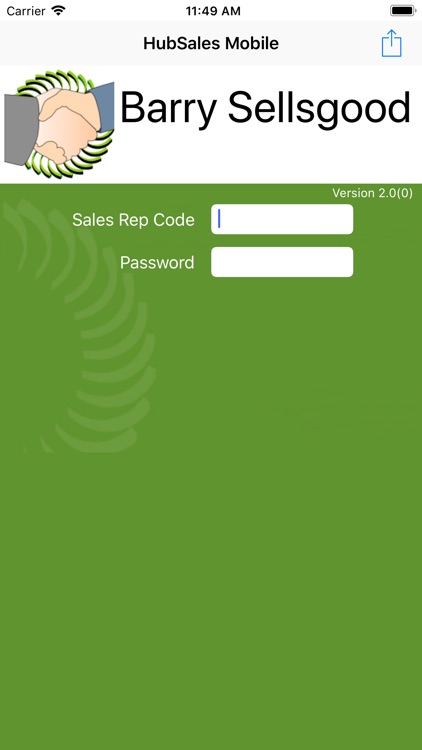
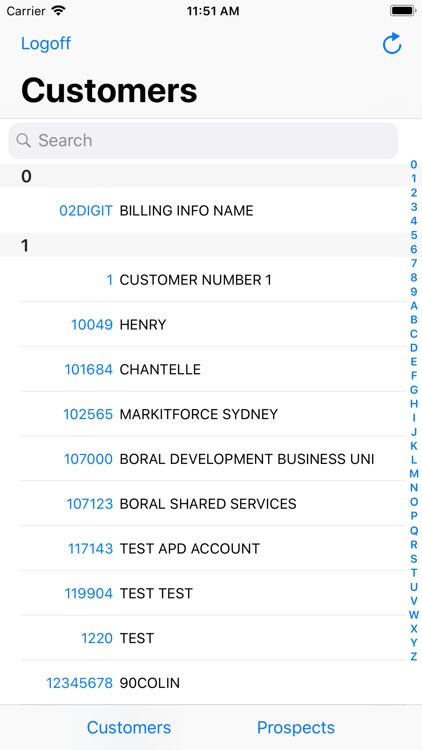
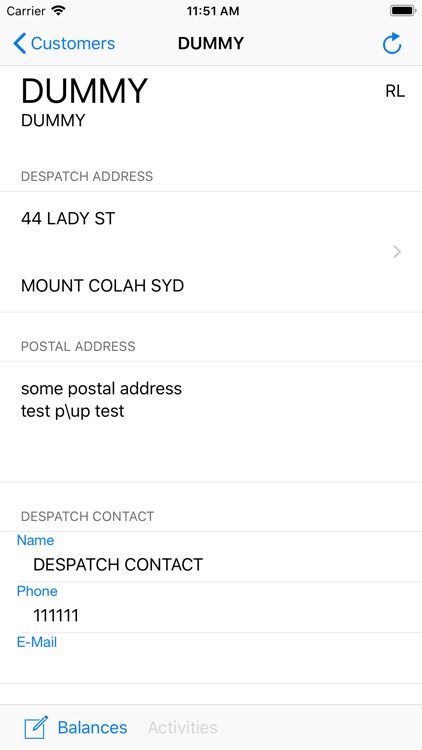
What is it about?
The HubSales app has been designed so that Sales Reps or Managers working for companies using the Hub Systems FMS application can download a limited copy of their customer database to use as a reference while out in the field.
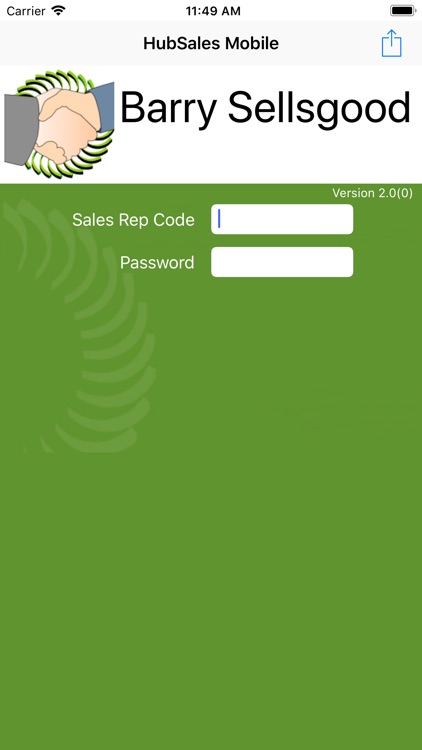
App Screenshots
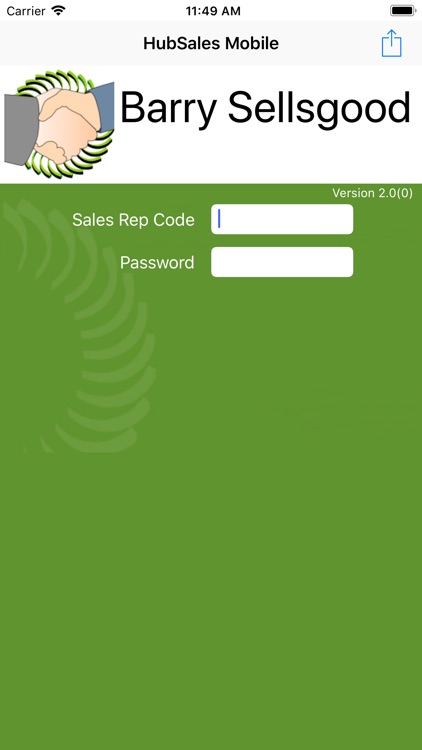
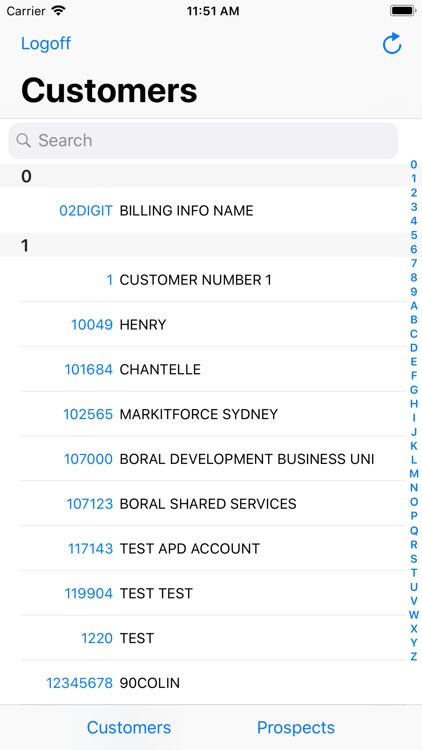
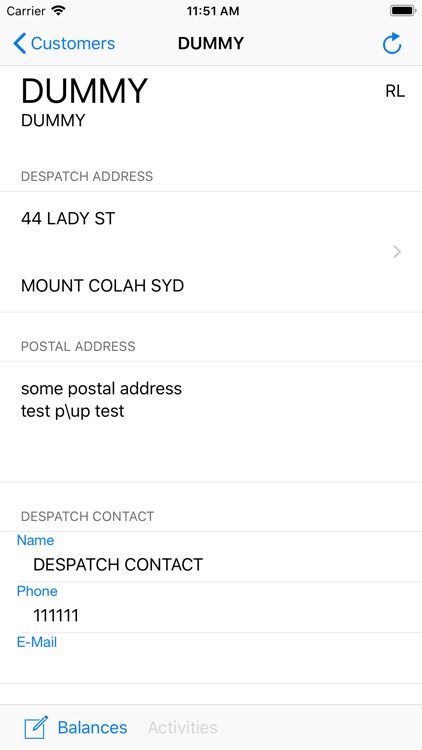

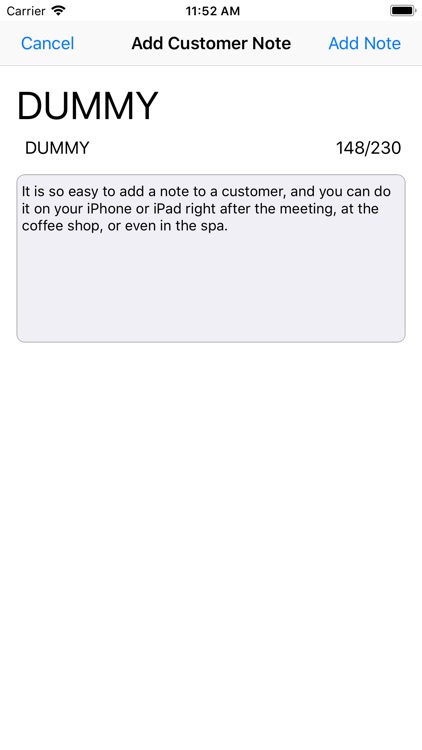
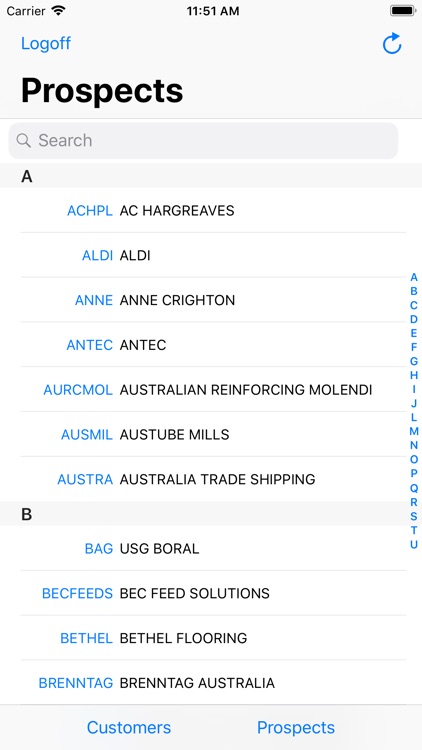
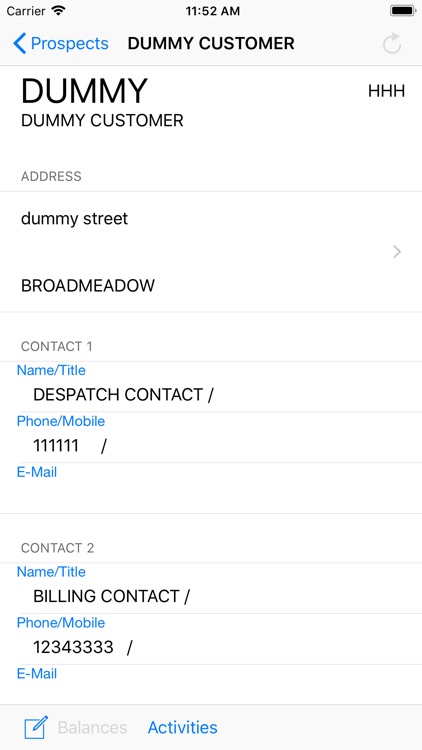
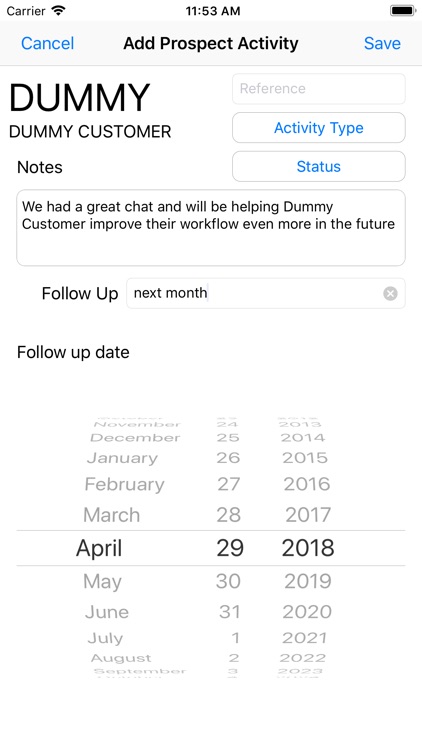
App Store Description
The HubSales app has been designed so that Sales Reps or Managers working for companies using the Hub Systems FMS application can download a limited copy of their customer database to use as a reference while out in the field.
Once logged in you can download the customer database, tap on a customer code to see that customers details. Select the customers address to get directions. Add notes to the customer and view basic financial information.
Once the App has been installed, contact the transport company you work for to get their company ID number. Enter the ID number into the setup screen and tap the Authenticate button to request access to their system. The despatchers will then accept your request to access the system, tap Authenticate again and you will then be able to login with your sales rep code and password.
AppAdvice does not own this application and only provides images and links contained in the iTunes Search API, to help our users find the best apps to download. If you are the developer of this app and would like your information removed, please send a request to takedown@appadvice.com and your information will be removed.