
This app lets you create customized wallpaper for use on the lock screen

ID My Lock

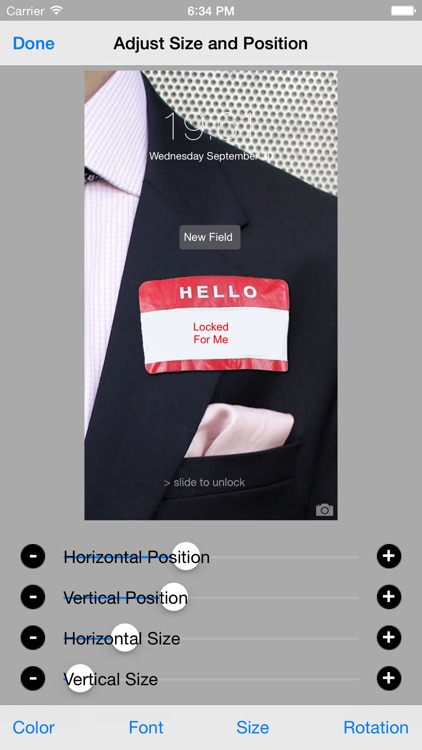
What is it about?
This app lets you create customized wallpaper for use on the lock screen.

App Details
ID My Lock is FREE but there are more add-ons
-
$1.99
Elite User
App Store Description
This app lets you create customized wallpaper for use on the lock screen.
Now you can also select or take photos, add text to them and easily share them!
In the "edit fields" mode you can add. delete and edit text fields.
Tap on a text field to edit the text. Long press on a text field to bring up the field customizer, where you can change font, font size, font color and field background color, also size, move and rotate added textfields. The up/down arrows will slide the buttons out of your way.
Export image
The image will be exported resized for the device, a settings option will let you control if the image should be adjusted for Perspective zoom.
The image is saved in your Camera Roll where you select it and set it as your wallpaper.
AppAdvice does not own this application and only provides images and links contained in the iTunes Search API, to help our users find the best apps to download. If you are the developer of this app and would like your information removed, please send a request to takedown@appadvice.com and your information will be removed.