
Image To PDF Converter Pro is a universal iOS app which enables you to create multi-page PDF files from images/photos imported from your library, camera roll or captured with camera within the app

Image To PDF Converter Pro - Convert jpg, png images to PDF document
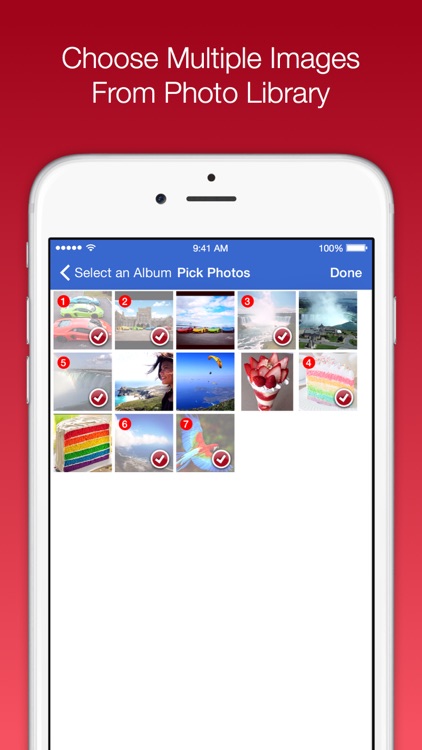

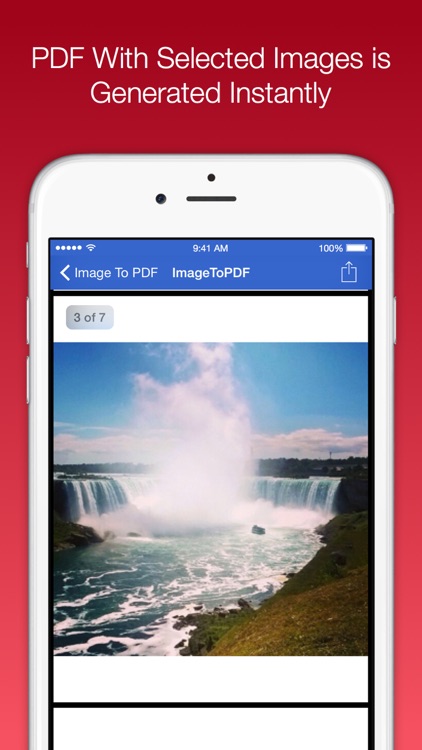
What is it about?
Image To PDF Converter Pro is a universal iOS app which enables you to create multi-page PDF files from images/photos imported from your library, camera roll or captured with camera within the app.
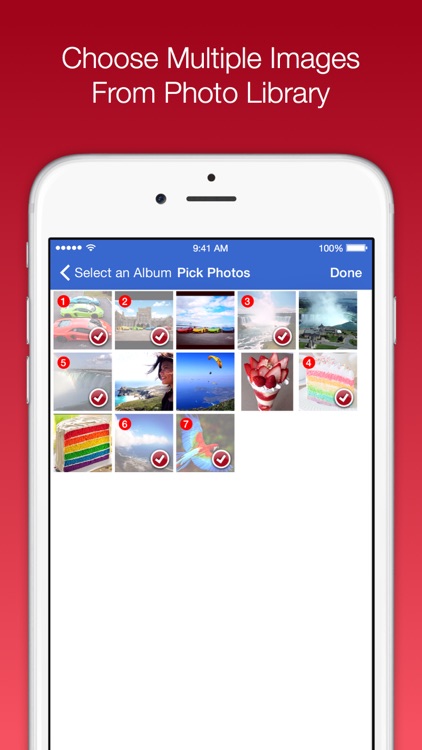
App Screenshots
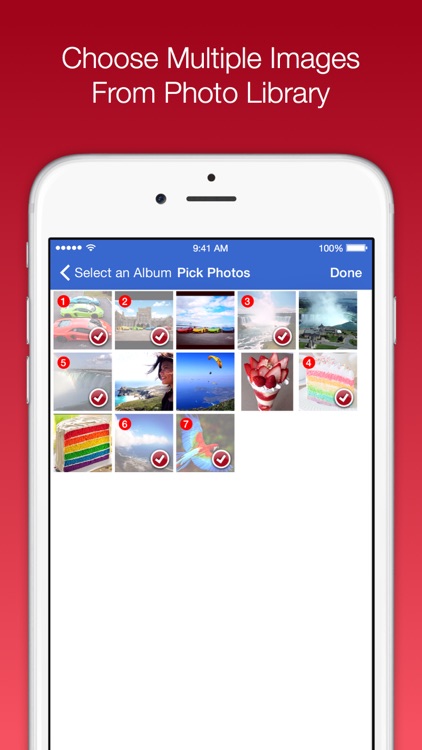

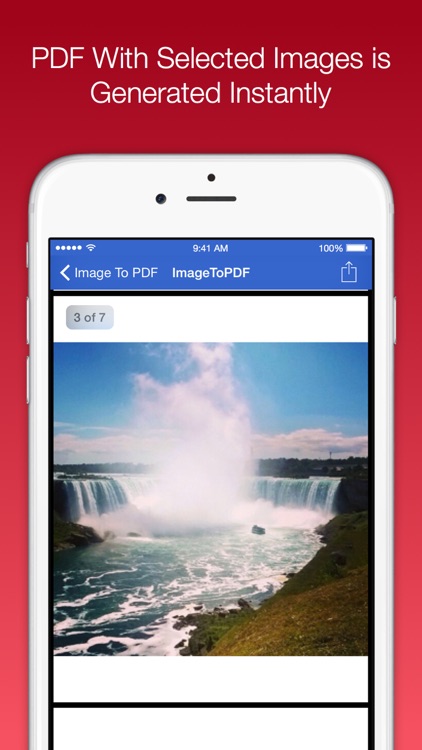
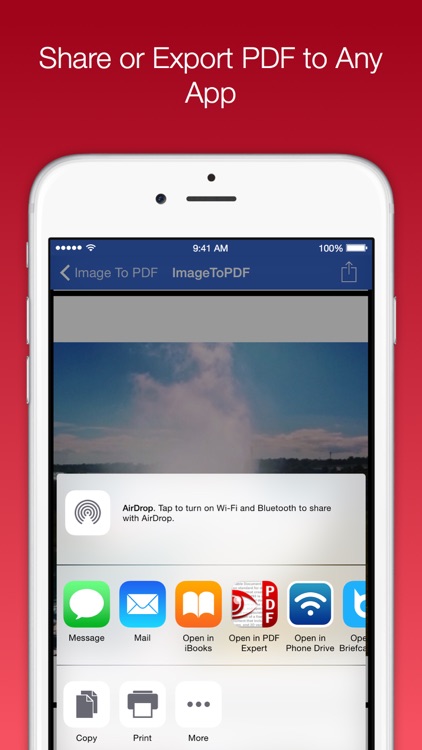
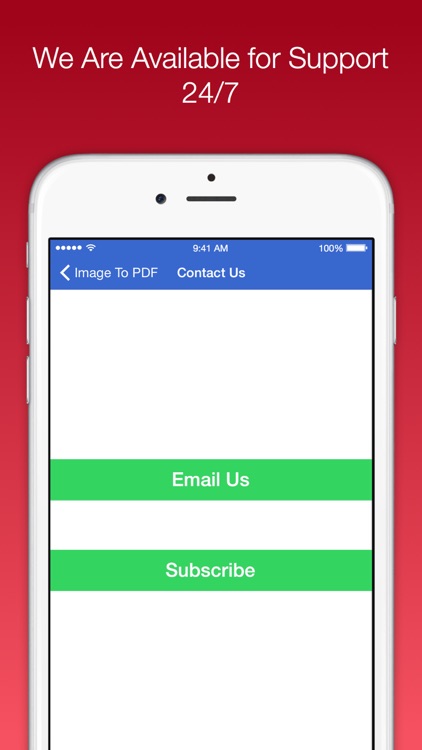
App Store Description
Image To PDF Converter Pro is a universal iOS app which enables you to create multi-page PDF files from images/photos imported from your library, camera roll or captured with camera within the app.
You can also paste an image copied from any other app on your iOS Device.
After the PDF has been created, you can share it using Mail, Dropbox, Drive, Print, Airdrop etc.
You can preview the generated PDF within the app and all other apps which support opening PDF files will be listed in the Share menu.
Features:
- Buy once, run anywhere: Universal iOS app that works on iPhone, iPad and iPod touch.
- Import images from your photo library, camera or paste.
- Reorder or delete images if needed.
- Preview generated PDF to verify correctness.
- Export/Share PDF to apps such as Mail, Dropbox, Drive, iBooks, Airdrop etc. or print to your printer directly.
AppAdvice does not own this application and only provides images and links contained in the iTunes Search API, to help our users find the best apps to download. If you are the developer of this app and would like your information removed, please send a request to takedown@appadvice.com and your information will be removed.