Discover a better way to capture and convert information from images into editable, searchable text in seconds
Image To Text:OCR Text Scanner
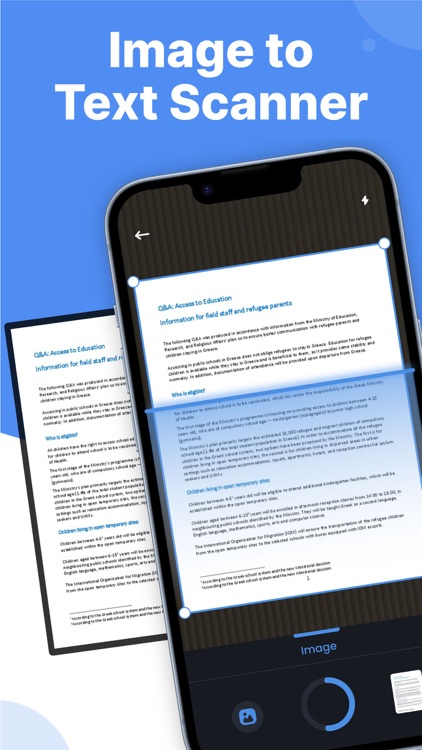

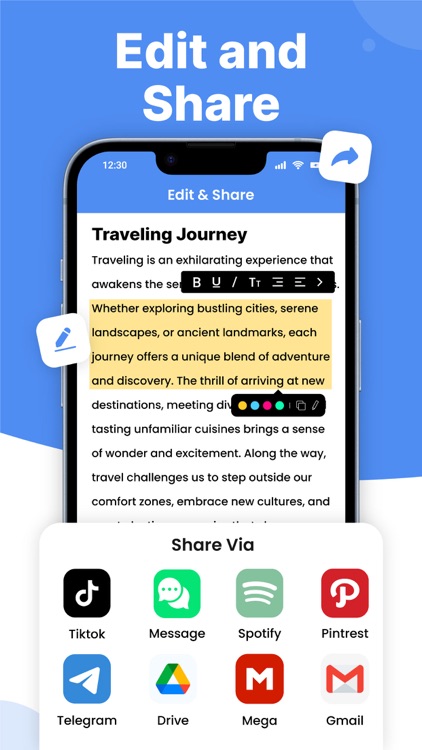
What is it about?
Discover a better way to capture and convert information from images into editable, searchable text in seconds.
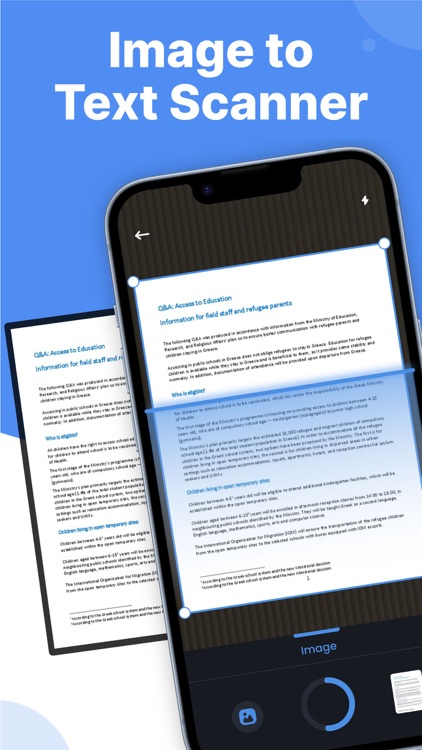
App Details
App Screenshots
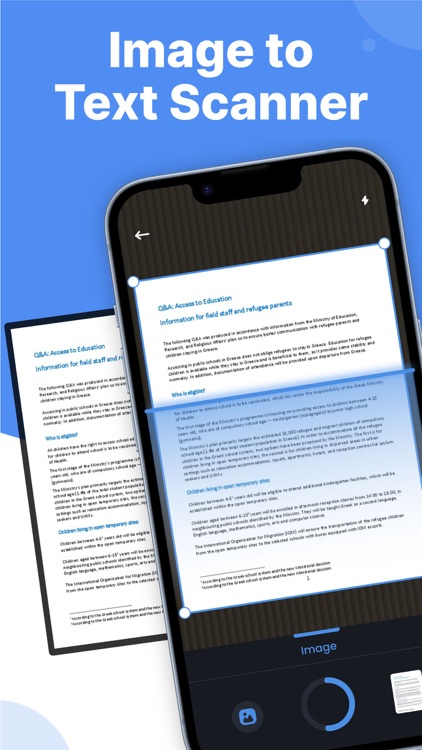

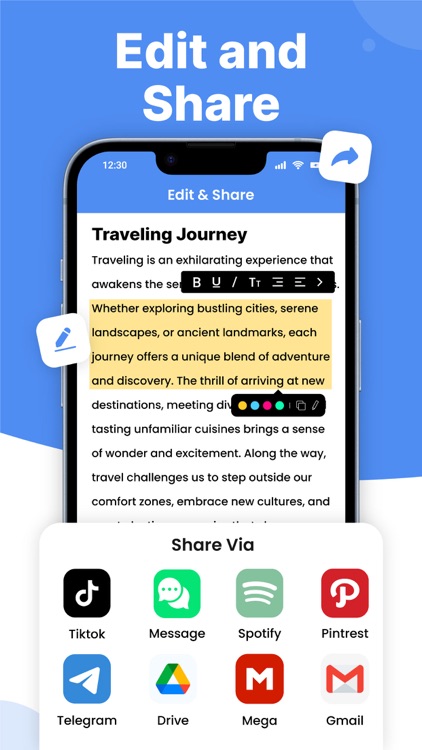
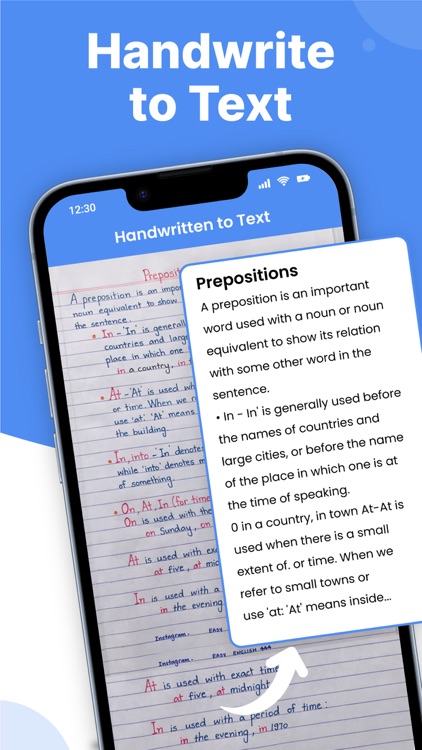
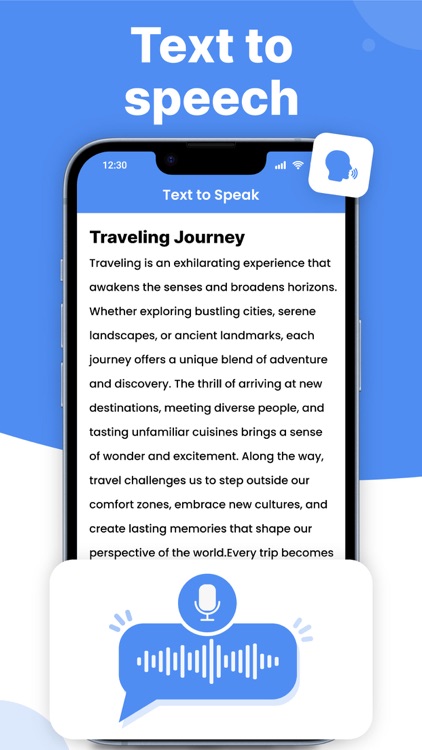
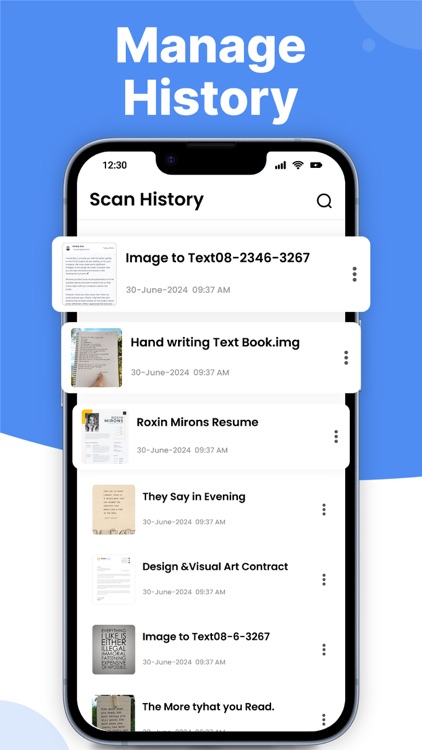
App Store Description
Discover a better way to capture and convert information from images into editable, searchable text in seconds.
With our smart image to text, you can easily extract text from any printed documents, Handwriting To Text, scanned books, receipts, posters, and more. Stop wasting time typing manually, capture a photo, fetch any web picture from a URL or upload from your gallery, and see the text appear.
● OCR Text Scanner — Your Personal Pocket Scanner
Picture scanner allows you to insert a picture from your gallery to scan and extract text. Moreover, you can also capture photos directly from the camera to Scan Text by using this OCR image to text app. This picture to text scan enables you to extract the specific text from the image by cropping the image. Extracted text is also editable which you can save and share with your friends easily.
● Handwriting to Text — Capture Your Ideas, Digitally
Tired of typing your handwritten notes? Use the Scan Text feature to instantly convert your notes, meeting ideas, lectures, or journal entries into clean digital text. Keep your handwriting alive but enjoy the convenience of searchable and editable content in no time. If you need to make a quick change to your paper notes, scan to text in seconds and edit them to your liking. Save your thoughts before they get lost and keep all your notes neatly organized in one place.
● Image Scan with URL — From Web Image to Words
Need to extract text from an image you found online on the web?
Our picture scanner with URL lets you easily extract text by adding its link in just a few taps. No messy downloads or screenshots required.
● Edit Text — Personalize Your Content Effortlessly
Once your text is extracted, you can easily edit and make changes to it right within the image to text app. Fix texts before saving or sharing. Style the text, bold, italic, text alignment, text size, or highlight specific parts with different colors. The built-in edit text feature lets you instantly polish your content without the need for any additional apps or tools.
▶ Smart Features That Make Scan Text Easy
- Scan and quickly extract text from the photo
- Provide the history of your scanned images
- Quickly scan Handwriting To Text, edit and save
- Add an image link from any online web and extract text in seconds.
- Instantly modify extracted text within the OCR Text Scanner app.
- Listen to your extracted text notes, whenever you want, with the built-in text-to-speech feature.
- Supports multiple languages and different text styles in image to text app
- Save, copy, share or export the extracted text to PDF, Word and TXT file.
Whether you're a student, professional, or creative thinker, this picture scanner empowers you to stay organized, save time, and never miss important details again.
Download now and experience the magic of easy text conversion at your fingertips!
Privacy policy: https://crecode.uk/privacy-policy/
Terms of use: https://crecode.uk/terms-of-use/
AppAdvice does not own this application and only provides images and links contained in the iTunes Search API, to help our users find the best apps to download. If you are the developer of this app and would like your information removed, please send a request to takedown@appadvice.com and your information will be removed.