iNBSController is a program that interfaces with NBSController to control the devices made by NeoBiosystems, Inc
iNBSController2



What is it about?
iNBSController is a program that interfaces with NBSController to control the devices made by NeoBiosystems, Inc. This version of the iNBSController controls the ez-gSEAL pressure controller and ezPatch micro manipulator for patch clamping and other applications.

App Screenshots





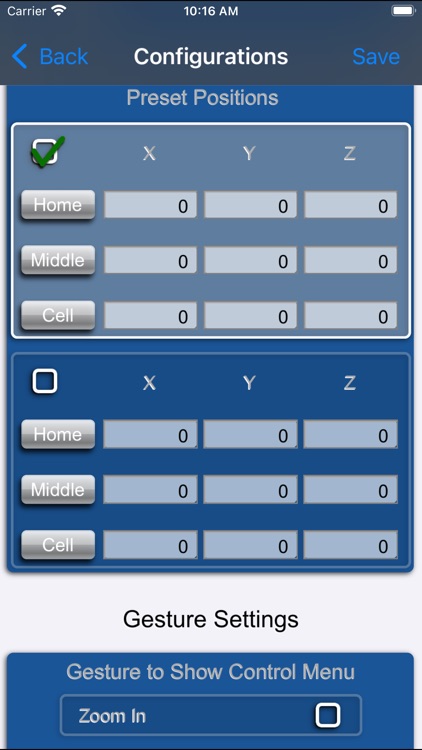


App Store Description
iNBSController is a program that interfaces with NBSController to control the devices made by NeoBiosystems, Inc. This version of the iNBSController controls the ez-gSEAL pressure controller and ezPatch micro manipulator for patch clamping and other applications.
Features:
1.Wireless connection allows monitoring and controlling the pressure from a distance.
2.Both the iPod Touch/iPad and the computer can control the pressure.
3.Pressures are easy to set.
4.In making a seal routine, clicking the P1 button will automatically display the P2 button. Users can apply the pressures from saved parameters without looking.
5.Voice prompts will indicate what button has just been pressed.
6. Two ways of controlling the micro manipulator: Button View and Joystick View. In Button View users can move X, Y, Z and diagonal directions. In Joystick View users can move manipulator in XY, YZ and XZ directions in any angle.
7. Changing the resolution and the speed of the manipulator is easy.
AppAdvice does not own this application and only provides images and links contained in the iTunes Search API, to help our users find the best apps to download. If you are the developer of this app and would like your information removed, please send a request to takedown@appadvice.com and your information will be removed.