You are using an outdated browser. Please
upgrade your browser to improve your experience.

Insta Video is a powerful but still very easy to use video editor and blur background maker

InstaVideo - Add music to videos, no crop
by Aman Kumar
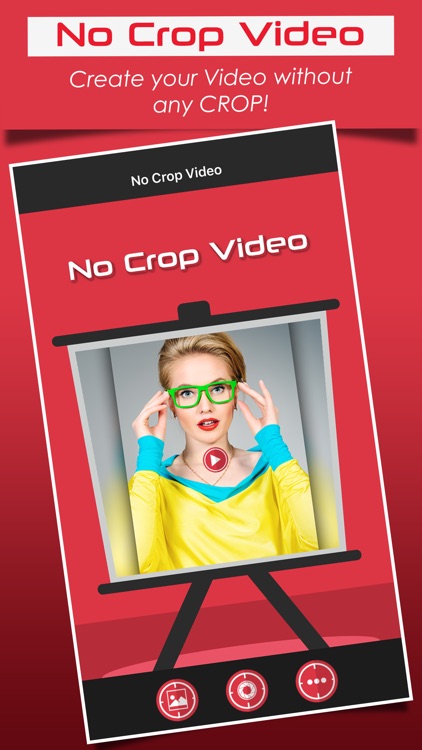


What is it about?
Insta Video is a powerful but still very easy to use video editor and blur background maker. Create amazing high quality videos and gorgeous movie clips .
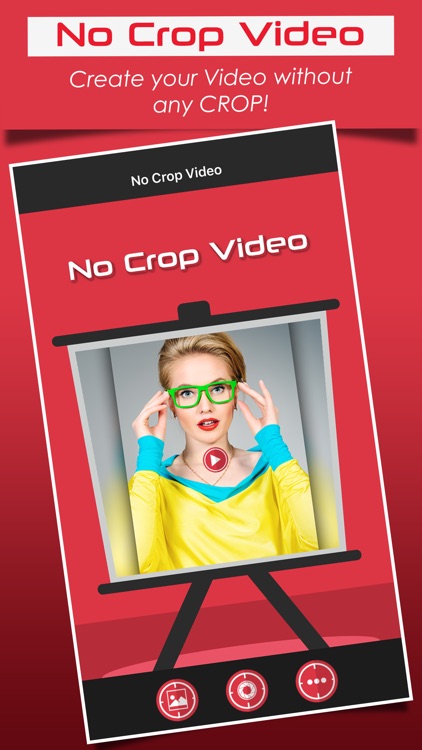
App Screenshots
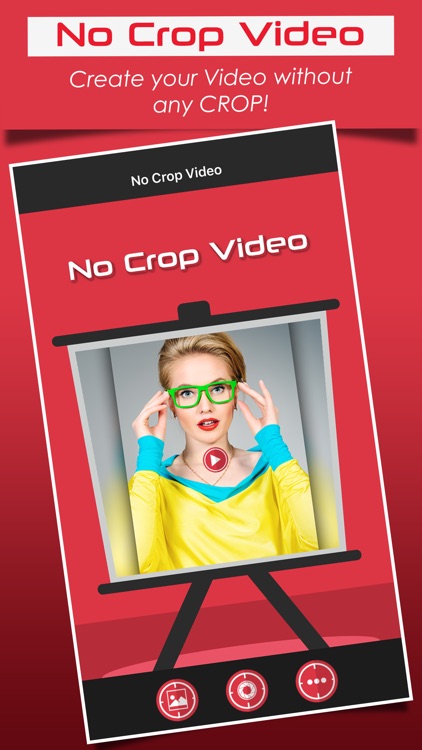


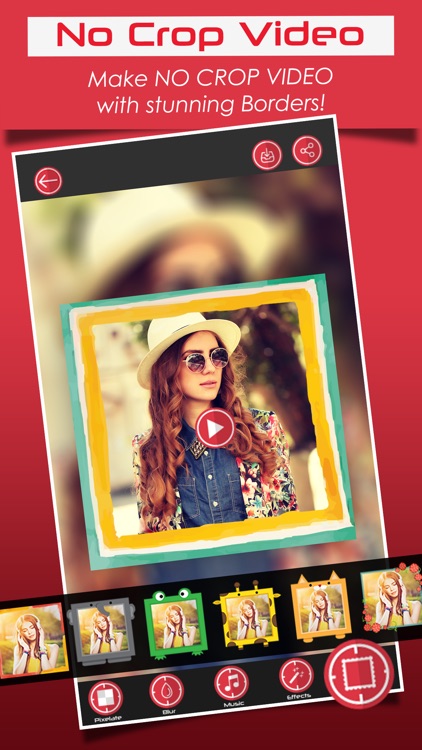

App Store Description
Insta Video is a powerful but still very easy to use video editor and blur background maker. Create amazing high quality videos and gorgeous movie clips .
Key Features:
- Select Gallery video.
- edit your videos apply multiple filter
-Add music to your videos or save in square
.
- Add music to your videos with custom music clips
- One touch Share on Facebook and others
- Easy to edit any video with professional editing tools
- Blur video background instantly
-Add border to the videos and save in photo gallery.
Download and Enjoy!
Disclaimer:
AppAdvice does not own this application and only provides images and links contained in the iTunes Search API, to help our users find the best apps to download. If you are the developer of this app and would like your information removed, please send a request to takedown@appadvice.com and your information will be removed.
AppAdvice does not own this application and only provides images and links contained in the iTunes Search API, to help our users find the best apps to download. If you are the developer of this app and would like your information removed, please send a request to takedown@appadvice.com and your information will be removed.