
Special timer for interval training

Interval Timer



What is it about?
Special timer for interval training.

App Screenshots




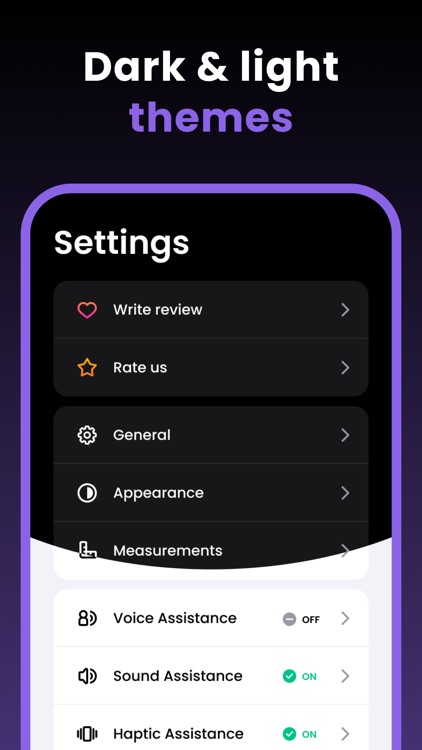
App Store Description
Special timer for interval training.
This Interval Timer offers:
• Very intuitive interface. After installing this timer you need to press one button to start a tabata workout with classic settings.
• Ability to set up prepare, work, rest, rest between sets, cool down time, number of cycles and sets.
• Intervals can be configured individually. With this interval training timer you can create any interval workout with any sequence of intervals.
• Voice assistant with text-to-speech.
• Add descriptions to intervals that will be displayed on the timer screen and will be voiced.
• Bright and nice colors.
• Ability to lower the volume in your music player while playing the timer sounds (ducking).
• List of your saved workouts.
• NEW! Quick workout - setup your workout with fast and ease.
The opportunity to display mode:
- Tabata Protocol.
- Rounds.
- Stopwatch.
- Intervals.
Tabata is a form of high-intensity interval training (HIIT):
• Workout hard for 20 seconds
• Rest for 10 seconds
• Complete 8 rounds
It's time to train, good luck!
Application supports Apple Health to track activity during workout.
You can download the app for free. Further use requires a subscription. At our discretion, we may decide to offer you a free trial per the terms displayed in the app. Please note that:
When opting for a subscription, you pay the fixed price for your country, which is displayed in the app.
Payment will be charged to your Apple ID Account upon confirmation of purchase.
Subscription automatically renews and free trial automatically converts into subscription unless auto-renewal is turned off at least 24 hours before the end of the current period.
Your Account will be charged for renewal within 24 hours prior to the end of the current subscription period.
You can manage your subscriptions and turn off auto-renewal by going
to Account Settings after purchase.
When canceling a subscription or a free trial, your subscription/free trial will stay active until the end of the current period. Auto-renewal will be disabled, but the current subscription will not be refunded.
Terms of Use and Privacy Policy:
https://docs.google.com/document/d/1FMzBsd_mSO69xuzkpOKljPPtxRMWMTzt2iGs6wJIhik
AppAdvice does not own this application and only provides images and links contained in the iTunes Search API, to help our users find the best apps to download. If you are the developer of this app and would like your information removed, please send a request to takedown@appadvice.com and your information will be removed.