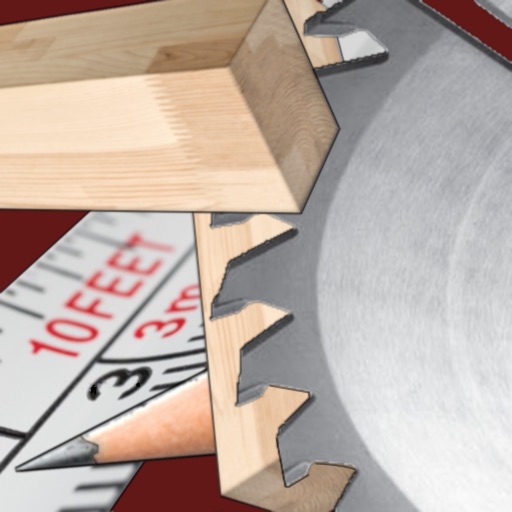
Are you a DIY lover and do you have to cut material without wasting it or wasting time

ioTaglio


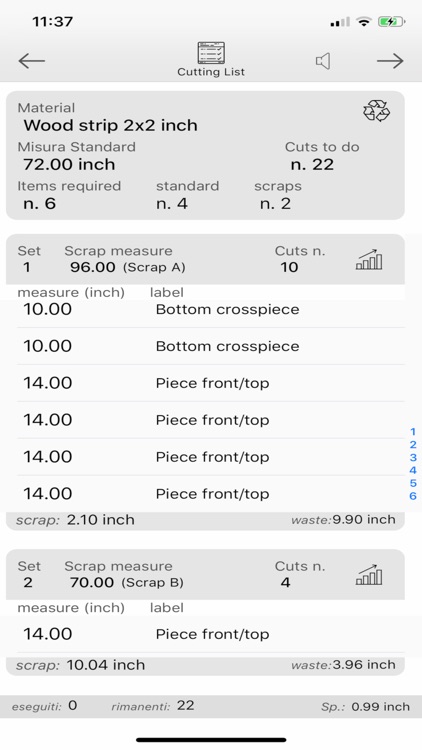
What is it about?
Are you a DIY lover and do you have to cut material without wasting it or wasting time?

App Screenshots


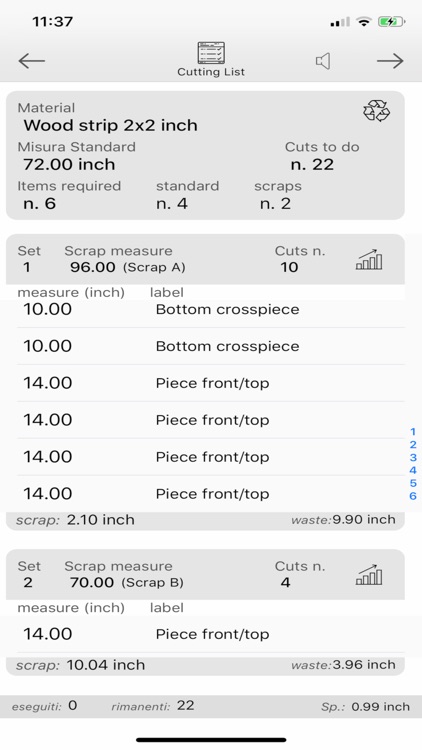
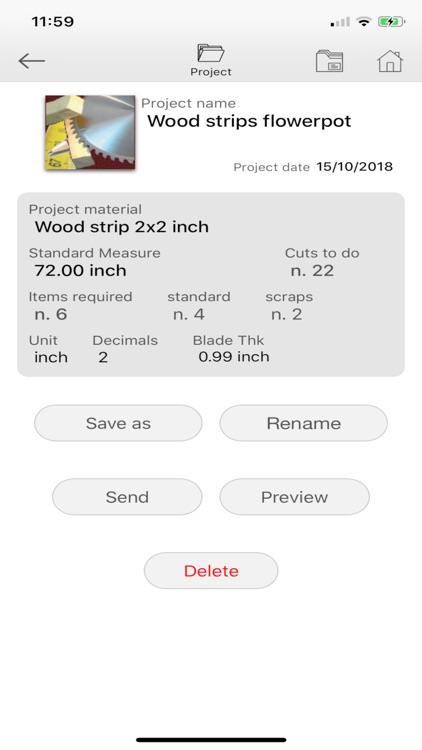
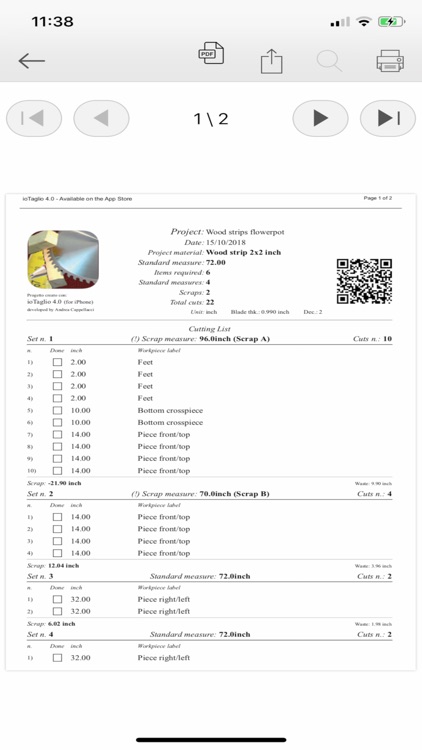

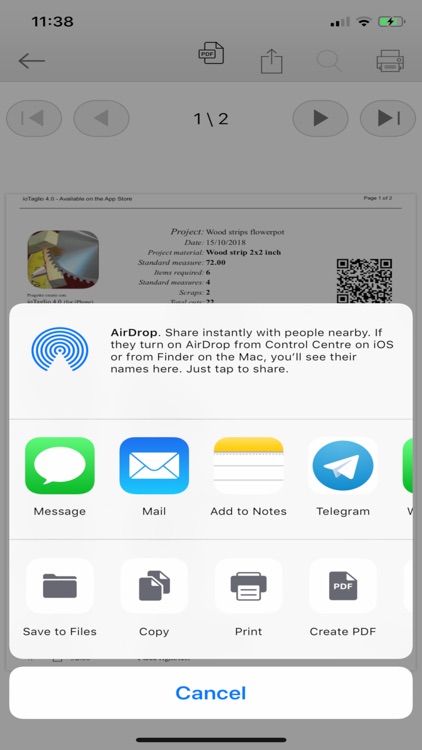

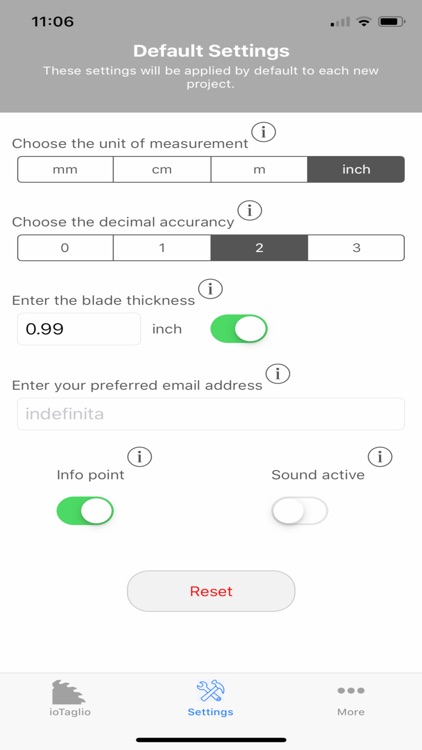
App Store Description
Are you a DIY lover and do you have to cut material without wasting it or wasting time?
With ioTaglio, you will be able to know in advance the quantity of material you will need to realize your idea and you will have at your disposal a "Cutting List" that will guide you during the cutting phases.
The list will contain "Set of Cut", one for each unit of material that you will have procured.
In turn, the cutting series of the list, will show a certain number of pieces to be cut.
So, first you have to specify among other initial data, the "Standard Size" of the material you have chosen and you have identified in one of your tours in DIY stores that surely visit assiduously, immediately after insert all the measures of the pieces that you need and a brief description to identify the individual pieces, then you will consult the list prepared by ioTaglio for you.
The cutting list can also be saved on the iPhone, sent via Mail, printed on your network printer or shared on Whatsapp, Telegram, Facebook, etc.
Each set of cut will represent one unit of material and will contain as many pieces as necessary to fill the standard size of the material chosen for the project.
For each series, ioTaglio will try to minimize the scrap and take into account the thickness of the cutting blade you used.
From version 4.0 you can also insert a list of scraps of the same material that you have chosen for your project.
An example of use is the realization of the classic wooden planter made by overlapping strips.
With ioTaglio you just enter the standard size (find in the shop) of the material you want to use and the measure of all the pieces that will be used to complete the planter.
ioTaglio will tell you how much material you will have to find, and with the cutting list you will have everything under control and you will be able to concentrate only on cutting and safety.
Do you love the do you?
How much material do you need?
What is the standard size of the material you will use?
AppAdvice does not own this application and only provides images and links contained in the iTunes Search API, to help our users find the best apps to download. If you are the developer of this app and would like your information removed, please send a request to takedown@appadvice.com and your information will be removed.