
*** NOTE: This app requires the use of Quilting Deck Cards

Quilting Fabric Calculator
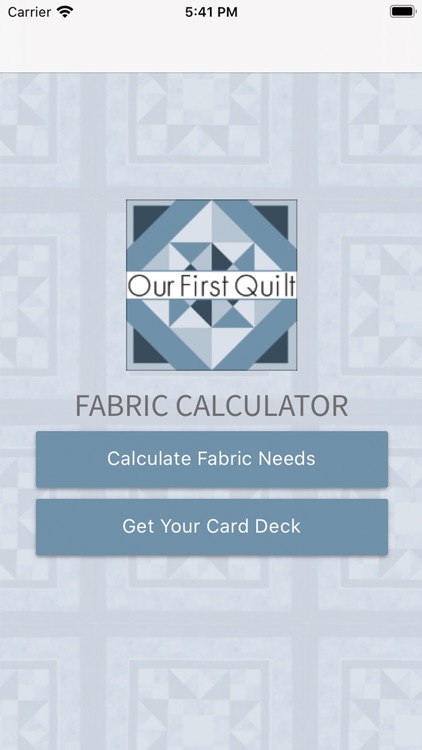
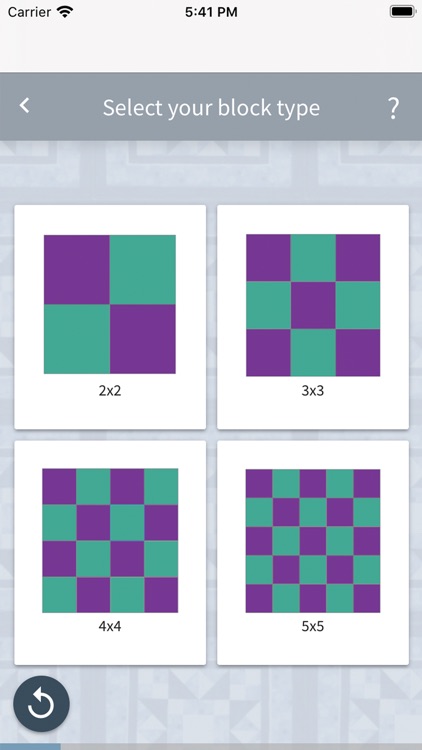

What is it about?
*** NOTE: This app requires the use of Quilting Deck Cards. ***
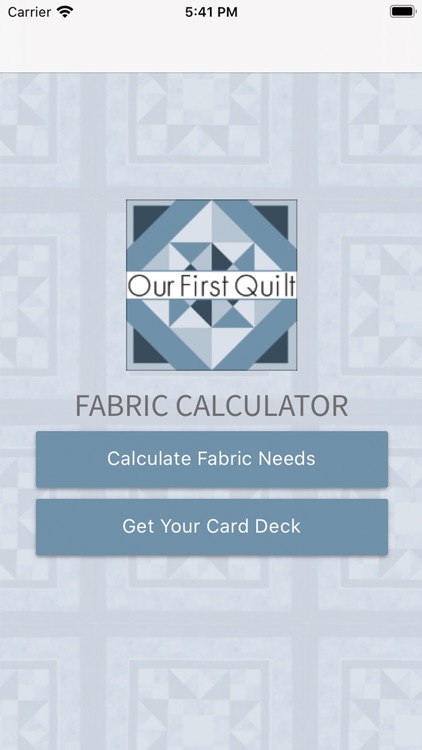
App Screenshots
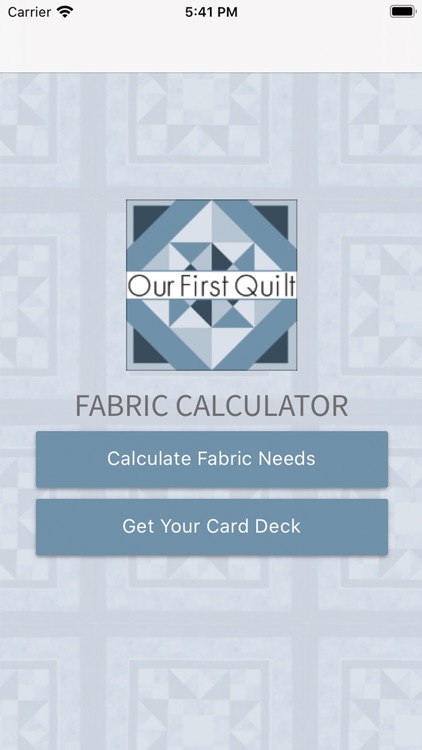
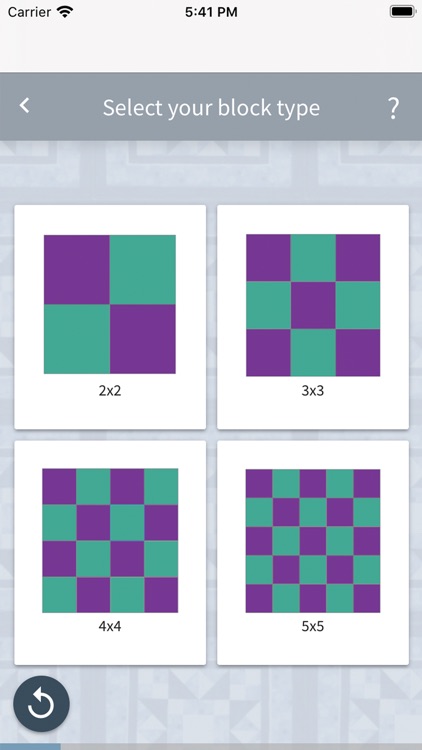

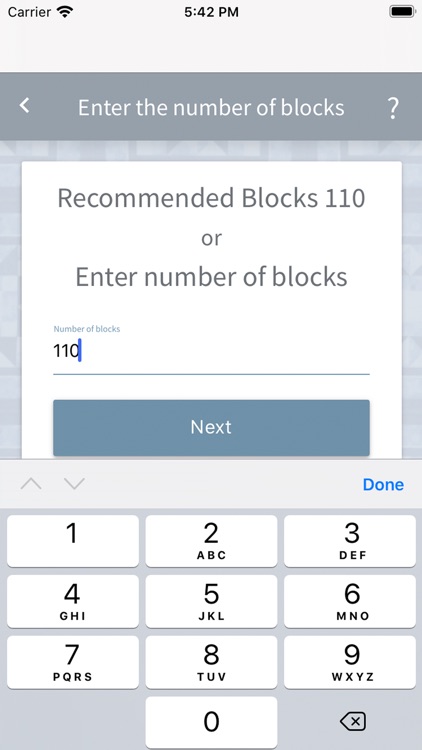
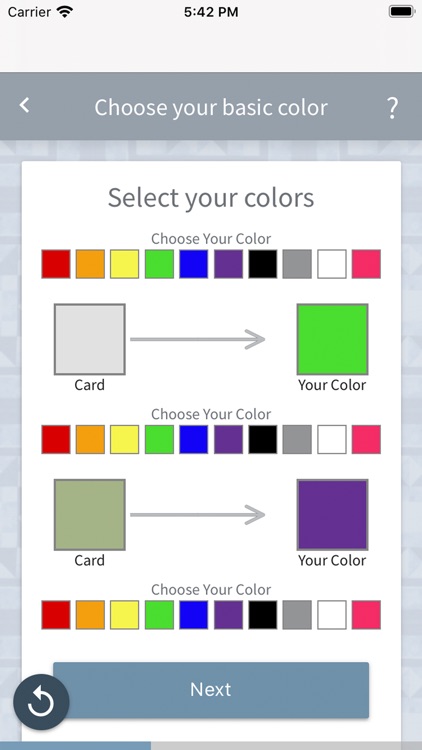
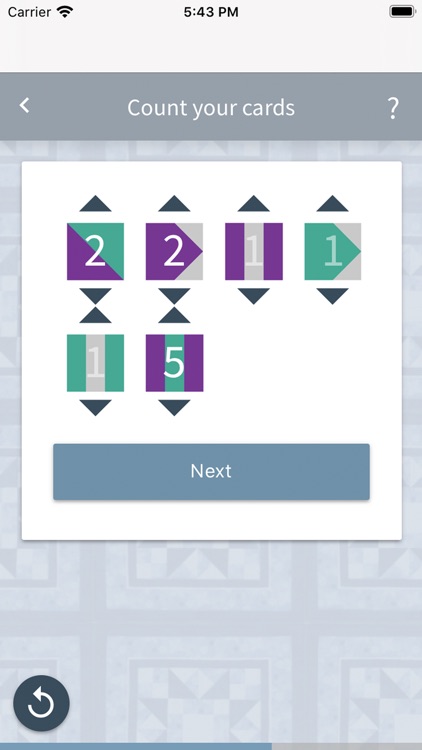
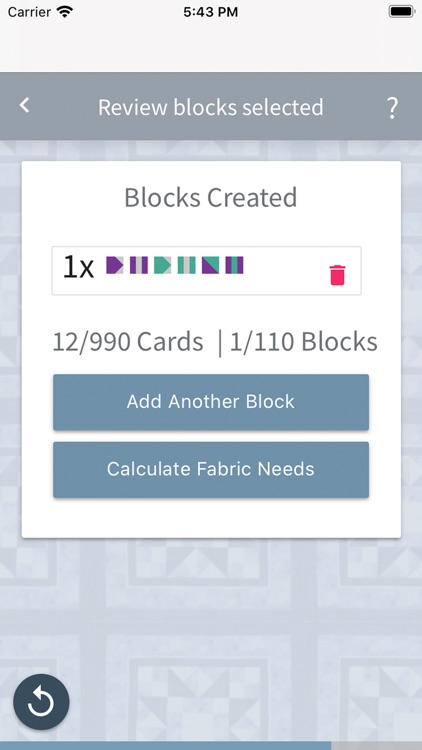
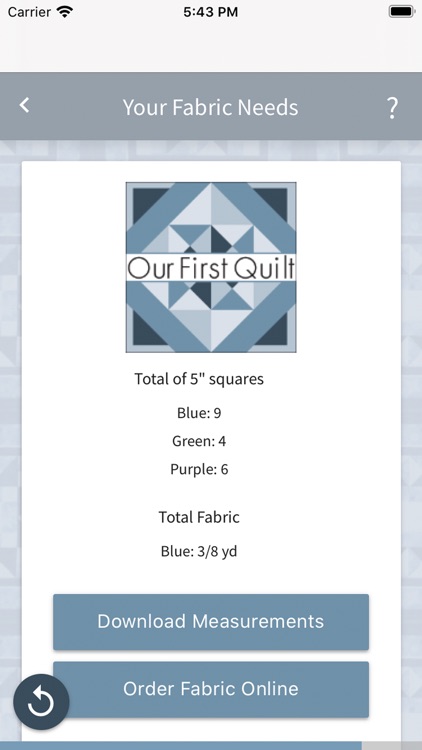
App Store Description
*** NOTE: This app requires the use of Quilting Deck Cards. ***
We at OurFirstQuilt™ have set out to create an amazing companion app to our Design Decks. Now you can utilize your current design skills to create designs for your next quilt and use the cards to determine how much fabric you will need. No need to learn any complicated Math formulas.
Just follow the simple steps below.
* Take out your Quilting Cards - Design Deck
* Create an amazing design
* Count your cards
* Input your card count into the Fabric Calculator App
* Get the fabric measurements required for your quilt
* Purchase the exact amount of material required
* Get started sewing your next quilt
Using the Quilting Fabric Calculator app removes the need to do Math with pen and paper or trying to learn how to use complicated pieces Software. Put away your scientific calculator and start using the simple Quilting Fabric Calculator today. All it takes is just a couple of seconds, answer a few questions and you will get the exact measurements required so you can start sewing your next quilt.
We believe that creating a new unique quilt should not be hard or complicated. If you are a beginner, intermediate or an expert quilter. OurFirstQuilt™ Design Decks were specifically designed to help you create new designs with ease.
Download the FREE app today and create unique designs all your friends will envy.
You no longer have to wait for that “Amazing Idea” to pop into your head instead you can start creating your design right away with our Design Decks and then iterate on them to improve them until you have amazing design. The design process just got a whole lot easier!
Start with our Design Decks, create amazing designs, play some of our Quilting Games and start enjoying a new way of quilting as you have never experienced before.
The app walks you through four simple questions, just tap on your answer and get the exact fabric measurements you need.
We first start by learning more about the Quilt Type you are working on. This could be a block pattern of 2x2, 3x3, 4x4, or 5x5. All of our measurements represent using 5” squares that you will cut down to 4”.
Then we collect some information about the type of blanket you are creating, for example, a baby blanket, lap blanket, queen blanket, or king-size blanket. Remember these are common sizes of quilts assuming no border or sashing is being added.
You will then be prompted to select the basic color that semi matches your fabric needs. Select one of the basic colors provided for your convenience. We provide you with 10 default colors for you to select from. Once you have selected your colors you will be able to move forward to the next steps.
Next, you are going to want to put together the cards from your design together and select them on the app by tapping on the cards you used for your design. We will prompt you for all three decks until you have inputted all your cards. After having inputted the cards, you will then want to count how many of the same cards you have selected and enter the number of the blocks you will be creating. Once you input this information you will be able to move forward.
Now it’s time to review the cards you have! You can see how many blocks you have created. You can either add more blocks or remove blocks and continue until you have inputted your entire design. Once your entire design has been inputted into the call you just have to click on “Calculate Fabric Needs” and you will get all your results.
From here you can either write down the results or opt-in by entering your first name, last name and email address and get a report sent to you directly from us where you can print it out and take it into your nearest fabric store. You're now the Quilting Expert just take in your information and get the material you need for your next quilt.
Get started today and download the app.
If you need to purchase a deck please make sure you visit our online store at ourfirstquilt.com
AppAdvice does not own this application and only provides images and links contained in the iTunes Search API, to help our users find the best apps to download. If you are the developer of this app and would like your information removed, please send a request to takedown@appadvice.com and your information will be removed.