Looking for fast and simple picture to PDF converter
JPG to PDF: Image Converter



What is it about?
Looking for fast and simple picture to PDF converter? Convert photos to PDFs with a single tap using JPG to PDF Converter, and you'll be saying, I Love PDF.

App Screenshots





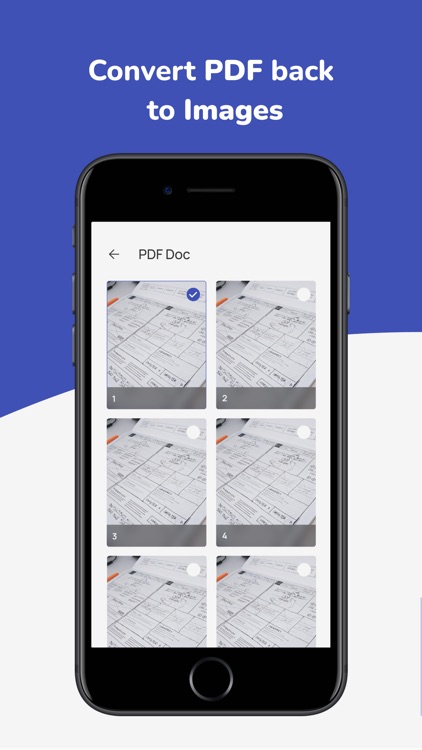

App Store Description
Looking for fast and simple picture to PDF converter? Convert photos to PDFs with a single tap using JPG to PDF Converter, and you'll be saying, I Love PDF.
Convert Image to PDF in 3 Steps
1) Upload Image from your phone
2) Select output format
3) Tap Convert & Save
Supported Image Format Converter
- JPG to PDF
- PNG to PDF
- JPEG to PDF
- Heic to PDF
- PDF to JPG
- PDF to PNG
- PDF to JPEG and more
1. Convert Photos to PDF: Quickly transform your images to PDF documents with few taps.
2. Support for Multiple Image Formats: It supports various image formats including JPEG, PNG, GIF, BMP, and TIFF along with PDF as input source.
3. PDF to JPEG Image Conversion: Easily convert PDF documents back to JPEG images if needed.
4. Customizable PDF Output: Fit your image to the page size or keep the picture’s original dimensions in JPG to PDF Converter.
5. Preview Your PDFs: View a preview of your PDF documents before saving or sharing.
6. Secure and Private: Your images and PDFs are processed on your device, ensuring complete privacy and security.
7. Share and Export: Share your PDF documents via email, cloud storage, or save them to your device for easy access.
Subscription Plan
Go premium today with an annual or monthly subscription to enjoy ads free, unlimited photo to PDF conversions. Your payment will be charged to your iTunes Account at confirmation of purchase. Secondly, your subscription will renew automatically, but you can turn off auto-renewal by accessing your Account Settings 24 hours before the end of the current period.
Download this app to manage your image-to-PDF needs in one powerful PDF Tool.
For suggestions regarding JPG to PDF Converter, Contact us at wecraftapps100@gmail.com
Terms of Use: https://www.apple.com/legal/internet-services/itunes/dev/stdeula/
AppAdvice does not own this application and only provides images and links contained in the iTunes Search API, to help our users find the best apps to download. If you are the developer of this app and would like your information removed, please send a request to takedown@appadvice.com and your information will be removed.