
KeepSafe is your own Smart Document Wallet which facilitates capturing picture of documents and storing them in appropriate folders in a secured manner

KeepSafe-Photos
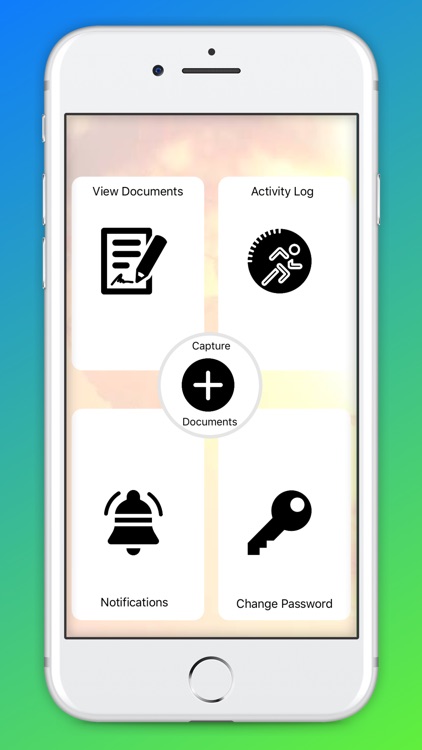
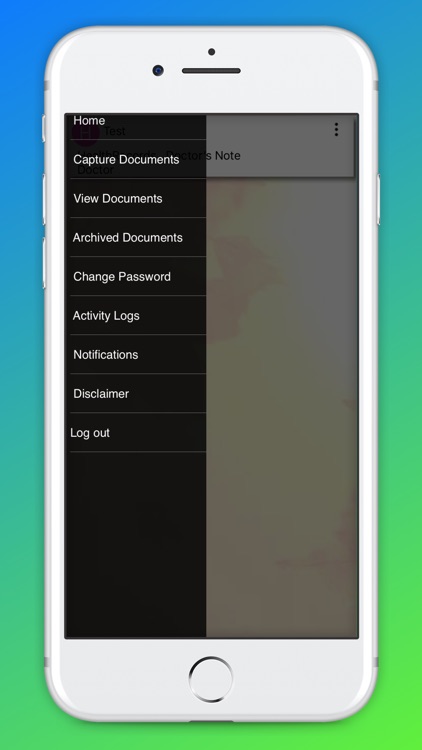
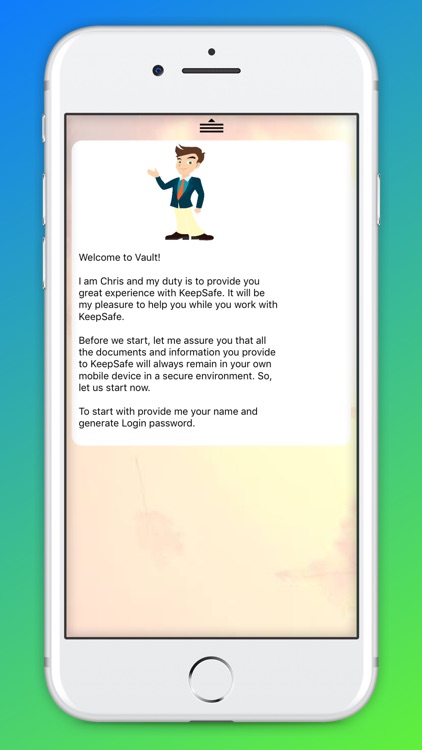
What is it about?
KeepSafe is your own Smart Document Wallet which facilitates capturing picture of documents and storing them in appropriate folders in a secured manner. With KeepSafe you can have all important documents with you in cell phone and use them whenever needed without referring paper files. Importantly documents are stored in a secured environment in your own cell phone.
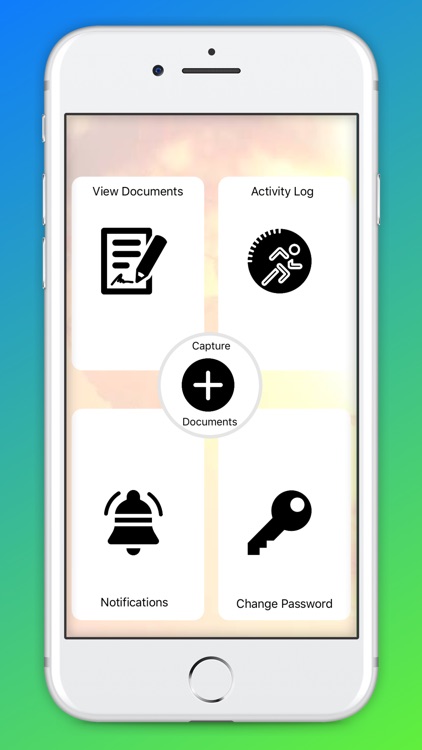
App Screenshots
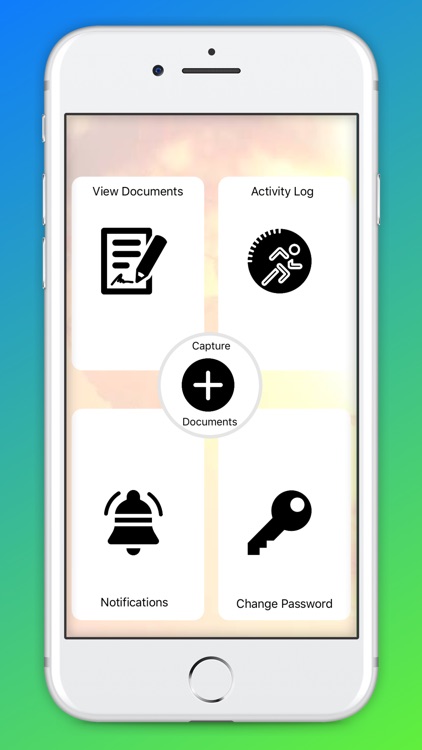
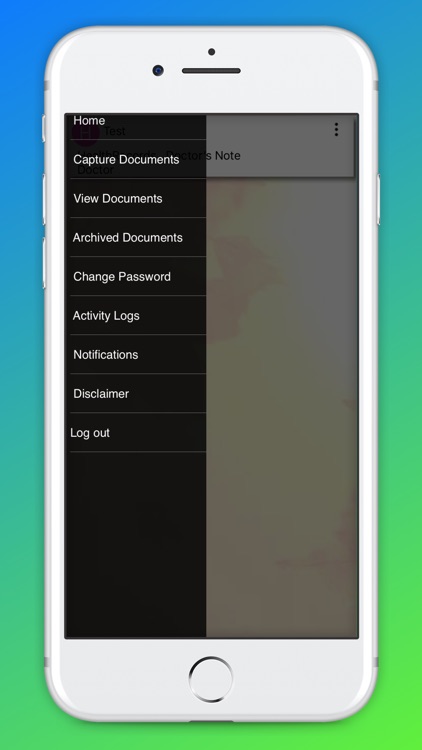
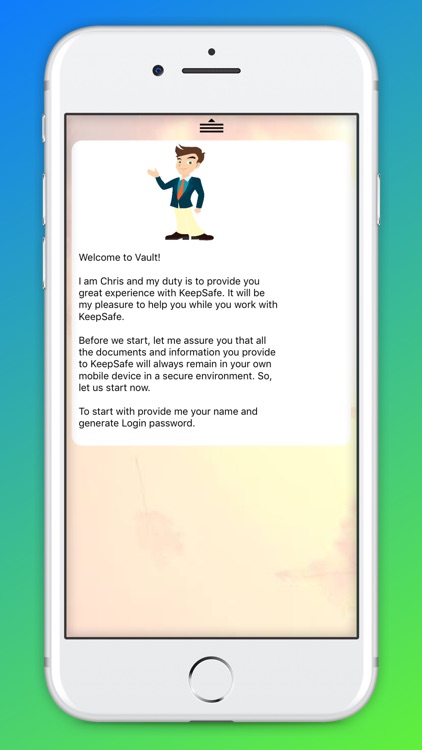
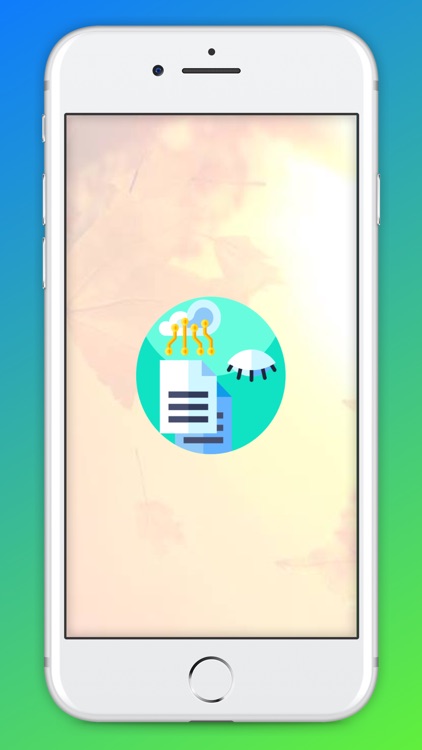
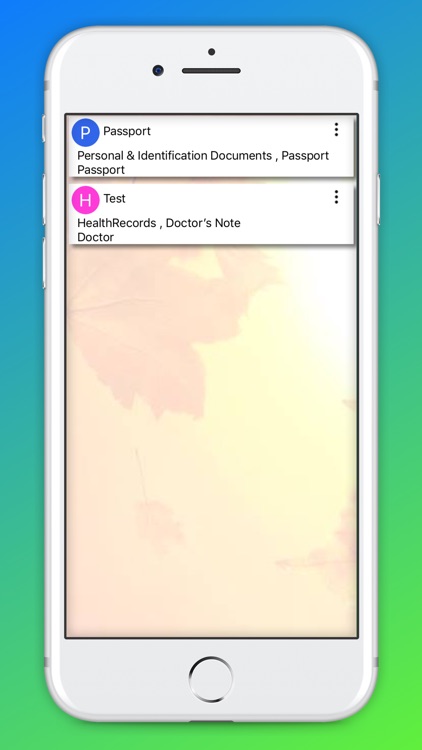
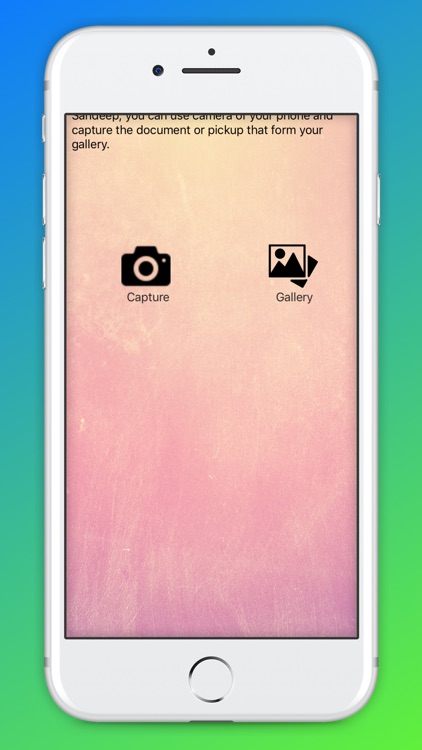
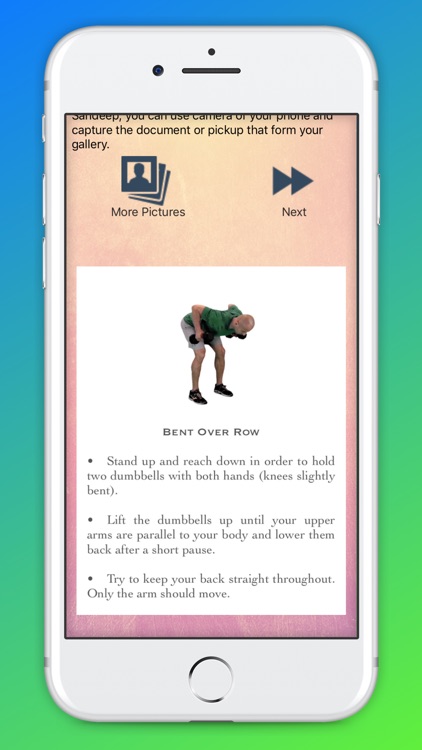
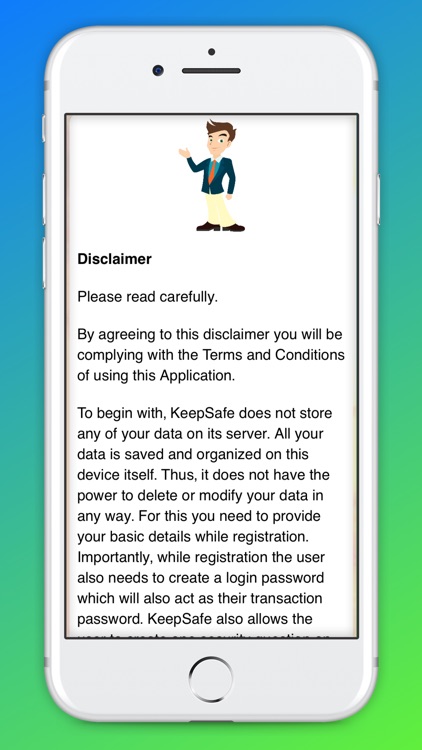
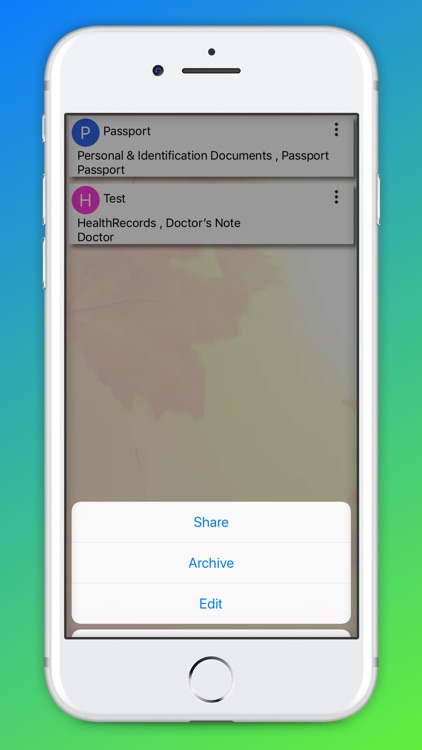
App Store Description
KeepSafe is your own Smart Document Wallet which facilitates capturing picture of documents and storing them in appropriate folders in a secured manner. With KeepSafe you can have all important documents with you in cell phone and use them whenever needed without referring paper files. Importantly documents are stored in a secured environment in your own cell phone.
Using KeepSafe you can capture and store documents like Driving License, Passport, UID Card, PAN Card, Income Tax records, Property details, Insurance documents, Health Records etc. In a hectic life we may need any of these records anytime and hence we need to have them handy.
KeepSafe permits you to take an image of documents and store them under appropriate Folder and File. The App also gives powerful search feature to find any document you may need. These documents not only could be viewed but can also be shared securely through Email. You can select multiple documents while sharing them through email. The APP makes a single PDF file for all selected documents while sending them through email.
Features:
Share the Photos
Save the records like Pan card ,aadhar
AppAdvice does not own this application and only provides images and links contained in the iTunes Search API, to help our users find the best apps to download. If you are the developer of this app and would like your information removed, please send a request to takedown@appadvice.com and your information will be removed.