Signing and filling electronic documents has never been easier
SignNow: e-Signature app



CudaSign lets you sign documents or fill them out without the fuss.
Grab your document. CudaSign allows iOS device owners to import PDFs from a huge range of services and applications. You can grab a PDF from the Mail app, from the Web, or from a cloud service like Dropbox or Box. No matter where your files are located, you'll be able to access them from CudaSign.


Signing your document. When it comes to signing your document, CudaSign makes the process quick and easy. All you have to do is tap the field you'd like to sign, and scrawl out your signature using your iOS device's touchscreen. CudaSign will then allow you to position your signature precisely where you want it. With a tap, you can also quickly add in the date, you can check or uncheck boxes, or you can add in text of your own. Filling out PDF forms is a super easy task with CudaSign.
Documents, archives, templates, oh my! CudaSign also allows iOS device owners to archive documents for later reference, and to import templates into the application, too. When it comes to signing documents on the fly, there's no better iOS application out there, other than perhaps PDFpen 2. Still, both of these applications will make your office life easier than ever before.

What is it about?
CudaSign is a simple but powerful app that anyone should have on-hand for their mobile office. Just upload the document or PDF into CudaSign through email, Dropbox, or Camera, view it, and then interact with it. This is a great way to get those forms filled out without writing anything by hand, and once you sign something, just save it and send it back — voilà!
For those who...
- Need to deal with filling out a lot of forms
- Have to sign a lot of paperwork
Not for those who...
- Don't need to fill out forms constantly
- Don't have to sign things on a regular basis
Why we love it
It's a simple but powerful app that lets you fill out forms and sign PDFs without any hassle.
App Screenshots



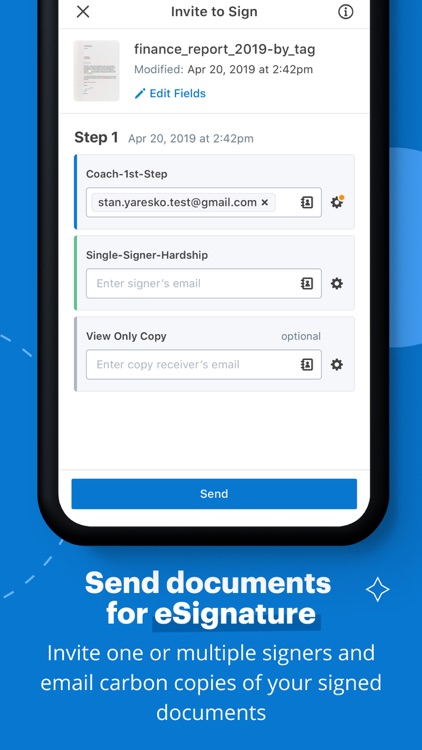


SignNow is FREE but there are more add-ons
-
$4.99
SignNow
-
$2.99
SignNow
-
$6.99
SignNow Business
-
$24.99
SignNow Premium
-
$14.99
SignNow Pro
-
$11.99
SignNow
-
$23.99
SignNow
-
$99.99
SignNow Pro
-
$179.99
SignNow Premium
-
$59.99
SignNow Business
App Store Description
"signNow" is a mobile app for e-signing PDF documents and other formats by one or multiple signers.
Upload files, create templates, and autofill forms with information.
Get a comprehensive e-signature solution to simplify the signing and management of documents online.
• Key Features: •
- E-sign documents and send documents for signing without any limits or charges.
- Create unique e-signatures using the signature maker. Type to sign, draw to sign for a legally-binding signature.
- Access your account and manage your documentation from the mobile app or the web app anywhere, anytime.
• Get a PDF maker in signNow: •
- Upload and fill out PDF, impost Word or text docs online.
- Customize documents and add text, dropdowns, stamps, attachments, and/or electronic signature fields to documents.
- Convert JPEG to PDF, PNG to PDF, BMP to PDF, etc.
• Get a document editor in signNow: •
- Annotate PDFs in seconds.
- Create unlimited reusable document templates.
- Upload documents from your email, Dropbox, Google Drive, and more.
• Use signNow to collect signatures and share documents: •
- Invite one or multiple signers by sending them a document link.
- Create a team so that multiple users can collaboratively manage and sign documents.
- View a document's detailed history and all actions to it.
• Benefit from global compliance with the signNow signature app: •
- Archive and store completed documents into folders for easy access and safekeeping.
- Ensure data is protected inside the signing app with advanced encryption in transit and at rest.
- Generate and insert legally-binding electronic signatures for all digital contracts and documents needs.
- Fill and sign documents while offline, and all updates will automatically update and sync when reconnected.
• More benefits of signNow’s e-signature app: •
- Sign and send documents using signNow: PDF document signer from any device.
- Sign up and sign in with one click using your Google or Facebook account.
- Fill out PDFs, download documents, and store or print them.
- Keep your data secure with MobileIron AppConnect technology.
- E-sign documents on an iPad with Kiosk Mode. Collect e-signatures at events, in waiting rooms, and at front desks; automatically generate a new file for every new signer.
- Get every Signature Field in a contract or invoice completed with signer notifications and reminders.
- Move to iOS effortlessly and enjoy the signNow online signature app no matter what platform you used before.
• Subscription information •
Payment will be charged to your iTunes account upon confirmation. The subscription automatically renews and charges your account unless auto-renewal is turned off at least 24 hours before the end of the current billing period. Users can manage their subscription and turn off auto-renewal by going to their Account Settings after completing the purchase. A user cannot cancel a subscription for an active billing period.
Privacy Policy: https://www.signnow.com/privacy_policy
Terms of Service: https://www.signnow.com/terms
AppAdvice does not own this application and only provides images and links contained in the iTunes Search API, to help our users find the best apps to download. If you are the developer of this app and would like your information removed, please send a request to takedown@appadvice.com and your information will be removed.