
Lexico is a revolutionary reading aid for readers of all ages and abilities

Lexico: A Dyslexia Reading Aid
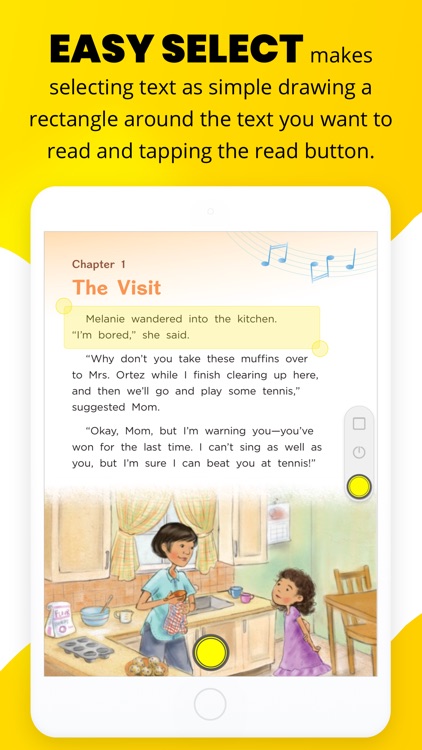
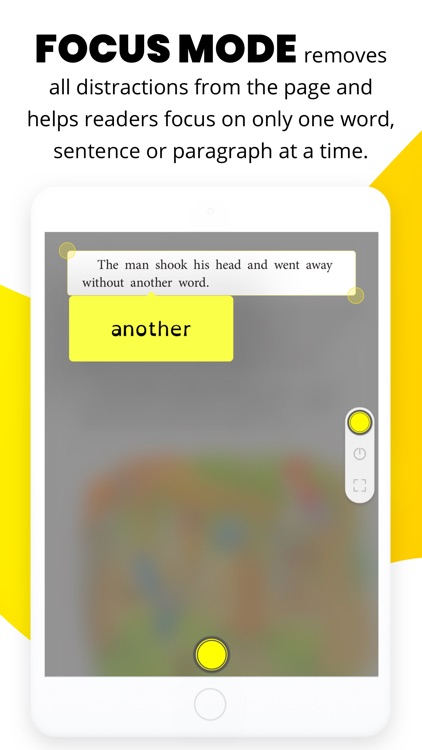
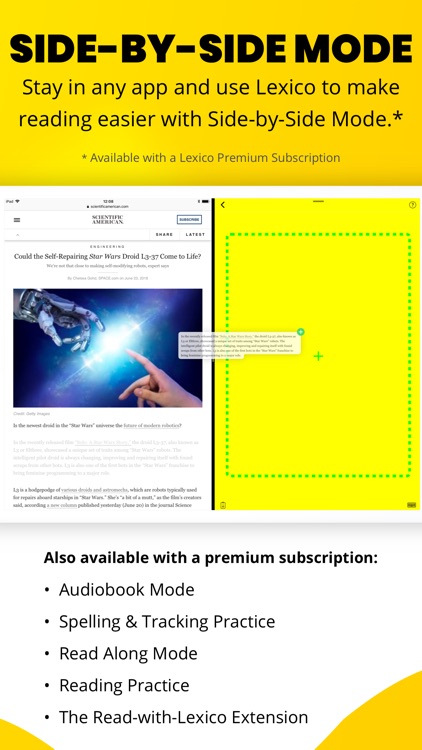
What is it about?
Lexico is a revolutionary reading aid for readers of all ages and abilities. Using the flexibility of PDF documents and an easy-to-use interface to offer distraction-free reading, Lexico is particularly helpful for new readers or readers with dyslexia, learning challenges, or visual-processing disorders.
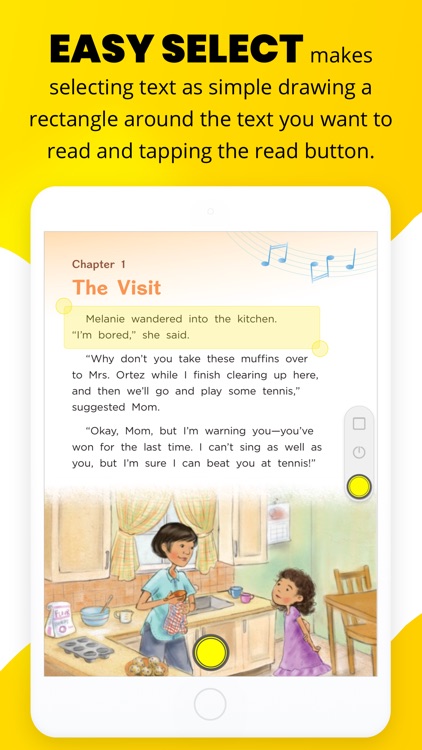
App Store Description
Lexico is a revolutionary reading aid for readers of all ages and abilities. Using the flexibility of PDF documents and an easy-to-use interface to offer distraction-free reading, Lexico is particularly helpful for new readers or readers with dyslexia, learning challenges, or visual-processing disorders.
Lexico's Easy Select feature enables readers to quickly and easily select text. Just draw a rectangle around the text you want to read and tap the read button. Alternatively, if you want just a single word displayed in the Open Dyslexic typeface, just tap the word.
To enable distraction-free reading and help new readers learn faster, Lexico's Swipe View displays selected text one word at a time. To break a world into syllables, simply tap the word to see a row of letter tiles. Tiles can be tapped to reveal and hide letters — or swiped up and down to separate syllables from each other.
With Focus Mode, you can remove all distractions from the page and focus on only one word, sentence or paragraph at a time. Focus Mode also retains all of Lexico's other helpful features. For example, tap the read button to see one word at a time and break words into syllables. Or tap a word inside the focus window to see that word in the easier-to-read Open Dyslexic typeface.
Adding reading content to Lexico is easy: tap the Read icon and select a PDF document. Lexico also bundles free, public-domain reading content, so that new readers can get started right away.
Although Lexico's underlying technology uses PDFs, you can use iOS's ‘Create PDF’ action extension to convert any document or web page to a PDF, which you can send to Lexico to read.
Additional features are available with a Lexico Premium subscription, which comes with a three-month free trial:
- Read ebooks in your Kindle or iBooks library with Lexico's 'Read with Lexico' action extension.
- With Side-by-Side Mode, place Lexico next to another app using your iPad's split-view mode and simply select and drag any text into Lexico's window. You can also copy and type text into Lexico.
- With Read Along Mode you can stay on the page and still see your text in the Open Dyslexic typeface. To enable Read Along Mode, tap the Settings button in the top-right corner, and enable the the Read Along Mode switch. Enable Focus Mode, select some text, and tap the Read Along button when it slides into view on the right. The rest is easy: just swipe left to move to the next word or right to go back.
- With Audiobook Mode enabled, choose a comfortable reading speed, select your text, and listen as Lexico reads your text aloud. Alternatively, tap any word to hear its pronunciation.
- Unlimited Crossing and Tracking Exercises
Using word-tracking and crossing exercises, Lexico helps readers develop the skills needed to read across a line and down to the next line.
- Unlimited Spelling Practice Exercises
- Unlimited Randomized Reading Practice Exercises
- Dolch Words and Custom Word Lists
Lexico provides word lists for Pre-K to Third Grade, comprising 80% of the words found in a typical children’s book and 50% of those in writing of adults. These words are used in spelling, reading, and tracking exercises. You can also add and edit your own lists.
If you choose to purchase a Lexico Premium subscription, payment will be charged to your iTunes account. Your subscription will automatically renew unless auto-renew is turned off at least 24 hours before the end of the current period. Your account will be charged for renewal 24 hours prior to the end of the current subscription period. Auto-renewal may be turned off at any time by going to your Account Settings after purchase. The current price for Lexico Premium is $11.99 USD per year, and may vary from country to country. Any unused portion of your free trial period will be forfeited when you purchase a subscription to Lexico Premium.
Lexico’s privacy policy: https://lexico.app/privacy
Lexico's terms of use: https://lexico.app/terms-of-use
AppAdvice does not own this application and only provides images and links contained in the iTunes Search API, to help our users find the best apps to download. If you are the developer of this app and would like your information removed, please send a request to takedown@appadvice.com and your information will be removed.