Little List with Biger Letter
littlist
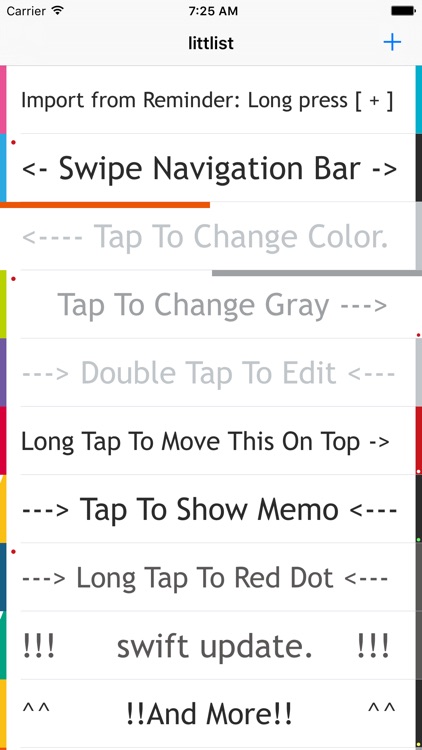

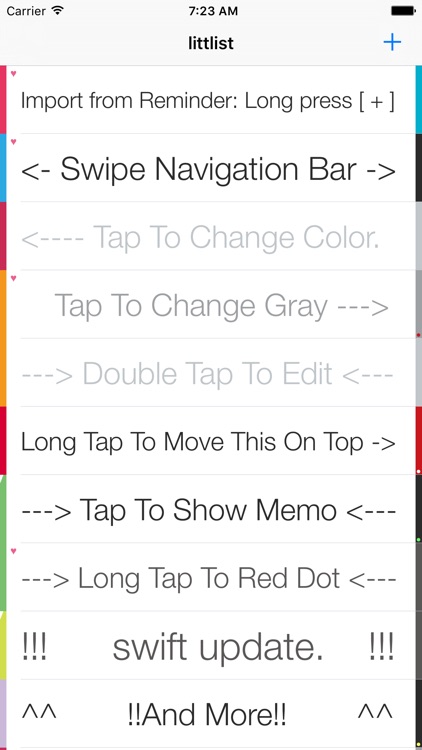
What is it about?
Little List with Biger Letter.
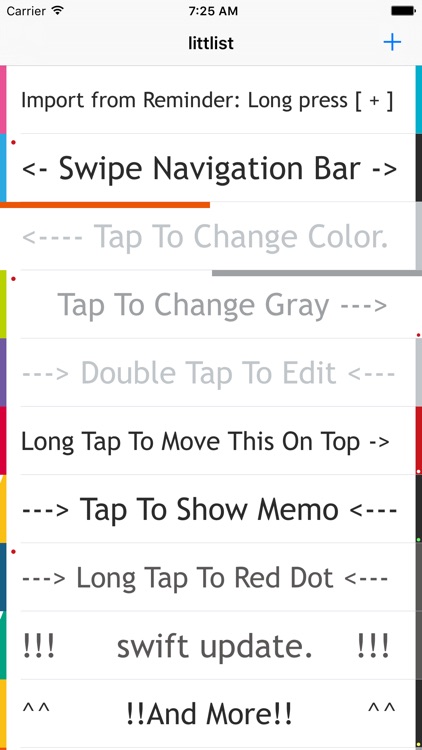
App Screenshots
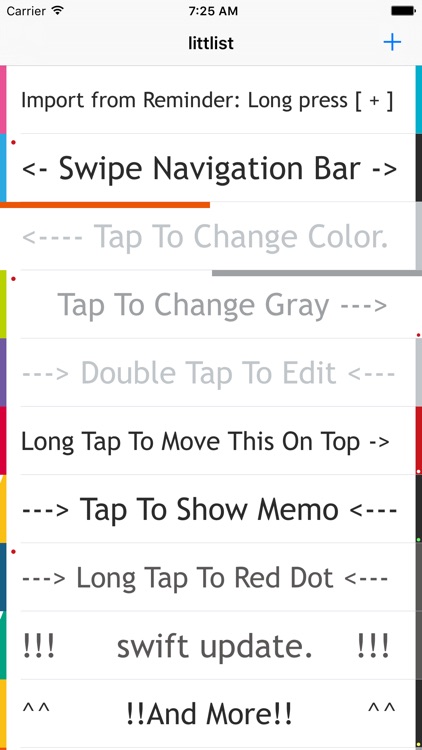

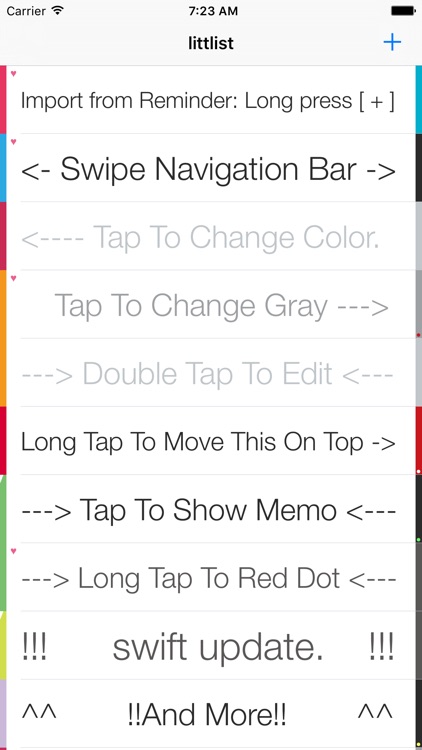
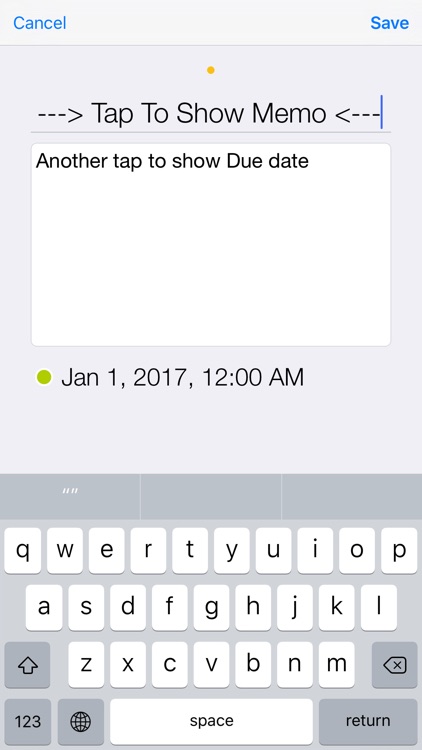
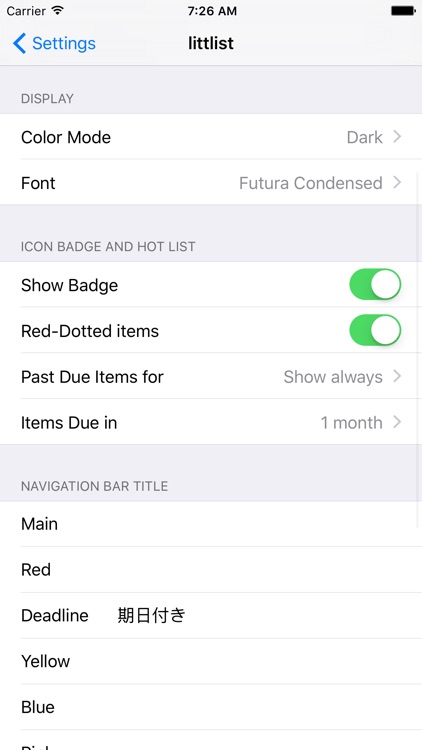
App Store Description
Little List with Biger Letter.
Very easy & simple List/to-do app.
It is pleasant and fun to use, and stimulate your Right Brain.
You may like to tap-tap to make nice and colorful to-do page like picture of Mondrian..
◎ How to Use
□ Main View
◇ Navigation Bar
- DoubleTap/Swipe on NavBar: Change List
- Long Tap to go to Hot List (RedColor)
- Swipe-Up to go to DueDate List (Green)
◇ Cell
- Left Tap: Change color
- Right Tap: Change shade of gray
- Right Long Tap: item goes up to the Top of List
- Center SingleTap: Show Memo
- Center DoubleTap: Edit
- Center Long Tap: make Right Bar Red(register for AppBadge)
- swipe: delete
Arrenge Order
- Right Long Tap: item goes up to the Top of List
- make right and left bar to Lightest Gray: item goes down to the Bottom
※ AppBadge: Count items which are Red-Right-Bar and due item (36h befere).
Semi-import/export
- import: long press [+] button on NavigationBar import from items on list "littlist" from Reminder.
- Export/Backup: From Home - Setting: littlist, switch export on, and when you start app alert shows up to export.
※ "littlist" is default list, but can be changed at Home - Setting - littlist
□ Edit View
- tap gray circle to turn On/Off DueDate
- tap date to edit date
- lock button locks color.
□ App Setting [Home > Settings > littlist]
You can change
- Display color mode [White, Dark, Kawaii (Cute)]
- Display Font
- Application Badge settings
- title of Navigation bar
◇ If there are Bugs and suggestions, please contact me from "Report a Problem" or Support Page with your iOS version and model.
□ ■ Thank you & Be Happy ■□
AppAdvice does not own this application and only provides images and links contained in the iTunes Search API, to help our users find the best apps to download. If you are the developer of this app and would like your information removed, please send a request to takedown@appadvice.com and your information will be removed.