
Colorful post-it like Personal Project managing Application

Project Manager - Dandori Lite
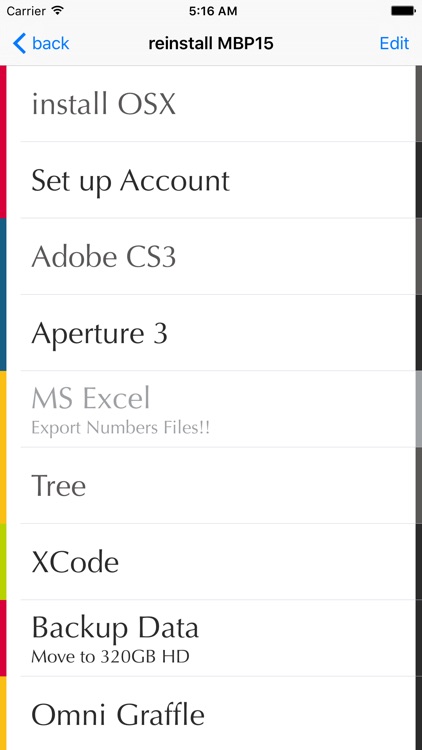
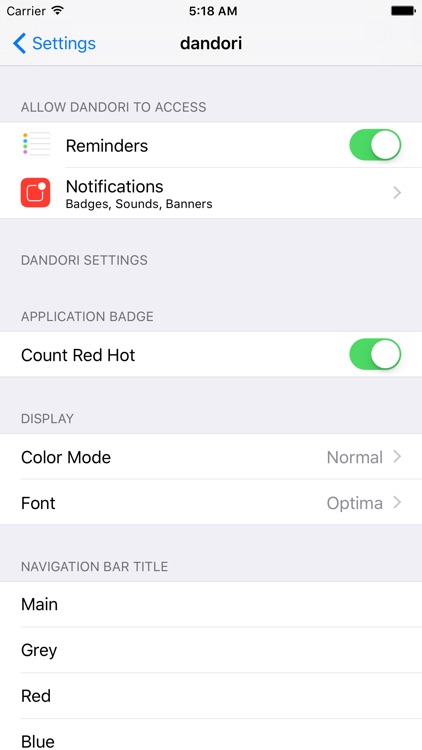
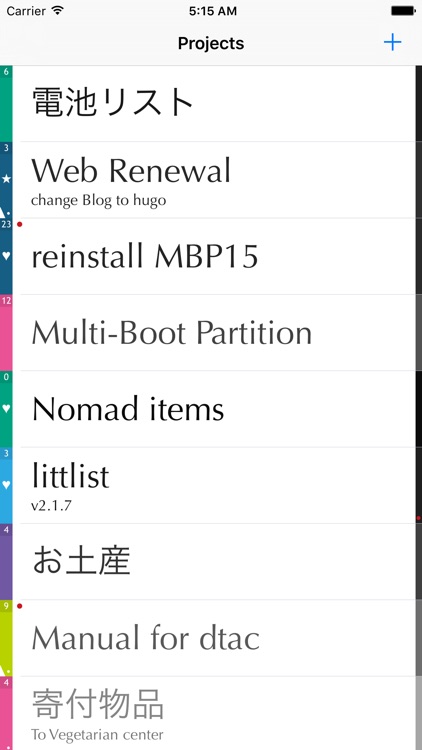
What is it about?
Colorful post-it like Personal Project managing Application.
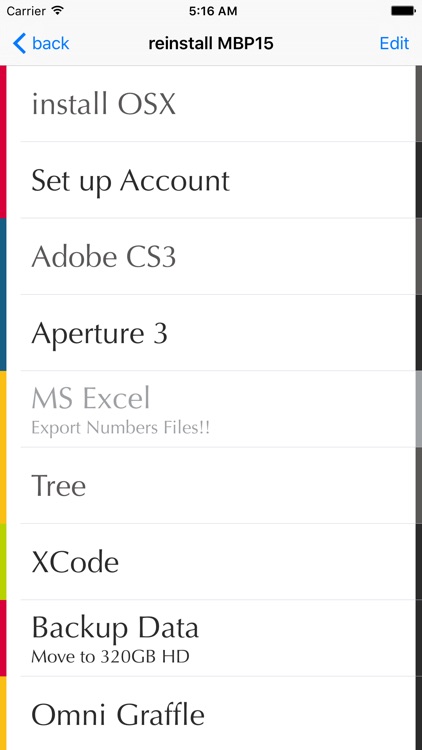
App Store Description
Colorful post-it like Personal Project managing Application.
Simple to work, fast, and fun to use.
◎ How to Use
□ Project View
◇ Navigation Bar
- Button to add project
- DoubleTap/Swipe: Change List
◇ Cell
- Left Tap: Change Color of Bar
- Right Tap: Go to Task List
- Center DoubleTap: Edit
- Center LongTap: On/Off RedDot also register for AppBadge
- swipe to Delete
※ Accesories Color Bar
- show Number of Tasks of the project
- Star and CutEdge
- White Dot: Color-Lock
- RedDot on Right: show if there is RedDot item in tasks
□ Task View
◇ Navigation Bar
- Button to edit: change order, add, and delete
- Double Tap: sort by Color ~ your order
◇ Cell
- Left Side Tap: Change Color of Bar
- Right Side Tap: Change Shade of Gray
- Center DoubleTap: Edit
- swipe to Delete
□ App Setting [Home>Settings>dandori]
- You can change title of Navigation bar
◇ Lite Version:
- Limit number of Lists. (Main/ByColor:/Hot)
- Ad will be displayed on the top of list. Thank you for your understanding on the use may be an eyesore.
◇ If there are Bugs and suggestions, please contact me from "Report a Problem" or Support Page with your iOS version and model.
AppAdvice does not own this application and only provides images and links contained in the iTunes Search API, to help our users find the best apps to download. If you are the developer of this app and would like your information removed, please send a request to takedown@appadvice.com and your information will be removed.