
Play almost any video format on iPhone, iPad

Lumi Player
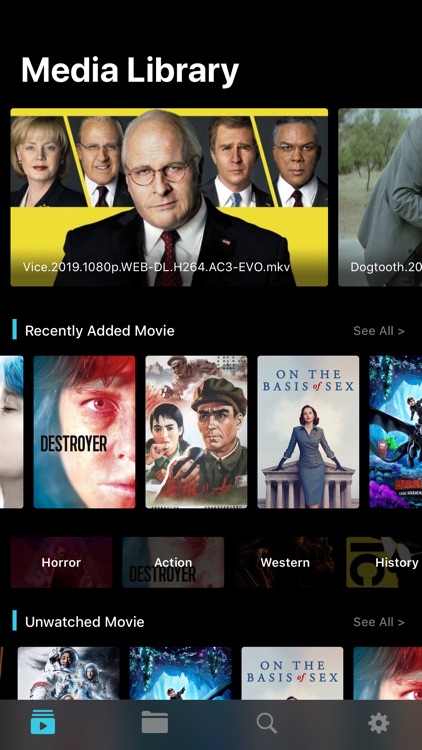
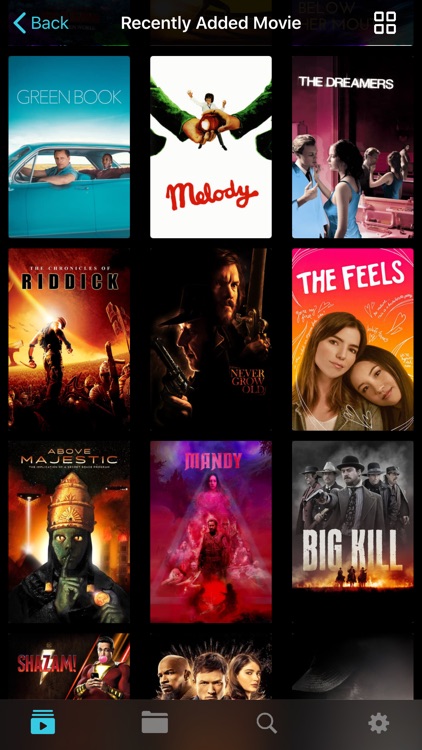
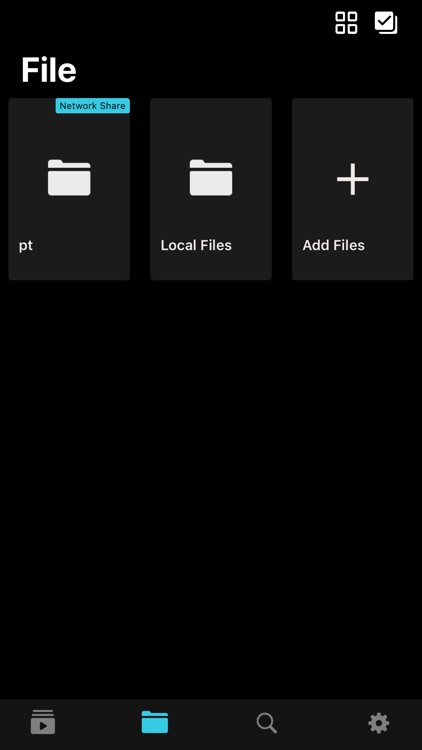
What is it about?
Play almost any video format on iPhone, iPad.
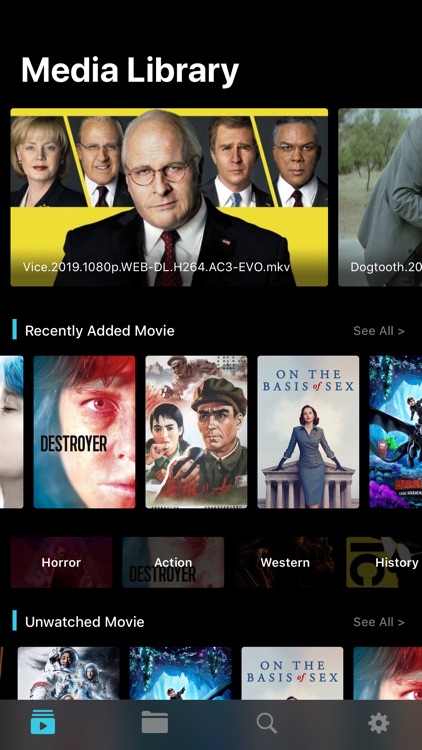
App Screenshots
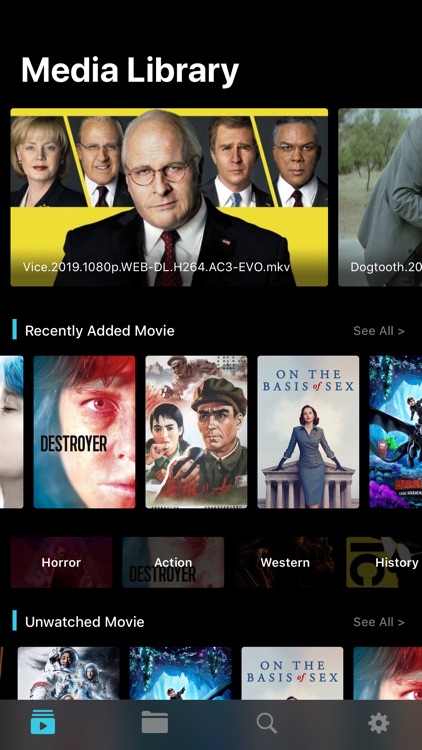
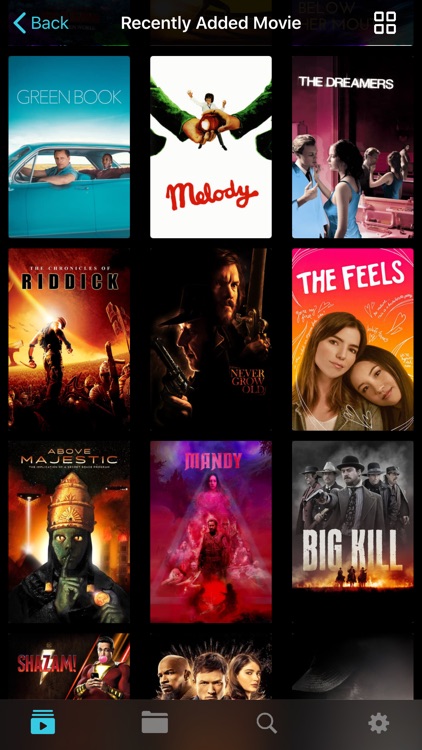
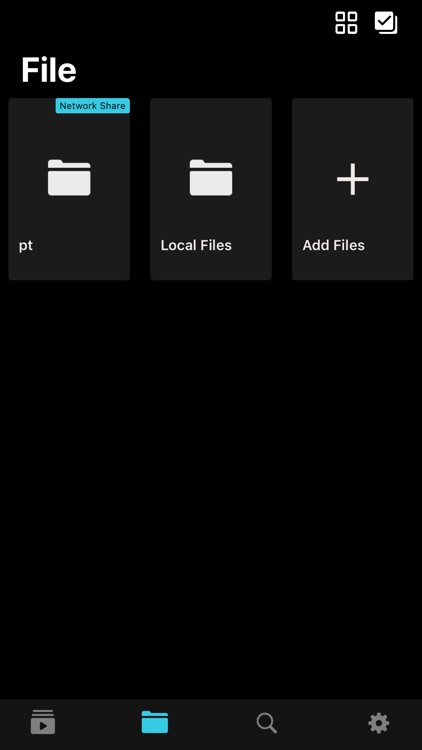



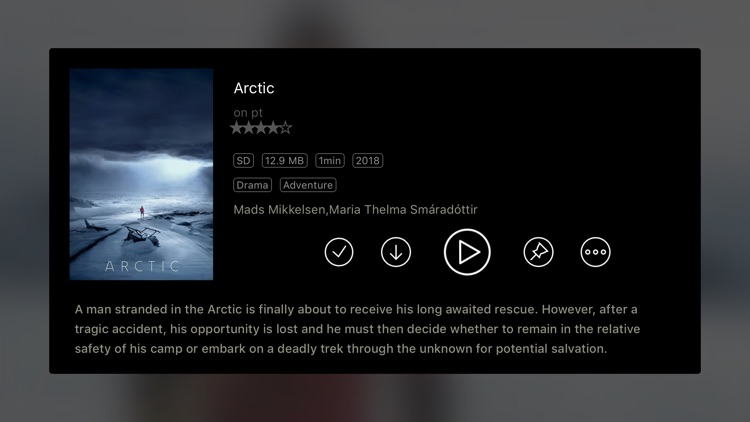

App Store Description
Play almost any video format on iPhone, iPad.
No need to convert file before play.
AirPlay and automatically download subtitles support
** Connect to many devices
Browse and play videos/music on your Router with hard drive, PC, Mac, NAS, Wi-Fi hard drive
** Connect to cloud storage services
Support Google Drive, OneDrive, Dropbox, Box, browse and stream videos like local file
** Supported Video formats
3G2,3GP,3GP2,3GPP,AMV,ASF,AVI,BIK,BIN,CRF,DIVX,DV,EVO,F4V,FLV,ISO,M1V,M2V,M2T,M2TS,M4V,MKV,MOV,MP2,MP2V,MP4,MP4V,MPE,MPEG,MPEG1,MPEG2,MPEG4,MPG,MPV2,MTS,MTV,OGG,OGM,OGV,OGX,PS,RM,RMVB,TS,TTS,VOB,WEBM,WM,WMV,WTV
** Supported Audio formats
3GA,669,A52,AAC,AC3,ADT,ADTS,AIF,AIFC,AIFF,AMB,AMR,AOB,APE,AU,AWB,CAF,DTS,FLAC,IT,KAR,M4A,M4B,M4P,M5P,MID,MKA,MLP,MOD,MPA,MP1,MP2,MP3,MPC,MPGA,MUS,OGA,OGG,OMA,OPUS,QCP,RA,RMI,S3M,SID,SPX,TAK,THD,TTA,VOC,VQF,W64,WAV,WMA,WV,XA,XM
** Supported Subtitle formats
SRT,ASS,SSA,CDG,IDX,SUB,SMI,TXT,MKS,VTT,TTML
** Automatically download subtitles
Use your own subtitle files and matching subtitles powered by opensubtitles
** AirPlay & Google Cast & External Display
** FEATURES
- Play, download, manage media file from network shares
- SMB/CIFS/Samba multi protocol version support
- Airplay playback
- Play 4k videos smoothly
- Keep playing videos when screen is locked
- Support multiple aspect ratios
- 0.1x-2.0x continuously playback speed control
- Multiple soundtrack selection
- Embedded/External subtitle selection
- Change Subtitle Font Appearance, Size and Color
- Play bluray(Blue-Ray) directory
- Artwork and metadata automatically match and download
TMDb is a community maintained movie, tv and actor database, where are LumiPlayer fetch media metadata and artwork from.
- Seek & Controlling Volume & Brightness with Gestures
- Video out via Digital AV (HDMI) or VGA adapter
**
LumiPlayer is available as an optional subscription, and includes a free trial period that begins once your purchase has been confirmed with your iTunes Account. When the trial period concludes, your subscription will start and renew automatically. Your iTunes Account will be charged for the upcoming period unless you disable auto-renew or cancel your subscription in your Account Settings at least 24-hours prior to the end of the current period. For terms and privacy policy please visit cannedrocket.com .
AppAdvice does not own this application and only provides images and links contained in the iTunes Search API, to help our users find the best apps to download. If you are the developer of this app and would like your information removed, please send a request to takedown@appadvice.com and your information will be removed.