The Macquarie Mobile Banking app makes managing your money simple and convenient
Macquarie Mobile Banking
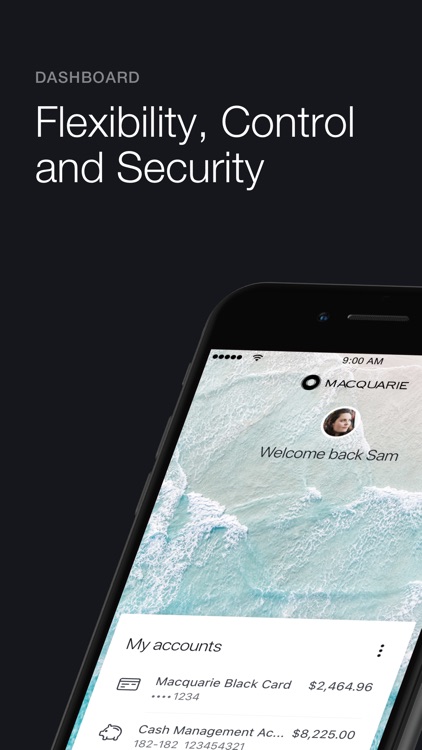

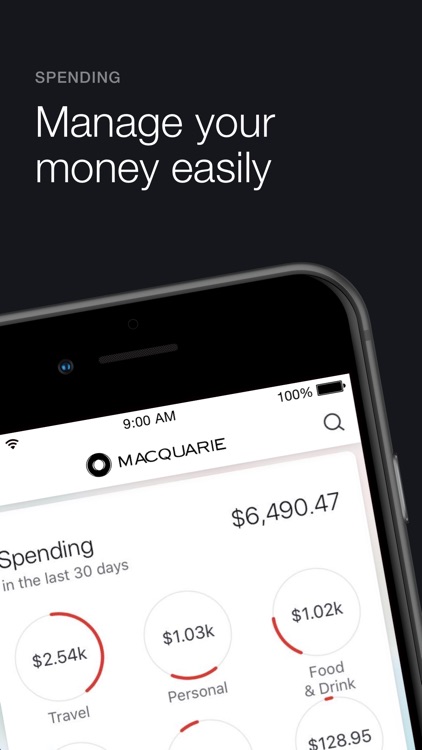
What is it about?
The Macquarie Mobile Banking app makes managing your money simple and convenient. Set budgets, upload receipts, search transactions and more, all from the palm of your hand.
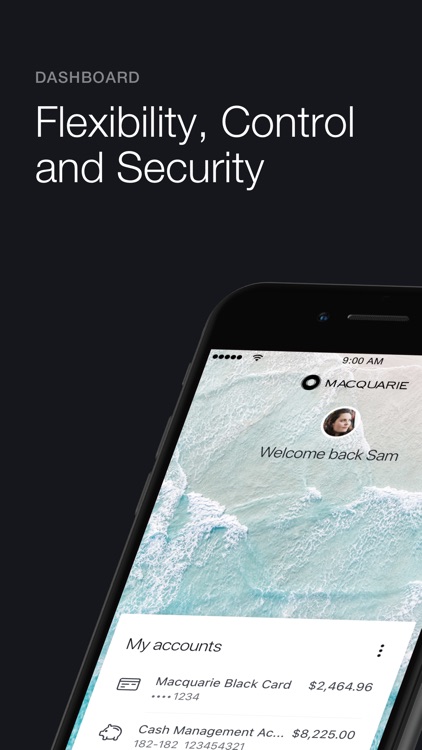
App Screenshots
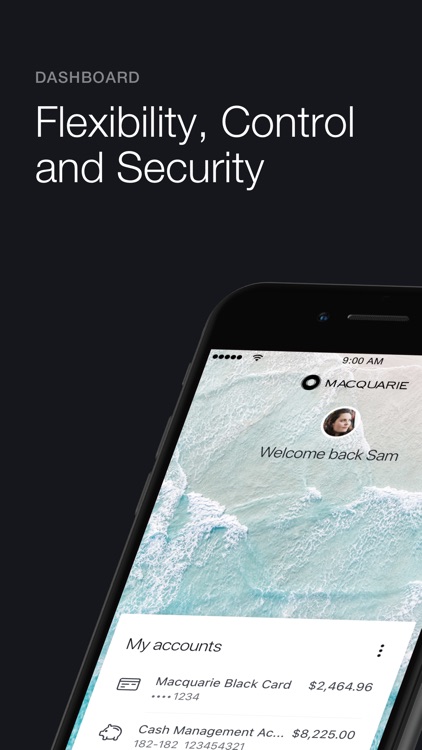

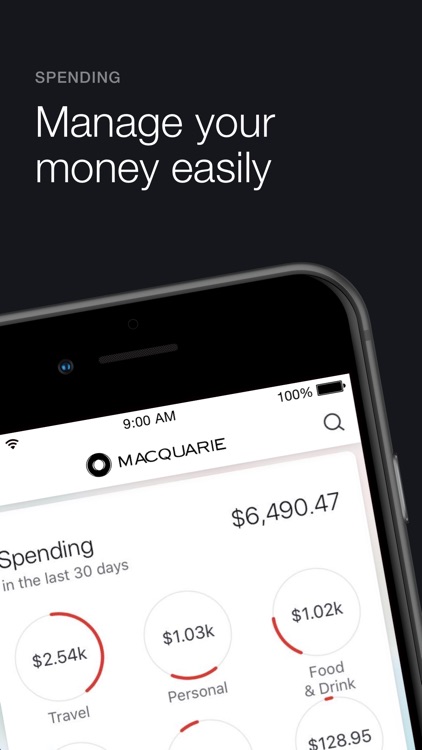
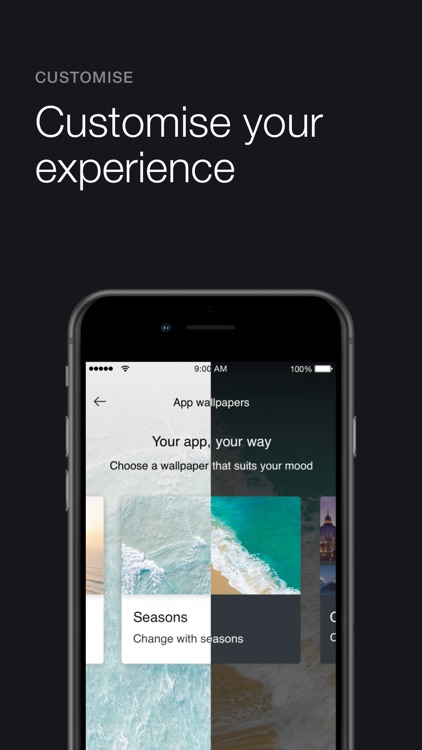
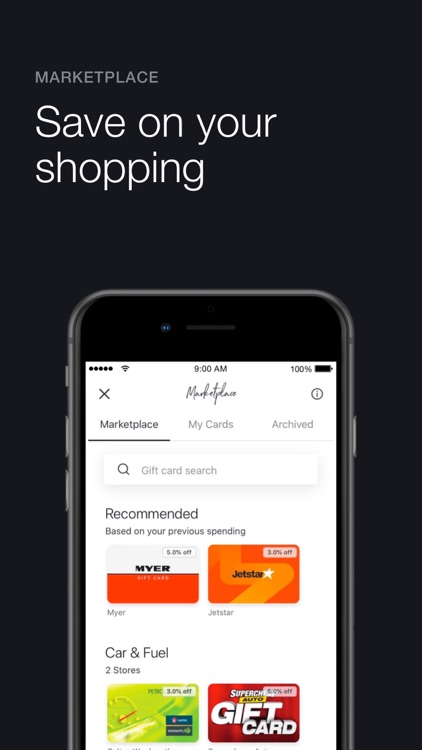
App Store Description
The Macquarie Mobile Banking app makes managing your money simple and convenient. Set budgets, upload receipts, search transactions and more, all from the palm of your hand.
Manage your money easily
Complete your everyday banking such as making payments, transferring money and accessing statements
Safely check your account balances without logging in with Quick View
Set budgets in an instant, then see how you're tracking at a glance
Search transactions using everyday language by typing questions such as: "How much did I spend at Woolworths this year?”
Activate your Macquarie cards and set PINs in just a few taps
Stay alert and in control
Set up real time notifications to receive alerts about your account activity
Customise your notifications so you’re receiving alerts that are important to you
If you’re travelling overseas or shopping from an international retailer, the alert will show the spend amount in both the local currency and Australian dollars, so you can be certain of how much you spent
For even greater control, set up actionable push notifications with Macquarie Authenticator to approve or deny online transactions and account activity before they’re processed
A more detailed transaction history
Each time you make a transaction, it’s automatically categorised into groups such as groceries, travel, leisure, or technology to help you better understand your spending
Not good at keeping receipts or warranties? Simply take a photo of them with your phone and upload them to your transaction history via the app for safe keeping
Added security
Once you’re up and running with our mobile banking app, we recommend downloading the Macquarie Authenticator app for our most secure way to authenticate
The app sends you actionable push notifications for you to approve or deny online transactions and account changes from the palm of your hand
It will also give you the option to use a rolling code to verify your transactions if you’re not connected to a cellular or Wi-Fi network
Travel safer
Notify us of your travel plans via the Macquarie Mobile Banking app to make sure your accounts stay secure while you’re on the move
When you log into your account overseas via the app, Travel Mode will automatically display your location, the local exchange rate and quick links to lock your card or report it stolen
Save on your shopping
Instantly access eGift cards for over 50 leading Australian retailers with Macquarie Marketplace
Redeem Macquarie Reward Points with eGift cards from Macquarie Marketplace
Receive discounts of up to 10% when you purchase an eGift card on Marketplace via your Macquarie transaction or savings account
Need help? Visit Macquarie Help Centre to learn more about how to use the Macquarie Mobile Banking app.
BPAY is a registered trademark of BPAY Pty Ltd ABN 69 079 137 518.
This information is provided by Macquarie Bank AFSL and Australian Credit Licence 237502 and doesn’t take into account your objectives, financial situation or needs – please consider whether it is right for you.
AppAdvice does not own this application and only provides images and links contained in the iTunes Search API, to help our users find the best apps to download. If you are the developer of this app and would like your information removed, please send a request to takedown@appadvice.com and your information will be removed.