
Our business app, Mobi Scan Pro turns the camera of your mobile device into a fast scanner app for your invoices, contracts, meeting minutes, spreadsheets and wave receipts for your business

Mobi Scan Pro: Scanning App

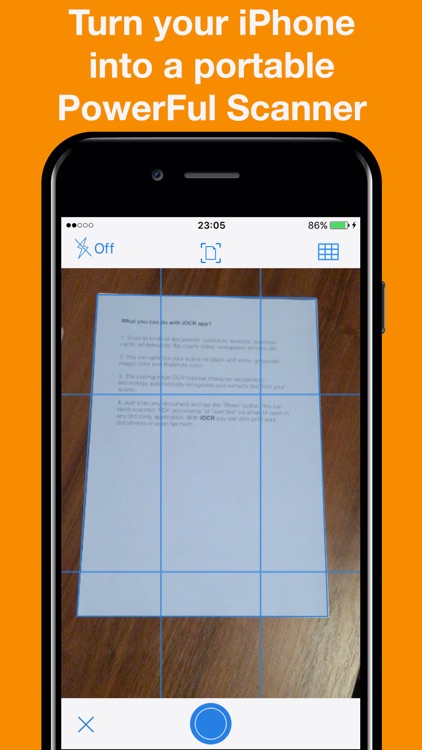
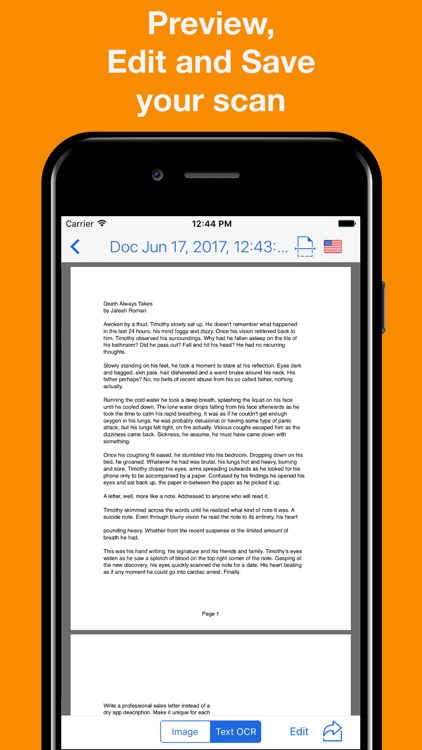
What is it about?
Our business app, Mobi Scan Pro turns the camera of your mobile device into a fast scanner app for your invoices, contracts, meeting minutes, spreadsheets and wave receipts for your business. During your business and leisure trips, you can also scan your boarding passes, biometric passport photo, traveling tickets and scan your entire family album.

App Screenshots
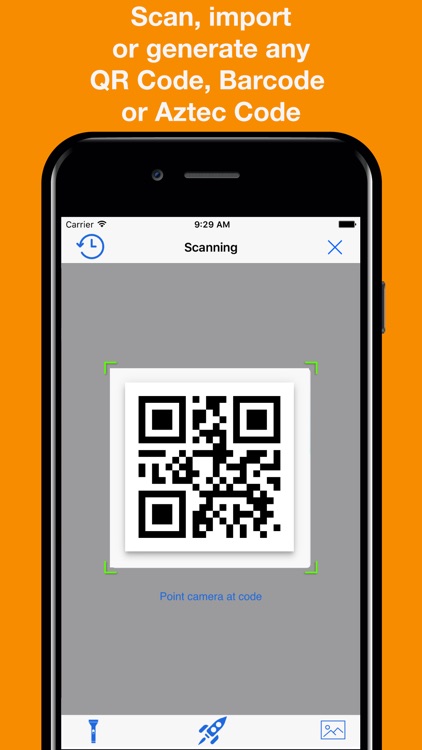
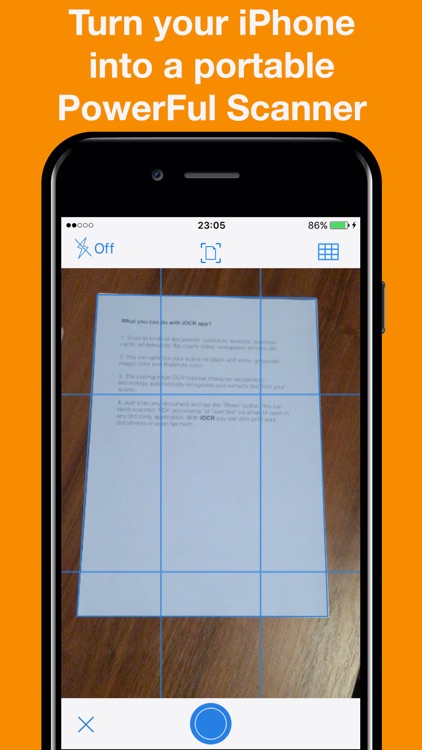
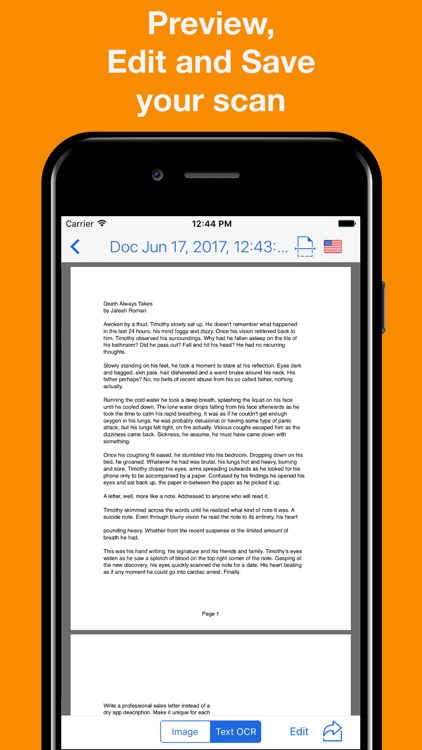
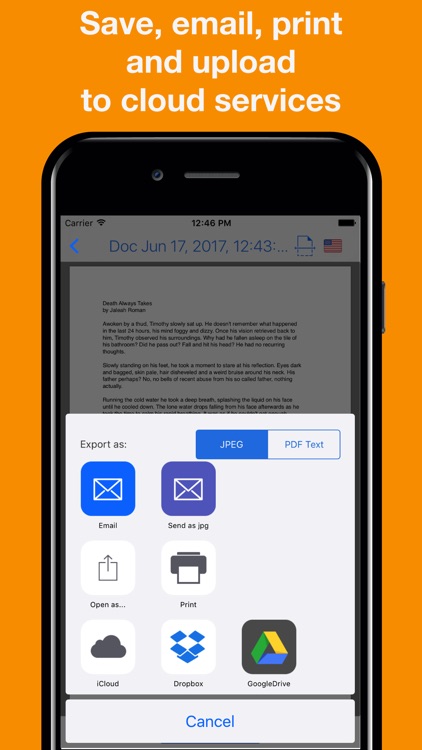
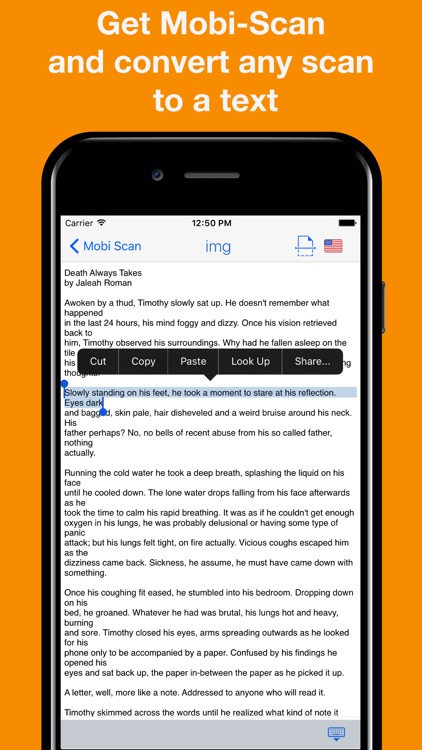
App Store Description
Our business app, Mobi Scan Pro turns the camera of your mobile device into a fast scanner app for your invoices, contracts, meeting minutes, spreadsheets and wave receipts for your business. During your business and leisure trips, you can also scan your boarding passes, biometric passport photo, traveling tickets and scan your entire family album.
You are student, our tiny scanner mobile become your personal blackboard connect, now you can scan your friends documents or spreadsheets and share them or to read later. Documents scanned are premium quality scans in the PDF format or as JPG. You are teacher, get our genius scanner today and focus on the true importance of school, learning.
You can automatically upload your scans to your favorite online services as Dropbox, Google Drive, iCloud Drive. You can also use text grabber (OCR) to convert images to editable texts and process your scans, сopy and share text from your PDF documents.
Among latest technology news in scanning field, our business app is a smart scanner which relies on the latest and most advanced mobile scanning technology available now.
Experience the simplicity of our document scanning services offered by our tiny scanner mobile:
- Scan receipts, business cards, gift certificate, photos, ppt template, family albums
- Sign and scan your contracts to email them back
- Save articles to read later
- Easy to edit pdf documents
- PDF password
- PDF doc converter
- ebook downloader
- scan to spreadsheet
Our tiny scanner mobile, helps you save the documents that are important for you to read later.
* Fast and Easy Scanning app
Contract, wave receipts, checks, invoices, business cards, books, report cards, ppt templates, gift certificates and more.
* Advanced Image Processing scanning app
Create great-looking documents with original pictures and color stamps. Our mobile scanner will automatically detect borders in real time, correcting distortion and geometry. You can also adjust the crop area manually, by tapping on the screen.
* Text Recognition (OCR)
Convert any scan into text that can be selected and copied. Our scanner app supports 61 languages recognition.
* Share your scans with this pdf downloader
Just scan any docs and tap the "Share" button. You can also easily print your scans documents with Google Cloud Print, hp eprint or any Wi-Fi printer.
* Upload documents scanned to online storage
All your scanned photos to pdf or docs can be uploaded to Dropbox, Google Drive and iCloud Drive online storage.
* Protect your Docs with our genius scanner
Add a passcode to make sure only those you want to can open your app.
* Edit. Save. Share with this pdf downloader
Every change you make to your scans is kept track of as you make it. You can always reverse an edit if you need to.
* in-app Purchase
This scanner app contains an auto-renewing subscription plans based in-app purchase (price may vary depending on location):
• You can subscribe for pro account with unlimited scans, no ads and premium features:
• Access to 61 OCR languages, Access QR Code, Barcode and Aztec Code scan and generate, history, preview, PDF password.
• 1-month subscription – $ 8.99
- Subscription automatically renews for the same price and duration period as the original "one week"/"one month"/"one year" package unless auto-renew is turned off at least 24-hours before the end of the current period,
- Payment will be charged to iTunes Account at confirmation of purchase,
- Subscriptions may be managed by the user and auto-renewal may be turned off by going to the user's Account Settings after purchase,
- Any unused portion of a free trial period, if offered, will be forfeited when the user purchases a subscription to that publication, where applicable.
Terms of Use:
You can read your terms of use here for more details:
- http://www.mobilee.fr/mobi-scan-terms-of-service/
You can read our privacy policy here for more detaills:
- http://www.mobilee.fr/privacy-policy/
AppAdvice does not own this application and only provides images and links contained in the iTunes Search API, to help our users find the best apps to download. If you are the developer of this app and would like your information removed, please send a request to takedown@appadvice.com and your information will be removed.