You are using an outdated browser. Please
upgrade your browser to improve your experience.

How it works:

Music Pocket: MP3 Cloud Music
by Michael Albert
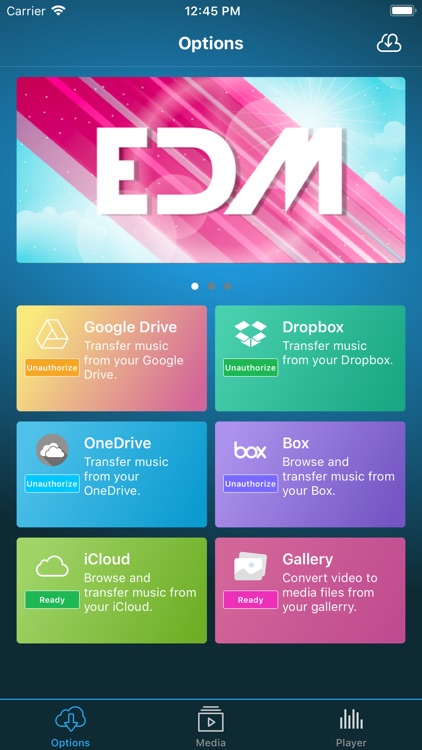
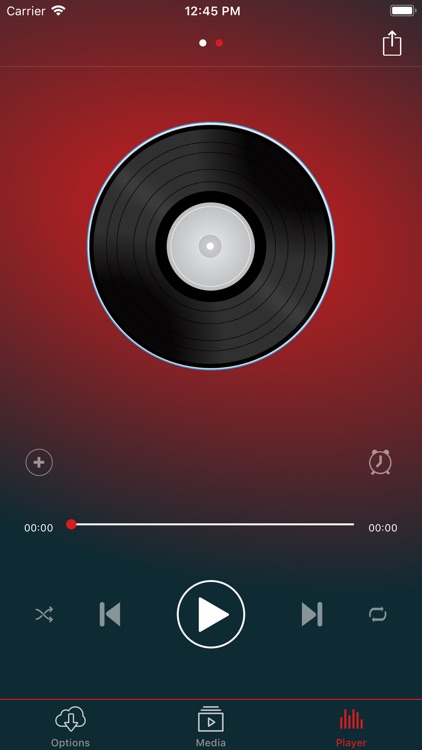

What is it about?
How it works:
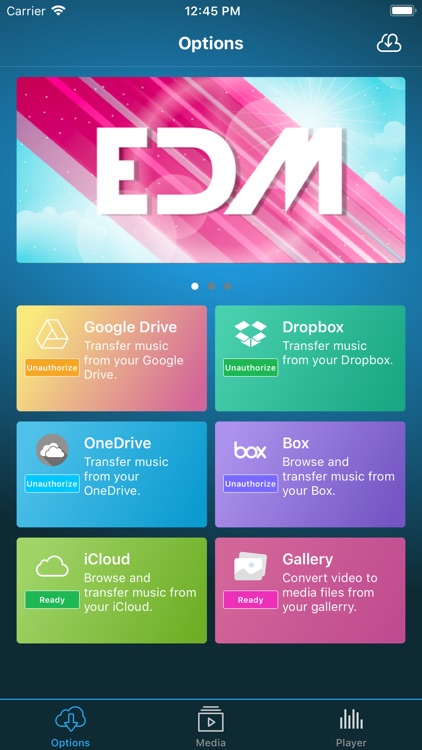
App Screenshots
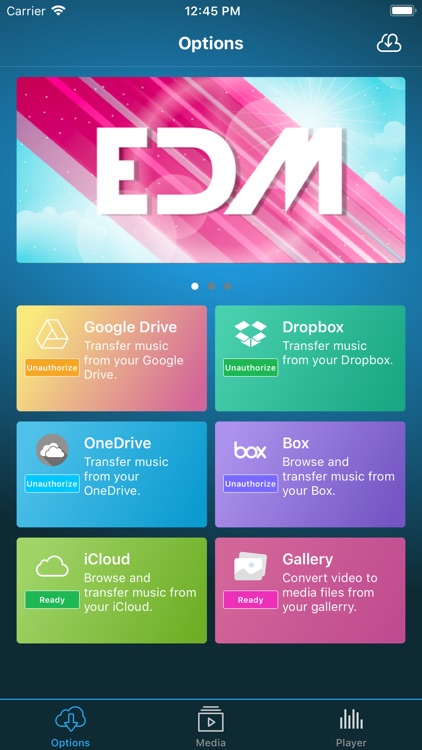
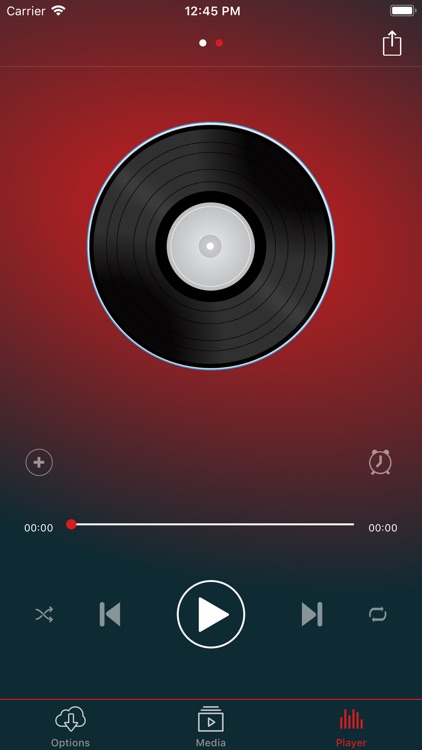


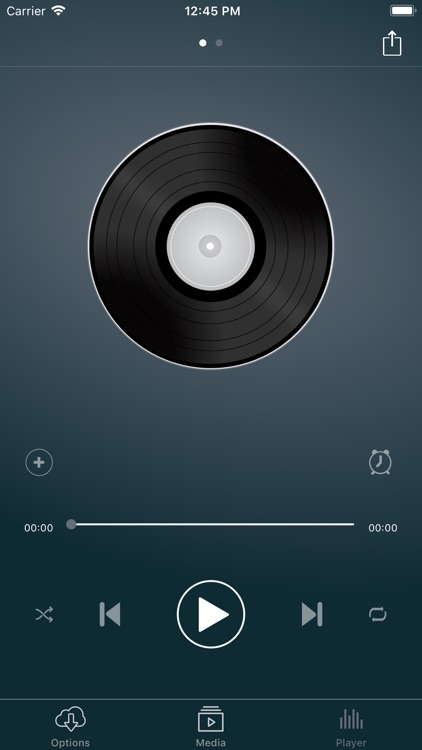
App Store Description
How it works:
Firstly you have to upload music (make sure it is legal or have rights to use theme) to one of these cloud services from your computer
Then, you sign-in into cloud service where your music is stored to enjoy and listen to music.
Fully media player features.
Support dark themes.
Note: Please don’t copy, upload, download, or share content unless you have the right to do so.
Disclaimer:
AppAdvice does not own this application and only provides images and links contained in the iTunes Search API, to help our users find the best apps to download. If you are the developer of this app and would like your information removed, please send a request to takedown@appadvice.com and your information will be removed.
AppAdvice does not own this application and only provides images and links contained in the iTunes Search API, to help our users find the best apps to download. If you are the developer of this app and would like your information removed, please send a request to takedown@appadvice.com and your information will be removed.