
-What does this app offer

My budget : Personal spendings and revenue manager, currency exchange and notes with reminders
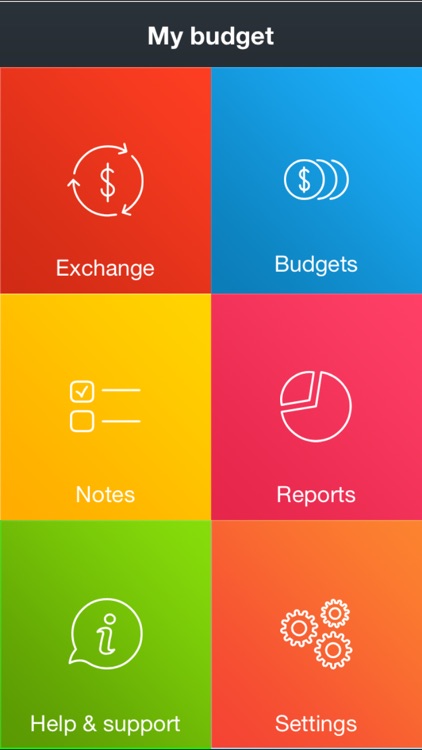
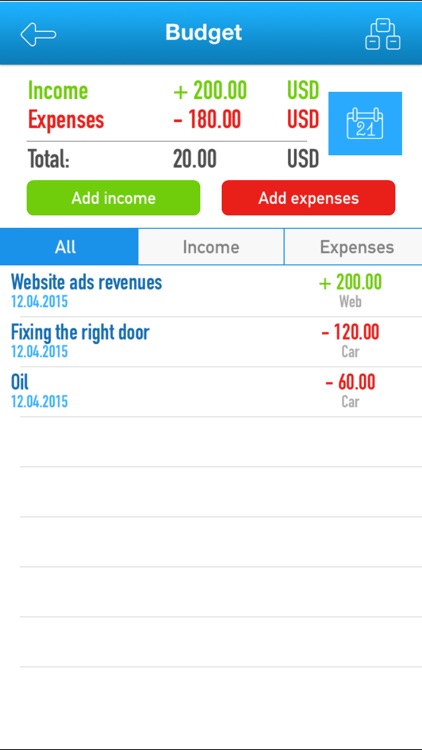
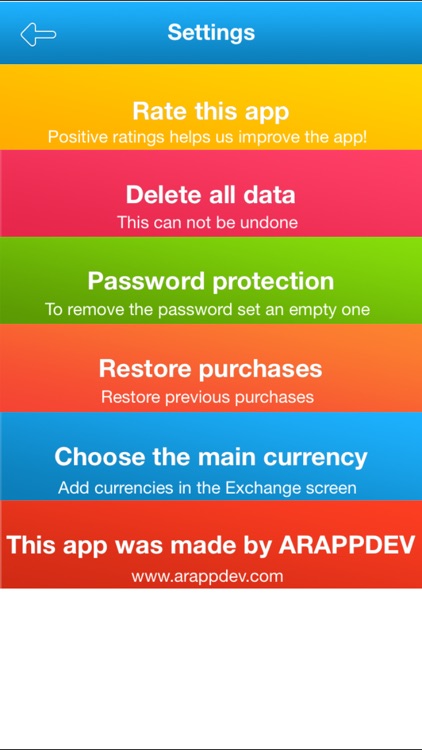
What is it about?
-What does this app offer?
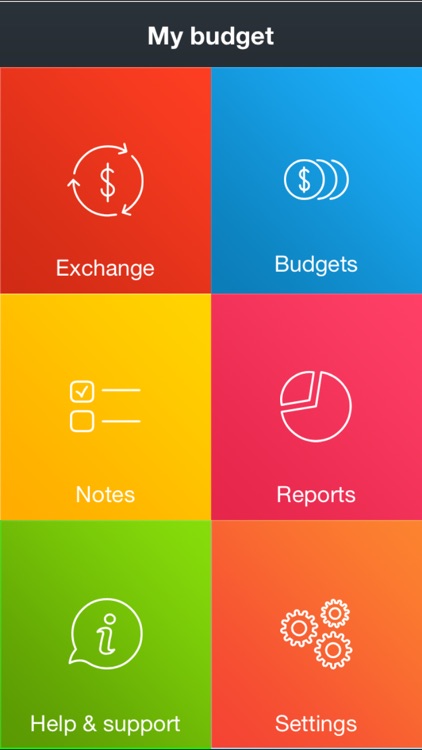
My budget is FREE but there are more add-ons
-
$0.99
Pro Version
App Screenshots
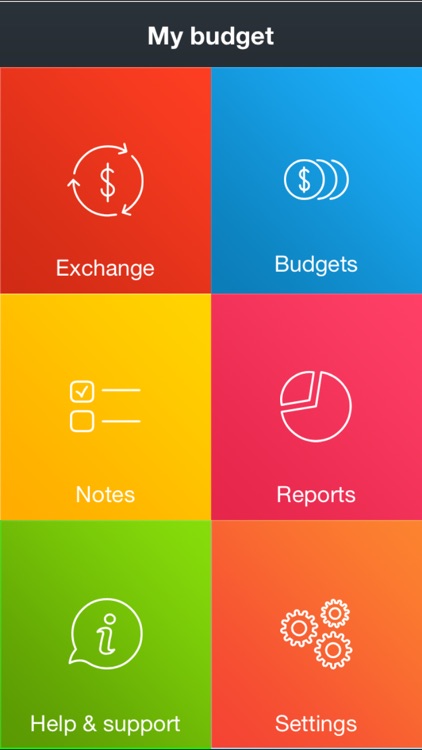
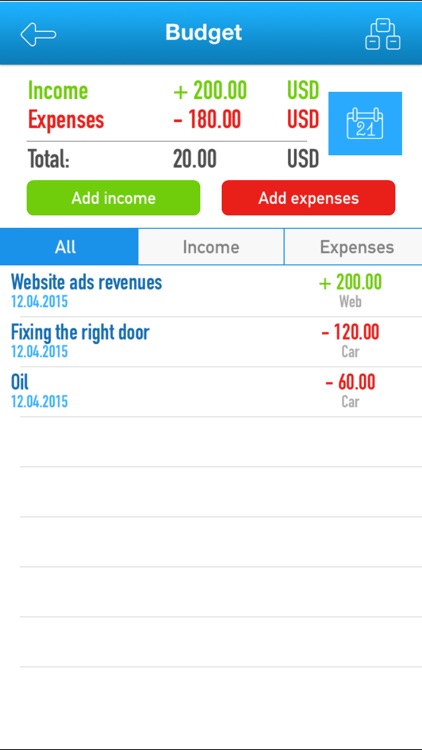
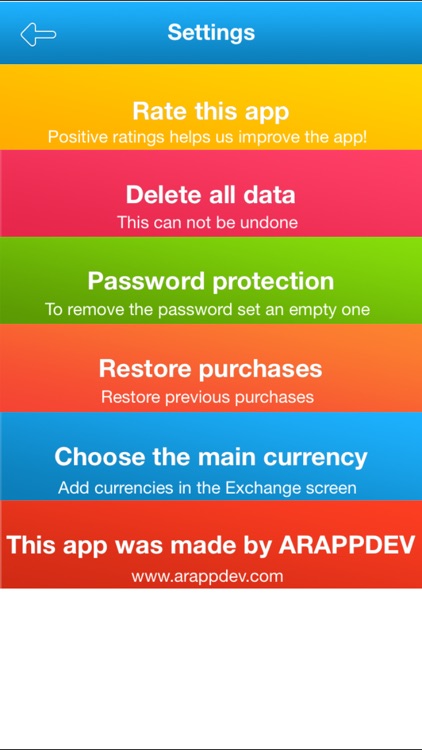
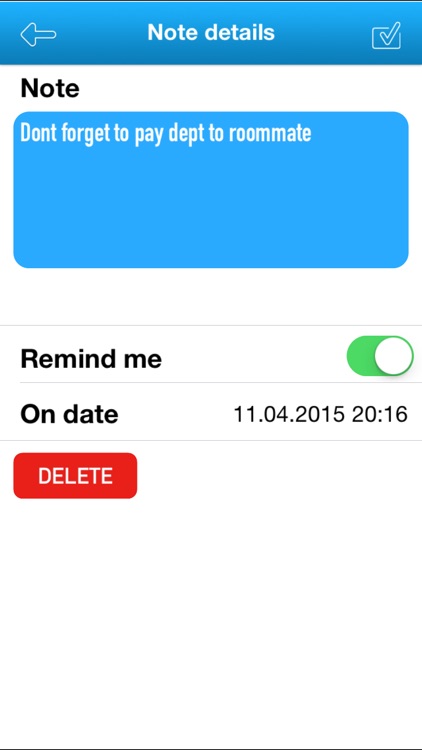
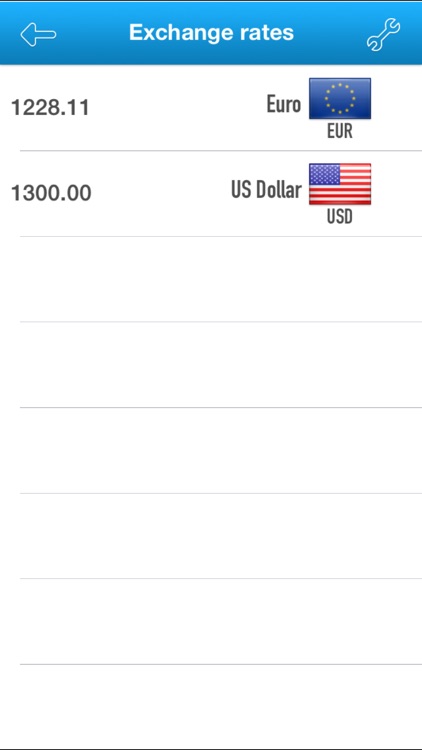
App Store Description
-What does this app offer?
*This app allows you to manage your expenses and your income and plan every financial operation you make.
*It is easy to use, simple, and provides daily, weekly, monthly or custom reports on your budget.
*In addition it offers a currecy converter and a handy note system with reminders.
-How can I record my expenses?
In the budget screen, using the add expense button. Juste put a title, the amount and choose a category (car, family, health, etc.).
-How can I change the main currency for my budget?
You can set it using this button in settings screen.
-Can I just show a budget for a given category?
Yes! You can for example make a report for the Car expenses, or Website revenues and expenses, sing the Filter button in the budget screen.
-What currencies are available for exchange converting?
Almost all international currencies are supported.
-What are reports?
The report screen offers graphical presentation of your monthly budgets in a simple and easy to analyse way.
-I have more questions what should I do?
Just email us: technical.arappdev@gmail.com
AppAdvice does not own this application and only provides images and links contained in the iTunes Search API, to help our users find the best apps to download. If you are the developer of this app and would like your information removed, please send a request to takedown@appadvice.com and your information will be removed.