You are using an outdated browser. Please
upgrade your browser to improve your experience.
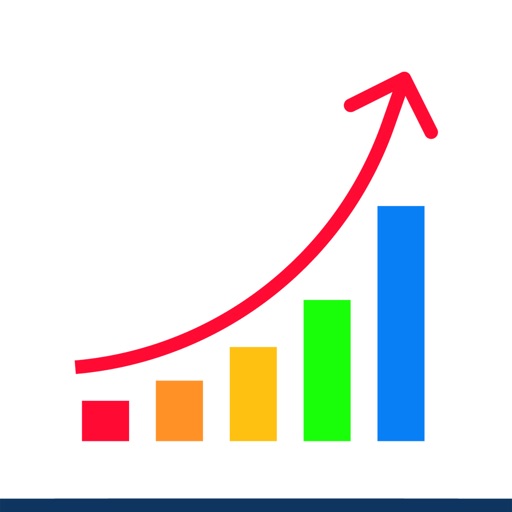
MyChart Creates your chart in 3 easy steps: Just drop your data into it, choose colors you like, and customization options, then makes great-looking charts

MyChart-Automatic Chart Maker
by Nan Chao
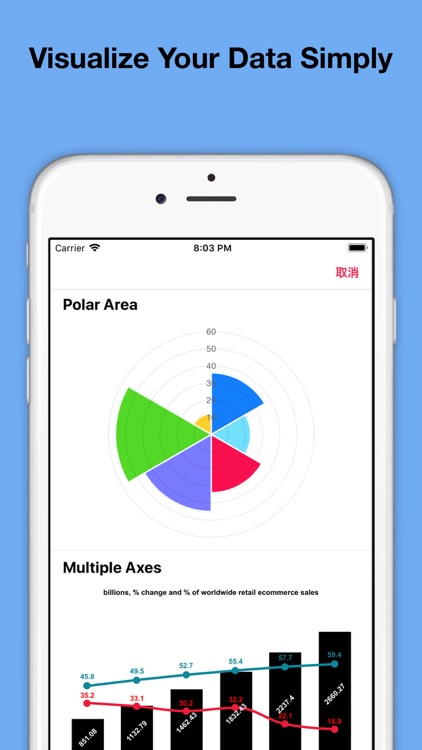

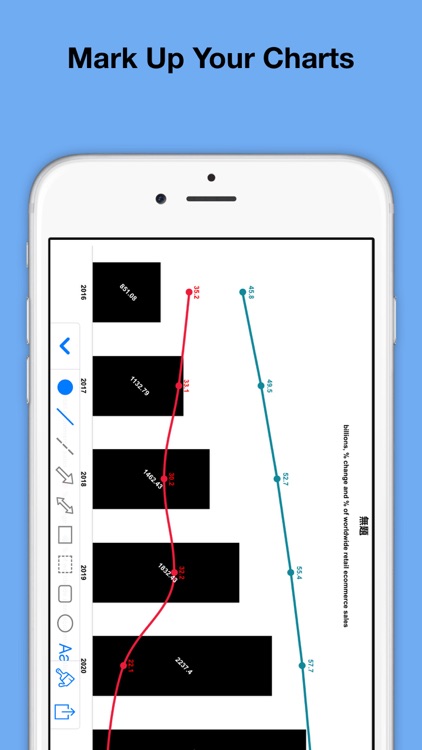
What is it about?
MyChart Creates your chart in 3 easy steps: Just drop your data into it, choose colors you like, and customization options, then makes great-looking charts.
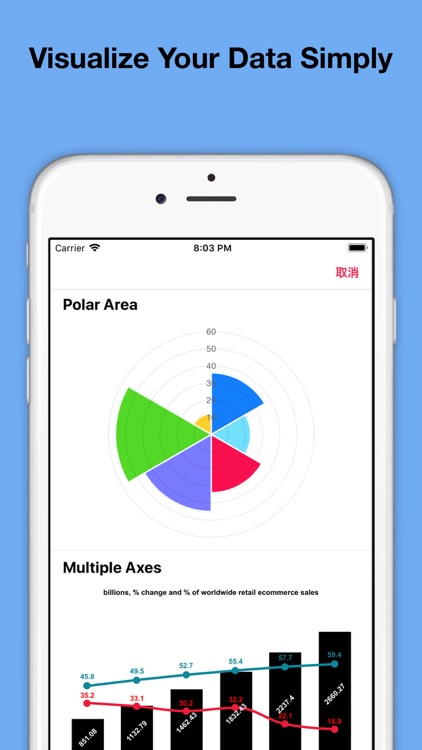
App Store Description
MyChart Creates your chart in 3 easy steps: Just drop your data into it, choose colors you like, and customization options, then makes great-looking charts.
• Powerful tool for drawing over 30 types of charts like pie charts, vertical bar charts, line charts, and area charts. You can also generate charts from CSV data with one click.
• Mark Up Your Charts: Mark up your chart with line, dash line, rect, ellipse, arrow, text, and images. if you made mistake, just double tap to delete it.
• AirDrop Share: Use AriDrop to transfer your chart easily.
Disclaimer:
AppAdvice does not own this application and only provides images and links contained in the iTunes Search API, to help our users find the best apps to download. If you are the developer of this app and would like your information removed, please send a request to takedown@appadvice.com and your information will be removed.
AppAdvice does not own this application and only provides images and links contained in the iTunes Search API, to help our users find the best apps to download. If you are the developer of this app and would like your information removed, please send a request to takedown@appadvice.com and your information will be removed.