
The Leister AR app enables you to display LEISTER welders as interactive and augmented reality (AR) applications on your mobile device

myLeister AR


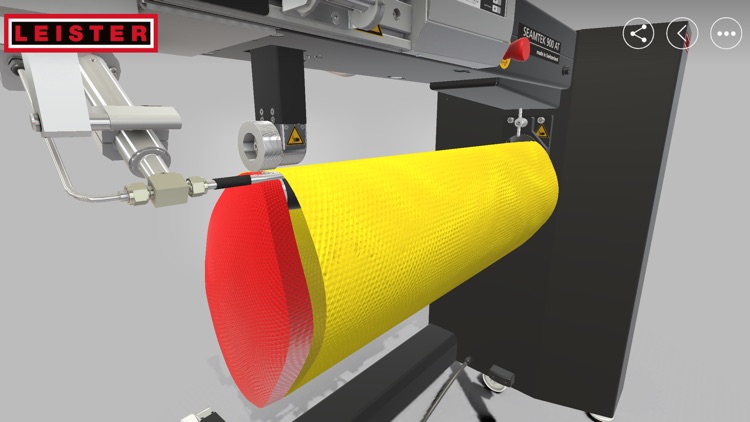
What is it about?
The Leister AR app enables you to display LEISTER welders as interactive and augmented reality (AR) applications on your mobile device. Have a look at the various applications of LEISTER equipment at the push of a button. Virtually turn the machines around on their axis and view all details from any perspective.

App Screenshots


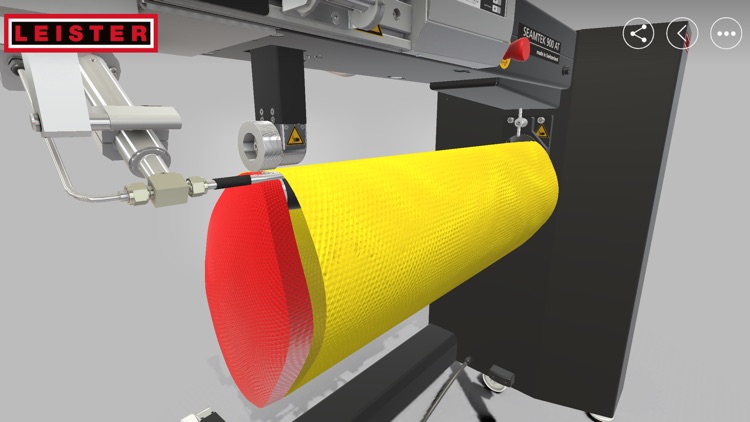
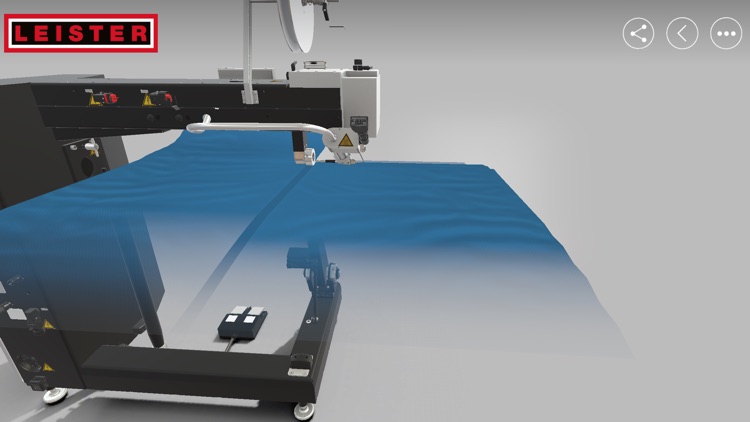
App Store Description
The Leister AR app enables you to display LEISTER welders as interactive and augmented reality (AR) applications on your mobile device. Have a look at the various applications of LEISTER equipment at the push of a button. Virtually turn the machines around on their axis and view all details from any perspective.
Interactive
The "Interactive" mode visualizes the machine on your mobile phone or tablet. You can easily move, enlarge or reduce it by means of finger control or play back the different application possibilities at the push of a button.
AR small size
In "AR small size" mode, you scan a flyer of the desired LEISTER product with the camera of your mobile device. The scanned product is immediately projected onto the flyer in 3D view. When you rotate the flyer, you can view the machine in a 360-degree panoramic view and, if necessary, enlarge or reduce the size of the parts.
AR original size
Have the LEISTER machines shown to you in "AR original size" mode on a scale of 1:1. To do this, place the scanned product from the LEISTER website in a desired location. Move the product around freely with your mobile device and take a detailed look at it in its original size with different configurations and application examples.
*This function is currently available for the SEAMTEK 900AT.
* To display the LEISTER product in its original size, you need a special scan of the product. This can be downloaded and printed personally (standard format A2) from the corresponding product on the LEISTER website (https://www.leister.com/en).
AppAdvice does not own this application and only provides images and links contained in the iTunes Search API, to help our users find the best apps to download. If you are the developer of this app and would like your information removed, please send a request to takedown@appadvice.com and your information will be removed.