Description
Nest Pensions

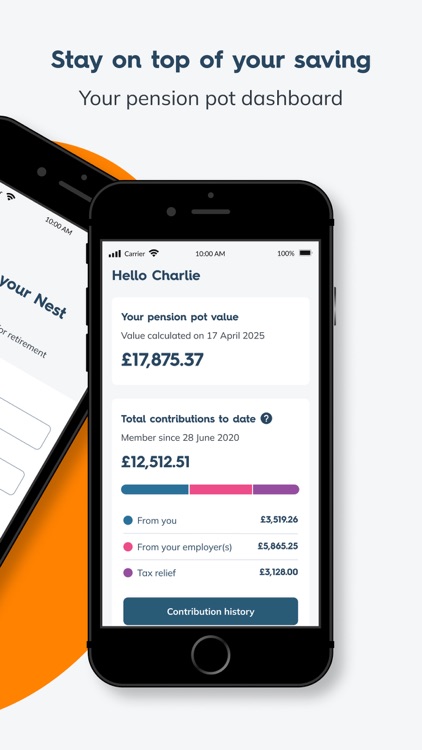
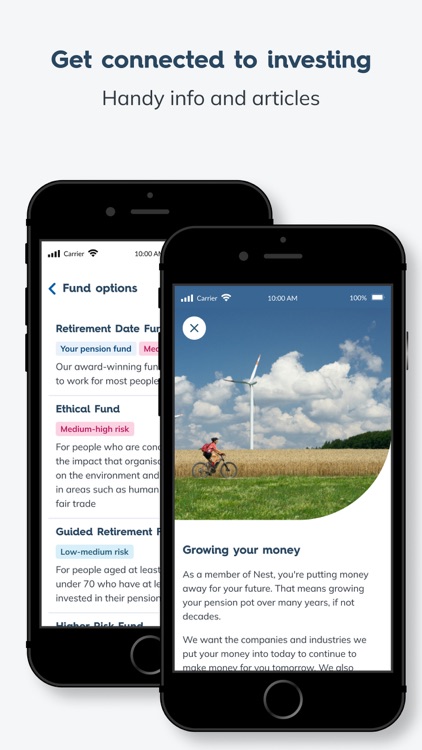
What is it about?
Description

App Screenshots

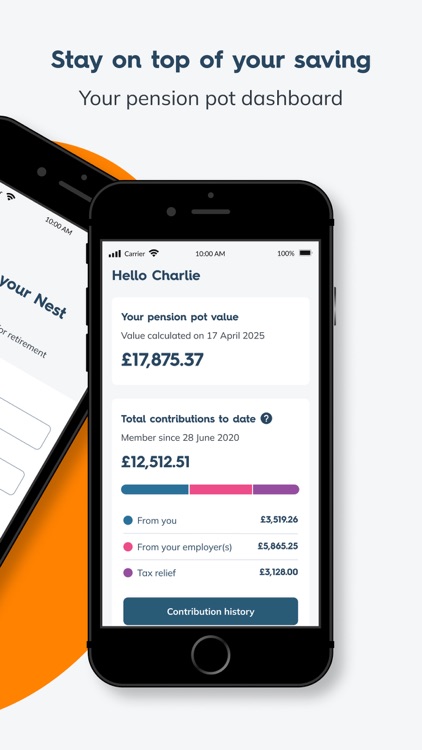
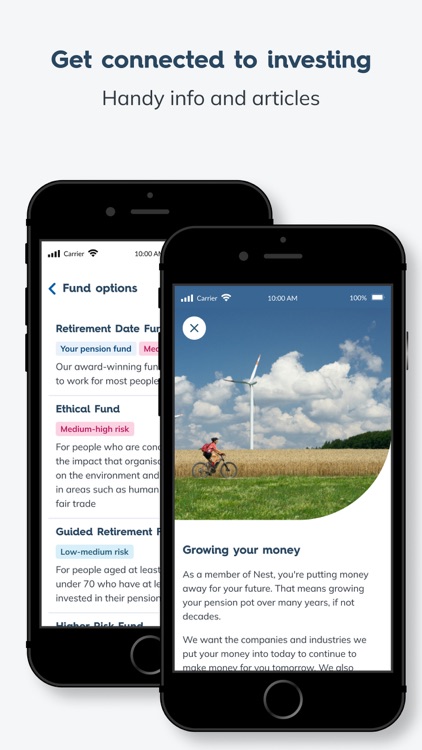
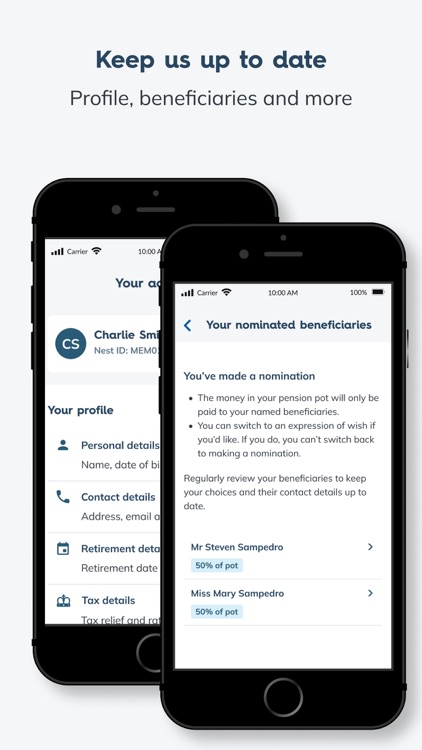
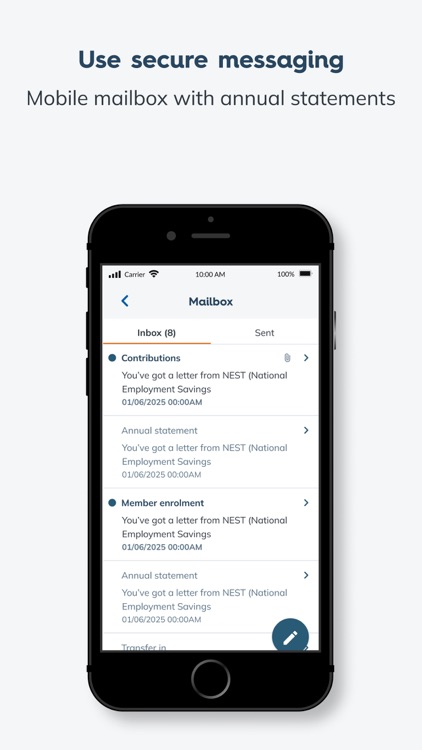
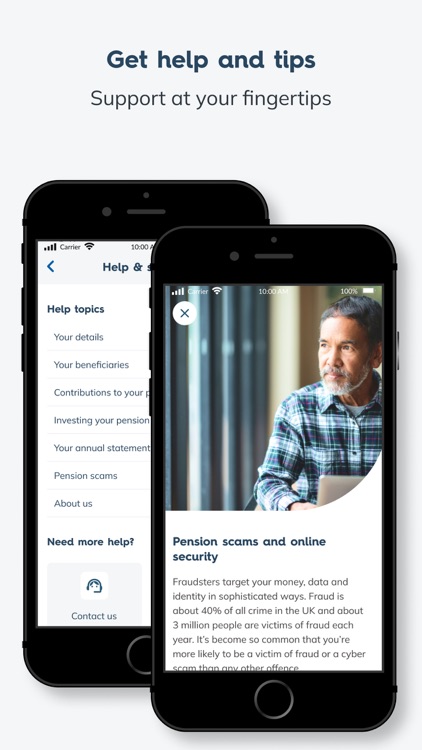
App Store Description
Description
Want a handy way to check on your pension savings? With the Nest Pensions app:
• View your pension pot dashboard
• Keep account details like address and phone number up to date
• Add or manage beneficiaries for your pot
• View secure messages from Nest
• Send secure messages to Nest
Releases in summer and autumn 2024 will add:
• View contributions added to your pot by you, employers and the government’s tax relief
• Make extra contributions to your pot
• View the fund your pot is invested in
Getting started
You must be a Nest member to use the app.
Log in to the app using the same username and password that you use to log in to your member account on our website nestpensions.org.uk
If you haven’t already set up your Nest account online:
• Go to nestpensions.org.uk to register. You’ll need your Nest member ID from a letter you’ve received from us.
• Then download the Nest Pensions app and log in with the username and password you chose.
Help and support
If you need support you’ll find it in the Help section of the app. The Member Help Centre on our website also has app support.
If you have a question about your Nest account or pension pot, log in to the app or our website to send us a secure message.
Give us your view
We’d love to hear what you think about the features and tools in the app.
Do not include personal details like your pot balance or password in your feedback.
AppAdvice does not own this application and only provides images and links contained in the iTunes Search API, to help our users find the best apps to download. If you are the developer of this app and would like your information removed, please send a request to takedown@appadvice.com and your information will be removed.