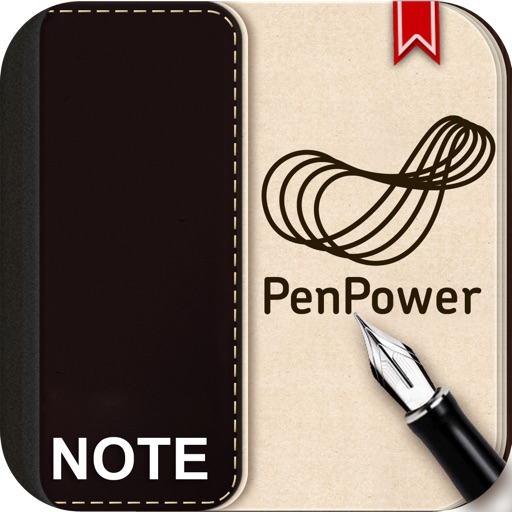
NoteLedge HD for PenPower have to work with MyInk, You can jot down ideas or notes anytime anywhere

NoteLedge HD for PenPower - Tansform Inking on Paper into Digital Text
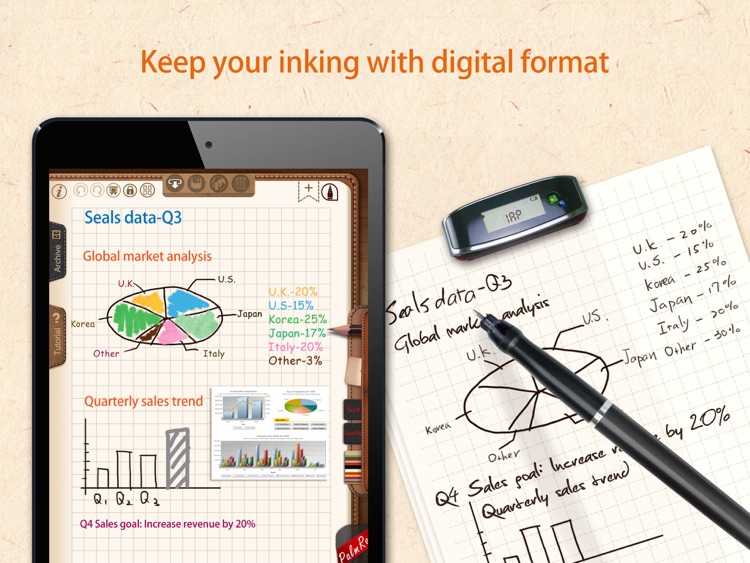


What is it about?
NoteLedge HD for PenPower have to work with MyInk, You can jot down ideas or notes anytime anywhere. MyInk + NoteLedge HD for PenPower keeps a physical copy on paper, and simultaneously makes a digital copy readily available on your iPad/ iPod/iPhone via Bluetooth.
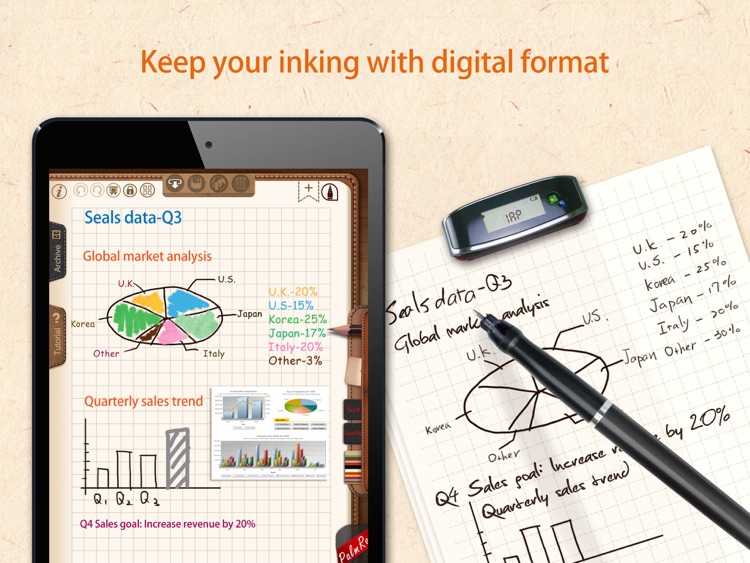
App Screenshots
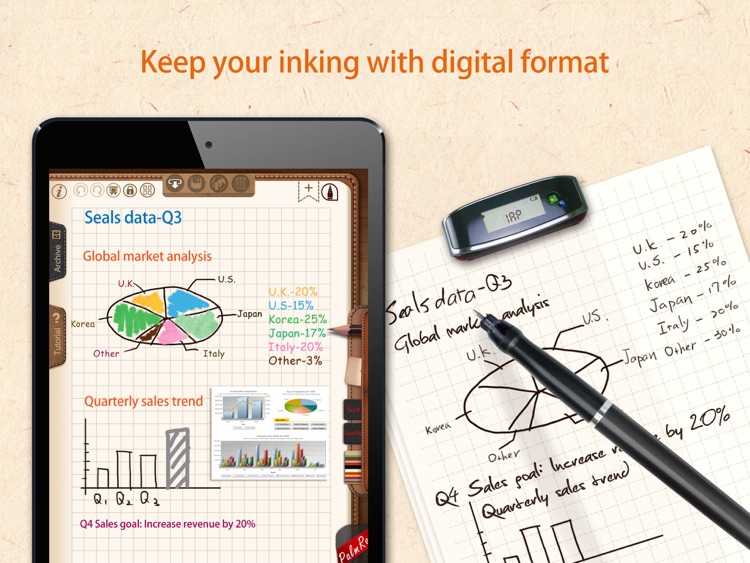




App Store Description
NoteLedge HD for PenPower have to work with MyInk, You can jot down ideas or notes anytime anywhere. MyInk + NoteLedge HD for PenPower keeps a physical copy on paper, and simultaneously makes a digital copy readily available on your iPad/ iPod/iPhone via Bluetooth.
-- Let note become text.
NoteLedge HD for PenPower will recognize handwriting into text and there is no need of manual typing. Search handwriting notes by keywords. Manage notes with multi-colors or timestamps.
:::::::::::::::::::::: Features ::::::::::::::::::::::
POWERFUL EDITING TOOLS
+ Realistic handwriting and drawing experience
+ A lot of stylus including pencil and more
+ Various fonts/colors/sizes are available for text typing
CUSTOMIZE YOUR NOTES
+ Choose among blank, graph, ruled, loose-leaf, E-card and Halloween themed note papers
+ Customize note papers and covers with your own photos
KEEP EVERYTHING ORGANIZED
+ Manage your notes under calendar view
+ Back up you notes to major cloud services including Dropbox, Google Drive.
+ Password protection supported
SHARE YOUR LIFE THE EASY WAY
+ Share your notes on Facebook and Twitter
+ Present your thoughts under the slideshow mode
+ Export notes to PDF and back up to major cloud services (Dropbox, Google Drive supported)
+ Email your notes in either JPG or PDF format
AppAdvice does not own this application and only provides images and links contained in the iTunes Search API, to help our users find the best apps to download. If you are the developer of this app and would like your information removed, please send a request to takedown@appadvice.com and your information will be removed.