Parallels Client, when connected to the Parallels RAS, provides secure access to business applications, virtual desktops, and data
Parallels Client
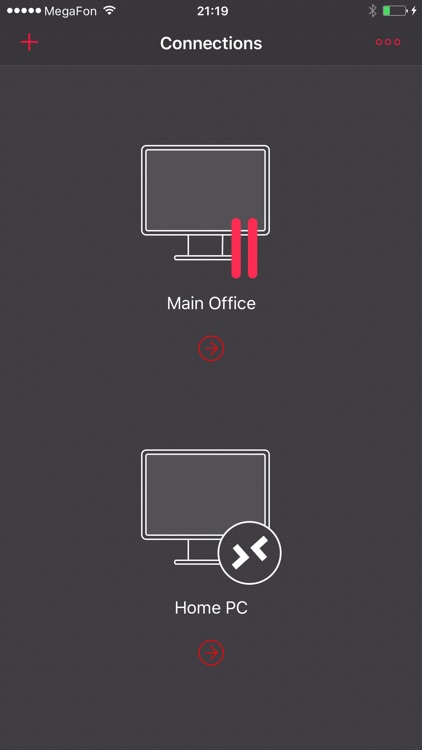

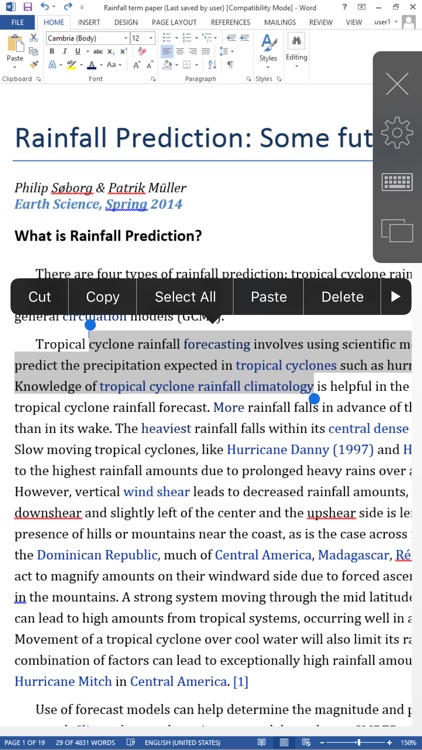
What is it about?
Parallels Client, when connected to the Parallels RAS, provides secure access to business applications, virtual desktops, and data. It's the fastest, simplest, and most reliable way to use virtualized applications and desktops on your smartphone or tablet.
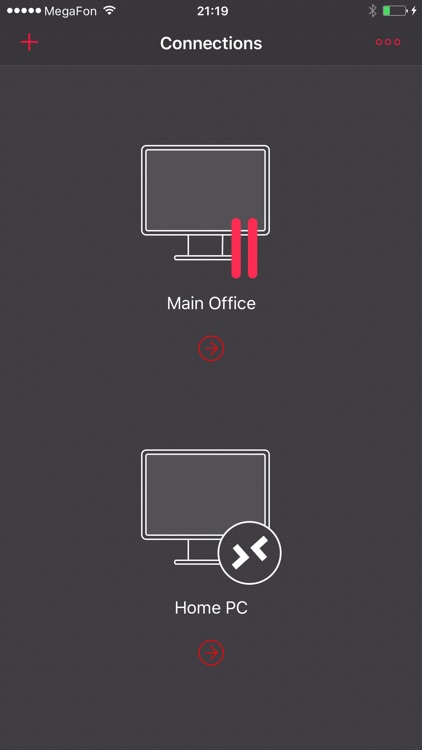
App Screenshots
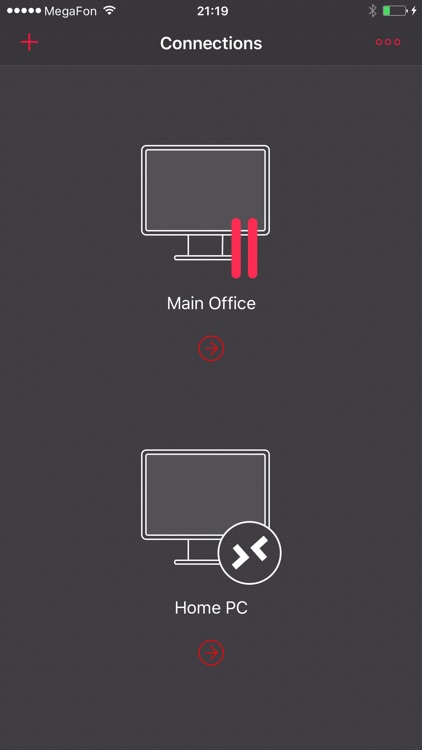

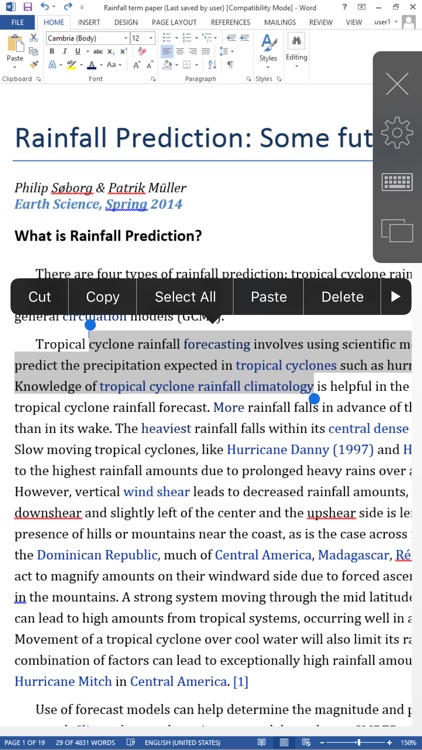
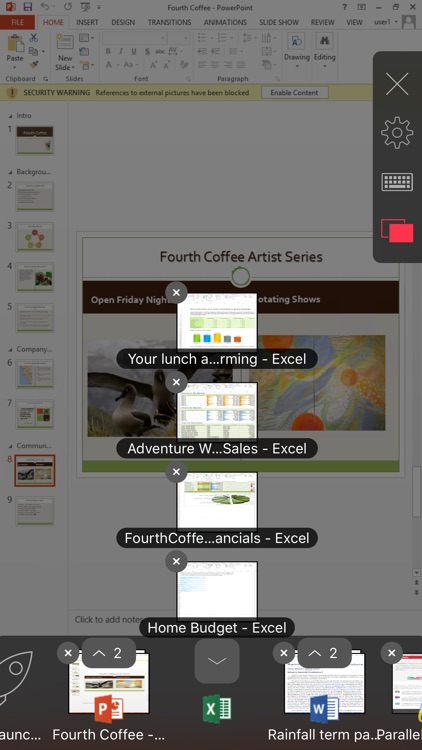
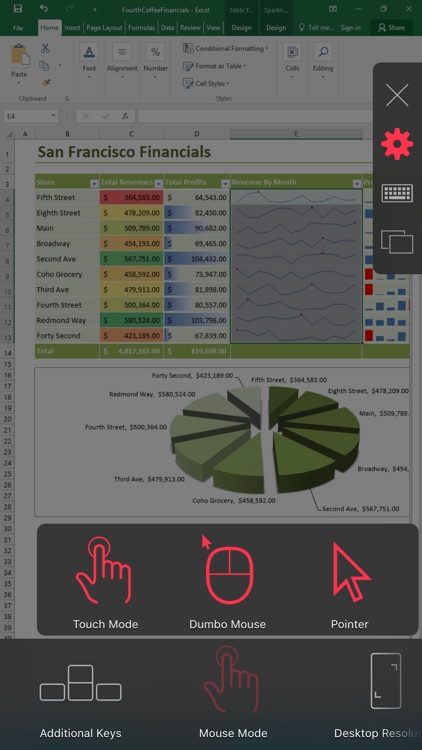
App Store Description
Parallels Client, when connected to the Parallels RAS, provides secure access to business applications, virtual desktops, and data. It's the fastest, simplest, and most reliable way to use virtualized applications and desktops on your smartphone or tablet.
Parallels Remote Application Server and Parallels Client allow you to:
• Work on any device from anywhere
• Access any Windows application
• Access your desktop from your phone or tablet
• Experience an impressive mobile experience while using Windows apps
FEATURE HIGHLIGHTS
• Seamless access to Windows applications on your device
• Native touch gestures on smartphone and tablet; swipe, drag, tap to click or zoom in
• Edit content easily - No more finger gymnastics.
• Precise selection, copying, and pasting of text. Tapping a small, almost invisible desktop button or dragging a picture with natural one-finger lock is a breeze – our Lock’n’Go Magnifying Glass is a marvel of innovation.
• Support for external bluetooth mouse
• Universal printing allows you to print from your device to any printer
• Graphic acceleration using RemoteFX
If you have questions about Parallels Client, please visit our support page.
Parallels Remote Application Server is one of the most cost-effective solutions to securely deliver applications, desktops and data to any device without complexity.
AppAdvice does not own this application and only provides images and links contained in the iTunes Search API, to help our users find the best apps to download. If you are the developer of this app and would like your information removed, please send a request to takedown@appadvice.com and your information will be removed.