
Paste is a beautiful and intelligent clipboard manager that helps you keep your snippets intact from Mac to iOS.

Paste (legacy)
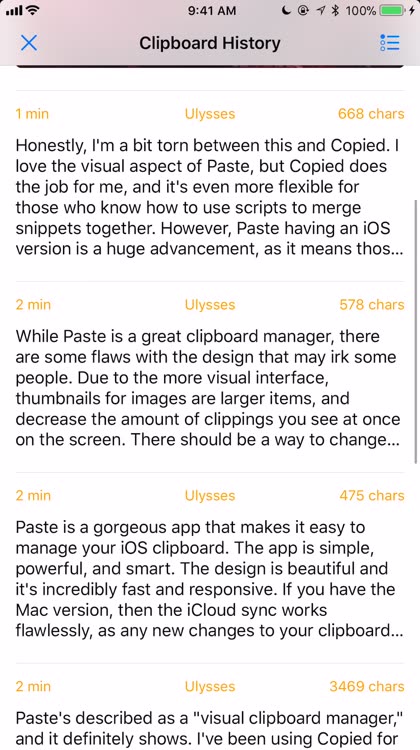
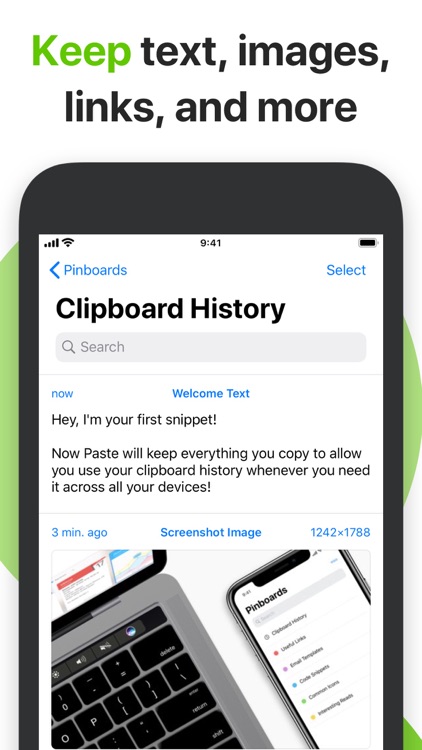
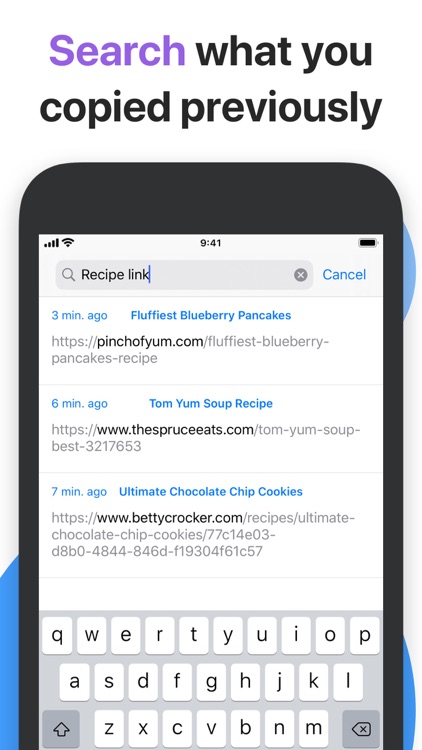
Paste is a beautiful and smart clipboard manager that keeps your snippets synced on Mac and iOS.
Copies original source. Paste 2 is a visually-focused clipboard manager that lets you copy text and images and whatever else in its original source format. Take multiple actions on each clipping and search for what you need.
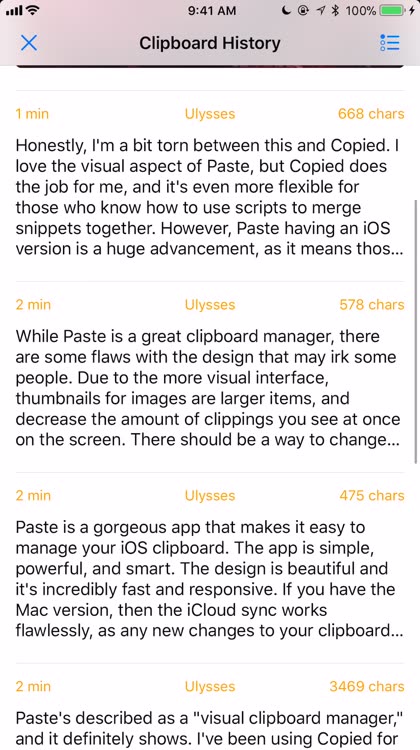

Batch actions. You can perform an action on multiple items at a time with the batch-editing.
Beautiful clipboard manager. Paste 2 is a smart clipboard manager that is focused on visual appeal. it's simple, fast, and effective to use for managing your entire clipboard between Mac and iOS.

What is it about?
Paste's described as a "visual clipboard manager," and it definitely shows. I've been using Copied for a while now, and while it works as intended, it's not terribly impressive in terms of design. Paste, on the other hand, emphasizes visuals, especially on the Mac. The app itself looks and feels like something that Apple made themselves, and it features plenty of white (unfortunately no dark theme like Copied yet). Images appear as larger thumbnails to give you a better idea of what it was, in case you forgot. However, because of this, you do get to see less on the screen at once, compared to Copied.

Paste (legacy) supports Siri commands
App Screenshots
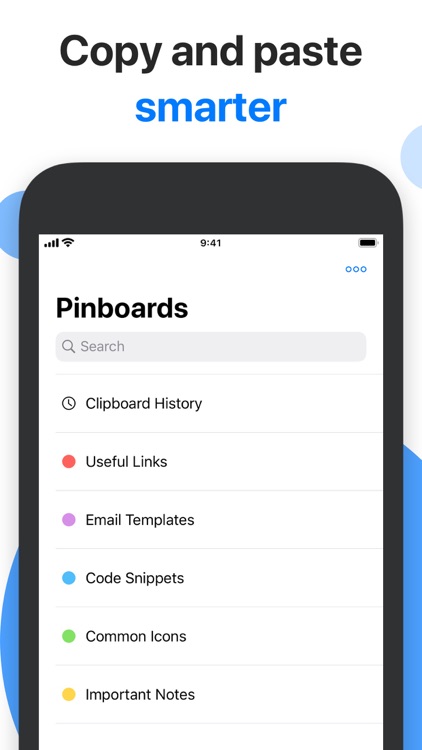
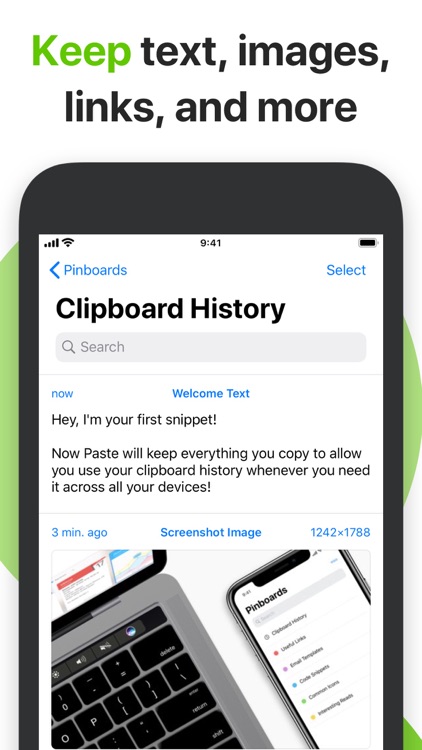
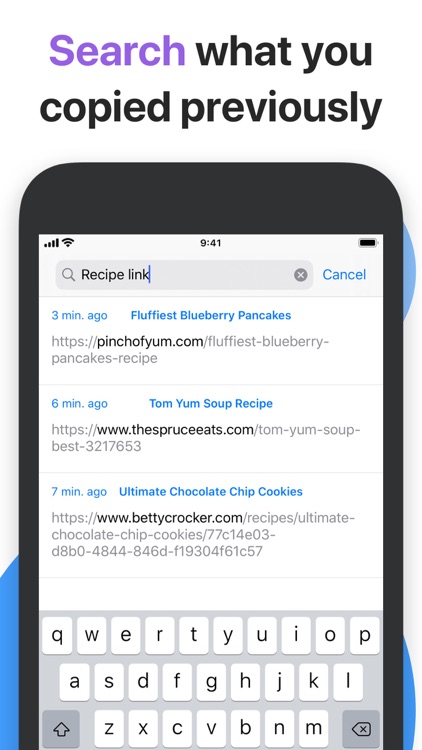
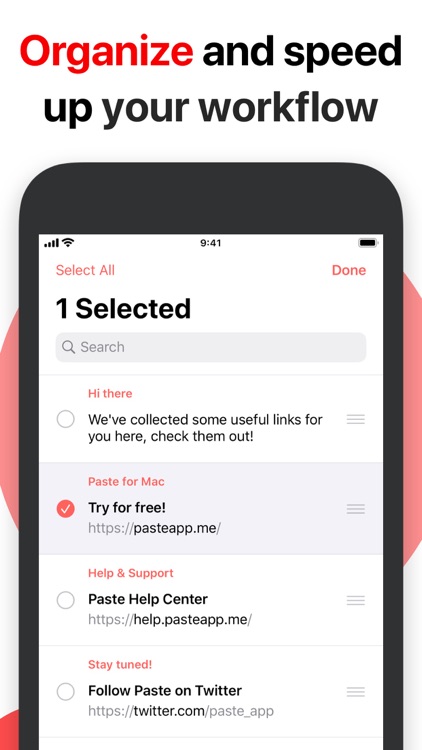
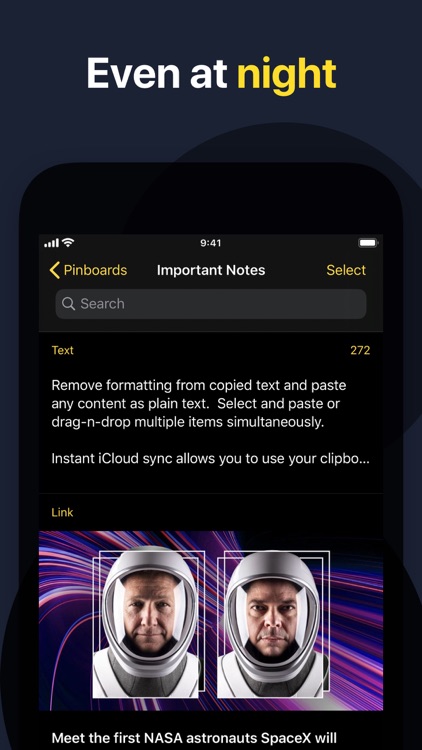
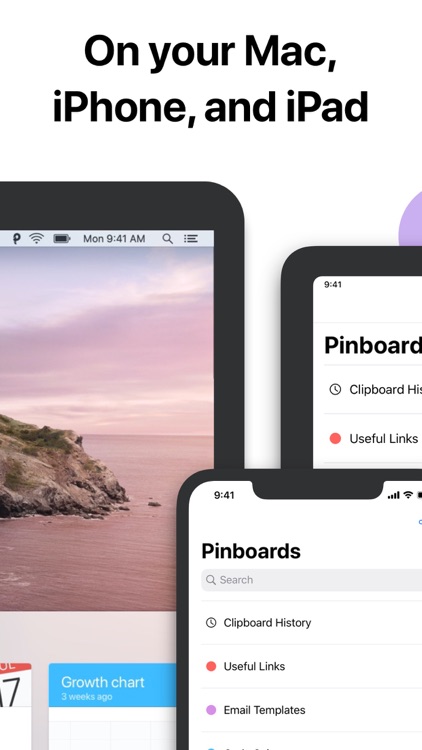
App Store Description
Paste stores everything you copy on your Mac, iPhone, and iPad, so it's always there whenever you need it.
It's widely used by designers, developers, writers, lawyers, support specialists, and anyone else who wants to work better, faster, and smarter every day.
NEVER LOSE A COPY AGAIN
Paste is like a time machine for your clipboard. It makes it easy to instantly find and access any text, link, image, or file you've ever copied on any of your devices.
– Extend your clipboard capacity so that everything gets saved and nothing gets lost.
– Use intelligent search to quickly find that "meatball recipe from Safari" or anything else you can remember copying.
– Use system-wide extensions and widgets to access Paste in any app.
SPEED UP YOUR WORKFLOW
With an intuitive interface that seamlessly integrates into your workflow, Paste lets you quickly get what you need and get on with your life.
– Scroll through an at-a-glance view of your clipboard featuring large, easy-to-read previews of content so you can find stuff fast.
– Edit and save changes to copied content before using it in other apps.
– Pin copied items that you use frequently and keep them just a click away.
– Create automation workflows with Siri shortcuts.
SYNC ACROSS DEVICES
With instant iCloud sync, you can access all your copied content and pinboards at any time from your Mac, iPhone, or iPad.
– All Paste data is stored in your own iCloud storage using industry-standard security technologies and encryption.
– Not only does Paste let you sync your data across all your devices, it plays nice with Universal Clipboard too.
ONE SUBSCRIPTION, ENDLESS PRODUCTIVITY
Paste is available in a monthly or annual subscription plan with a 14-day free trial. Both plans offer all the great Paste features to help you work smarter and faster on all devices, plus regular app updates and improvements, for an extremely low rate.
CONTACT
Visit pasteapp.io to learn more and get in touch with us at pasteapp.io/contact or @paste_app on Twitter — we're always here to help.
Terms of use: https://pasteapp.io/terms
AppAdvice does not own this application and only provides images and links contained in the iTunes Search API, to help our users find the best apps to download. If you are the developer of this app and would like your information removed, please send a request to takedown@appadvice.com and your information will be removed.