PDF Converter & Editor: Your Complete PDF Toolkit
PDF Converter - PDF Scanner



What is it about?
With PDF Converter - Convert documents, WebPages to PDF, you can convert photos, images, contacts, and text messages to PDF files. You can share documents with Dropbox, iTunes, and over Wi-Fi. You can work with various file types including Word, Pages, and HTML, merge documents, and send files via email.

Why we love it
PDF Converter - Convert documents, WebPages to PDF is a great tool for both iPad and iPhone that lets you convert most any file type to PDF easily.
App Screenshots





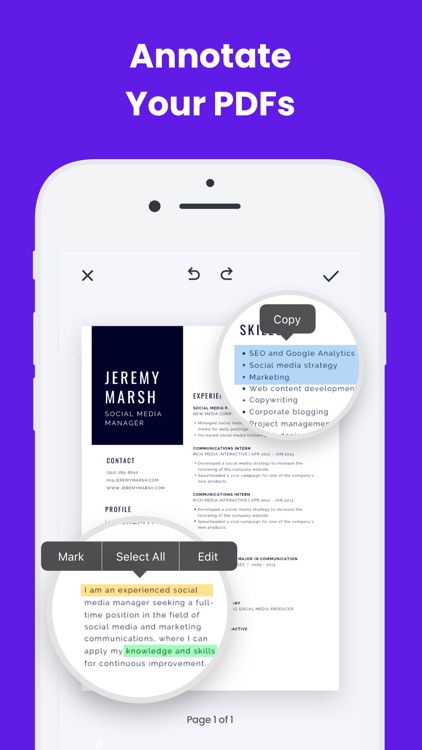



PDF Converter is FREE but there are more add-ons
-
$2.99
Unlockall
-
$0.99
Unlock-UnLimted Web To PDF
-
$0.99
Dropbox,Box,Drive,SkyDrive and Evernote
-
$0.99
Remove Ads
-
$0.99
PDF Annotation
-
$0.99
Unlock-Clipboard-text-editing
-
$0.99
Fonts
-
$0.99
Add Annotations
App Store Description
PDF Converter & Editor: Your Complete PDF Toolkit
File Management: Every tool you need to use PDFs, at your fingertips. Merge, split, compress, convert, rotate, unlock, and watermark PDFs with ease. Import files from cloud services like Drive, Box, and OneDrive.
PDF Editor: Edit PDFs by adding text, shapes, comments, and highlights. A secure and simple tool for all your PDF editing needs.
Enhance your PDF experience with our comprehensive PDF Annotation and Reader app. Whether you need to annotate documents for work, study, or personal use, or simply read PDFs with ease, our app has you covered.
Key Features:
* Annotation Tools: Highlight important text, add comments, draw shapes, and underline or strike through text to mark up your PDFs effectively.
* Reader Mode: Switch to Reader Mode for a distraction-free reading experience. Adjust settings such as font size, background color, and brightness to suit your preferences.
* Advanced Annotation: Use advanced tools like text box, sticky notes, and freehand drawing to customise your annotations and make your PDFs more interactive.
* Document Management: Organise your PDF library with ease. Create folders, rename files, and move documents between folders for efficient file management.
* Search and Navigation: Find specific content within your PDFs quickly using the search feature. Navigate through documents easily with page thumbnails and bookmarks.
Additional Features:
* PDF Form Filling: Fill out PDF forms directly within the app, saving time and paper.
* Digital Signatures: Sign documents electronically with ease. Add, edit, or remove digital signatures as needed.
* File Protection: Keep your PDFs secure with password protection and encryption.
Key Features:
Merge PDF: Combine multiple PDF files into one.
Split PDF: Divide PDFs into smaller files.
Compress PDF: Reduce PDF file size for easy sharing.
CONVERT TO PDF
JPG to PDF
WORD to PDF
POWERPOINT to PDF
EXCEL to PDF
HTML to PDF
Additional Features:
Invoice maker
CV Maker
AI PDF Summary
CONVERT FROM PDF
PDF to JPG
PDF to WORD
PDF to POWERPOINT
PDF to EXCEL
Experience the convenience of managing and editing PDFs with our comprehensive PDF Converter and Editor app. Easily merge, split, compress, and convert PDF files, and edit them with our intuitive PDF editor.
Download now and unlock the full potential of your PDF files!
PDF Converter PRO TRIAL & SUBSCRIPTION TERMS
Start your PDF Converter Pro subscription with a free trial. Once the trial is over you'll be charged an annual subscription fee. Your membership will automatically renew unless auto-renew is turned off at least 24 hours before the end of the current period. You can manage your membership from Settings > iTunes & App Store > Apple ID > Subscriptions. Your iTunes Account will be charged when the purchase is confirmed.
Read more about our privacy policy and terms here:
https://pdfconverter.iapplabz.co.in/privacy-policy.html
https://pdfconverter.iapplabz.co.in/terms-and-conditions.html
AppAdvice does not own this application and only provides images and links contained in the iTunes Search API, to help our users find the best apps to download. If you are the developer of this app and would like your information removed, please send a request to takedown@appadvice.com and your information will be removed.