
Google Drive
Google Drive is a free service from Google that allows users to store files and documents in the cloud without any extra effort.

If you use your iPad to manage business documents, organize personal files, or a little of both, make sure you have the right apps to get the job done. Store, share, convert, and view documents with these terrific file managers for iPad.
Convenient download managers can help you keep your email attachments and other items close at hand.
Keeping your documents and photos tucked away safely is easy to do with these storage apps.

Google Drive is a free service from Google that allows users to store files and documents in the cloud without any extra effort.
Microsoft OneDrive is the online storage solution from Microsoft. Store your Word, Excel, and PowerPoint files here, along with photos, PDFs, notes from OneNote, and much more.
Along with the productivity improvement for iPad users running iOS 11, users can take advantage of a number of other new features.
Verizon Cloud gives you space for your digital world, so you can easily backup and access your photos, videos and documents securely and privately. Keep your content handy on your mobile devices and access it when you need it from your smartphone/tablet and computer.*
The Verizon Cloud app lets you:
- Enjoy unlimited storage across unlimited compatible devices (with our Unlimited plan).*
- Share your content easily with family and friends using your favorite apps.
- Share personal storage with up to 5 users on compatible devices (with our unlimited or 2TB plan).
- Organize and find your photos by labeling friends and family using Tag and Search.
- View and interact with photos/videos on a geographical map with Locations.
- Order prints and gifts displaying your favorite photos.
- Share your content freely across compatible devices, regardless of which operating system they use.
- Safeguard sensitive content with a PIN-protected private folder.
- Cast to your TV, so you can share your pictures, videos and music on the big screen.
- Create movies and customize photos with filters and fun stickers to share.
- Relive your memories with weekly photo and video Flashbacks and Stories.
- Back up the original sizes of your photos and videos (with no degradation in quality) and sync your contacts.
Download Verizon Cloud today and make the most of your digital memories.
Available Plan options: 600GB (single user), Unlimited Individual (single user) and Unlimited Group (up to 5 users). Sign up today and your first 30 days are on us.**
*Verizon Cloud does not back up operating systems, settings, apps, emails, external drives and uncommon file types. Backup varies by operating platform. See www.verizon.com/support/verizon-cloud-faqs for service limitations. To view complete Terms and Conditions go to http://www.verizonwireless.com/support/cloud-legal/
** First 30 days free for new Cloud customers. Thereafter, you will be charged $13.99/mo. for Unlimited Individual, $19.99/mo. for Verizon Cloud Unlimited Group, or $5.99/mo. for 600 GB, respectively, unless you cancel before the promo period ends. Cancel anytime through the Verizon Cloud app or My Verizon.
MEGA provides user-controlled encrypted cloud storage that’s accessed with web browsers and dedicated apps for mobile devices. Unlike other cloud storage providers, your data is encrypted and decrypted by your client devices only and never by us.
Upload files from your smartphone or tablet, then search, store, download, stream, view, share, rename or delete them any time, from any device, anywhere. Share folders with your contacts and see their updates in real time.
MEGA’s strong and secure end-to-end encryption means we cannot access or reset your password. You MUST remember your password and make sure to back up your account recovery key. Losing your password and the account recovery key will result in lost access to your files.
Use the included MEGA secure chat for end-to-end-encrypted communications, including video and audio calls, with total privacy. Chat history synchronises automatically across multiple devices and you can also easily add files to, and from your MEGA Cloud drive.
MEGA offers generous free storage for all registered users. You can get even more free storage in 5 GB increments through the MEGA Achievements Programme as well.
Need more storage? Check out our affordable MEGA Pro subscription plans that offer plenty more space:
Pro Lite: €4.99 (US$4.99) per month or €49.99 (US$49.99) per year gives you 400 GB storage space and 1 TB transfer quota per month.
Pro I: €9.99 (US$9.99) per month or €99.99 (US$99.99) per year gives you 2 TB storage space and 2 TB transfer quota per month.
Pro II: €19.99 (US$19.99) per month or €199.99 (US$199.99) per year gives you 8 TB of storage space and 8 TB transfer quota per month.
Pro III: €29.99 (US$29.99) per month or €299.99 (US$299.99) per year gives you 16 TB storage space and 16 TB transfer quota per month.
All MEGA client-side application code is published on GitHub, for transparency. The code of our iOS mobile app is located at: https://github.com/meganz/ios
Subscriptions renew automatically for successive periods of the same duration at the same price as the initial period chosen. You can cancel the automatic renewal of your MEGA Pro subscription no later than 24 hours before your next subscription payment is due, via your iTunes account settings page. To manage your subscriptions, tap on the App Store icon on your device, sign in with your Apple ID at the bottom of the page (if you haven’t already done so) and then tap View ID. You’ll be taken to your account page where you can scroll down to Manage App Subscriptions. From there, you can select your MEGA Pro subscription and view your scheduled renewal date, choose a different subscription package or toggle the on-off switch to off to disable the auto-renewal of your subscription.
Terms of Service: https://mega.io/terms
Privacy Policy: https://mega.io/privacy
Sharing files is more common now than ever, for both business and pleasure. Make sure you have the right file sharing app for you.
SHAREit: Transfer, Share Files

SHAREit is a pretty simple app to you. You just tap on Send or Receive, and choose your files or the person you're receiving from. If you want to receive files from a computer, the app supports a Web share portal that gives you an IP address to go to from the Mac or PC. Windows users can install a SHAREit application on their computers, but there's no client for Macs as of this writing. The app doesn't impose any size restrictions, and it works remarkably fast. The downside? You have to be on the same Wi-Fi network.
SHAREit has a simple, clean interface and does what it does well and quickly. You don't have to stand around waiting for hours for a file to transfer. The only drawback is that it's really only good for transferring files to people you're with, since you have to be connected to the same Wi-Fi network.

Pushbullet
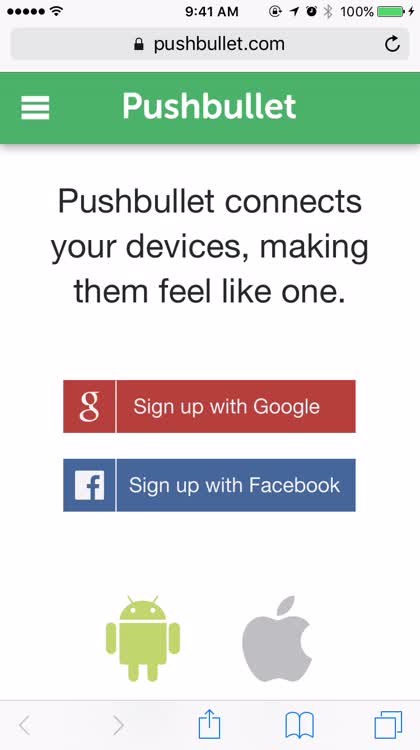
With Pushbullet installed on your iOS devices, it's easier than ever to transfer files, links, or whatever from one to the other, or even to your PC or Mac. It's seamless to use on the iPhone or iPad, and fairly easy to use on a Mac or PC. There's a Windows app to enable Pushbullet on your PC, and browser extensions (even for Safari) for use on a Mac. Pushbullet connects all your devices together, so it's almost like you're just using a single smartphone, and it uses an easy-to-understand chat-like interface. You can even use Pushbullet to send files and links to friends who also have the app. The only downside is that you can only send one file at a time, and you're limited to 25MB or less unless you upgrade to Pushbullet Pro.
Pushbullet has a unique approach to file and link sharing, turning the experience into a chat window. It's a great app for sending smaller files like documents and photographs, as well as for sending texts along with those files for explanation. The ability to share files and links with friends is a nice touch, too.
Whether you need to compress your files to send them more easily or extract files sent to you, have one of these handy tools ready.
When a PDF file is what you need, using a practical converter is essential. These apps help you convert various file types to PDFs in no time.
Techgear Inc

With PDF Converter - Convert documents, WebPages to PDF, you can convert photos, images, contacts, and text messages to PDF files. You can share documents with Dropbox, iTunes, and over Wi-Fi. You can work with various file types including Word, Pages, and HTML, merge documents, and send files via email.
PDF Converter - Convert documents, WebPages to PDF is a great tool for both iPad and iPhone that lets you convert most any file type to PDF easily.