Features:
PDF2IMG
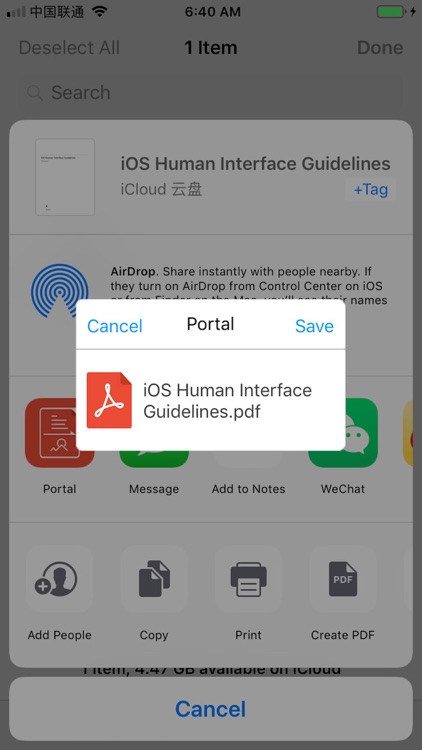


What is it about?
Features:
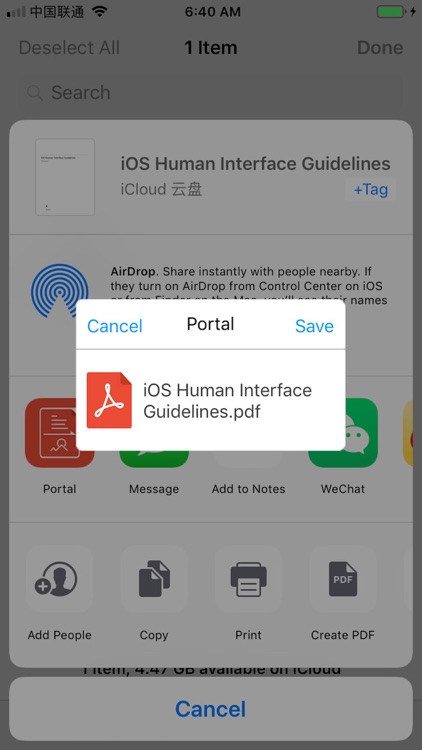
App Screenshots
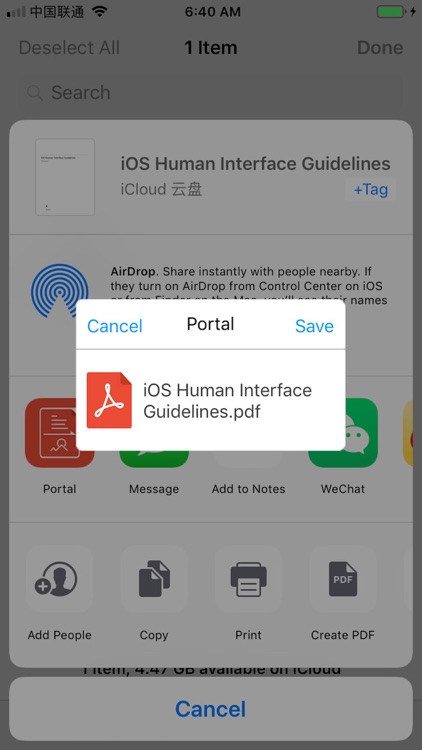



App Store Description
Features:
Convert each page of pdf into a picture, and you can choose which pages to merge into a long chart.
Usage:
Step 1: Open the pdf file in a third party app, such as Mail, Adobe Reader, Google Drive, Messenger.
Step 2: Use the iPhone's native Action Sheet to save the pdf file to PDF2IMG.
Step 3: Refresh the file list in PDF2IMG.
Step 4: Convert each page of the pdf file into a picture, and select the page number you want to merge into a long chart.
New features to be supported:
* Support Word and Powerpoint document conversion
* Support for more page merging
* Support cloud disk download
If you have any comments and suggestions, please let me know that I will do our best to improve the app.
I hope you can use PDF2IMG to improve your productivity.
AppAdvice does not own this application and only provides images and links contained in the iTunes Search API, to help our users find the best apps to download. If you are the developer of this app and would like your information removed, please send a request to takedown@appadvice.com and your information will be removed.