
The Pearson eText for Schools app allows K-12 teachers and students who view their Pearson eText titles on a computer to also access their programs in a bookshelf on iPad

Pearson eText for Schools



What is it about?
The Pearson eText for Schools app allows K-12 teachers and students who view their Pearson eText titles on a computer to also access their programs in a bookshelf on iPad.

App Screenshots




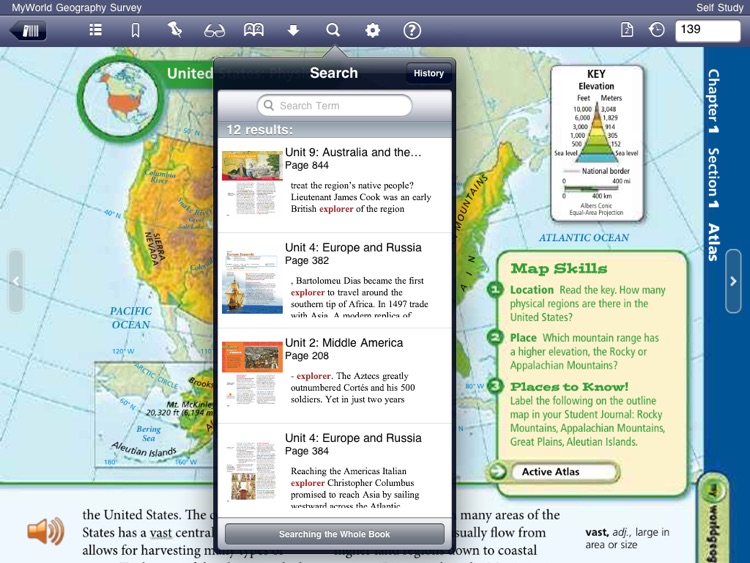
App Store Description
The Pearson eText for Schools app allows K-12 teachers and students who view their Pearson eText titles on a computer to also access their programs in a bookshelf on iPad.
Pearson eText for Schools is also the eText app of choice for users of the Pearson Custom Library when using the iPad.
With the Pearson eText for Schools app, book content is displayed with the highest quality fidelity to the print and online versions of the textbook. Students and teachers will experience many of the same features available from the web-based eText, including full-text search capabilities, a notes manager, support for multimedia content, glossaries, note sharing and many other exciting features.
To access your titles:
1. Install this app on your iPad.
2. In the eText app, when prompted to Sign In, enter a valid Pearson Username and Password.
3. Your bookshelf will display your subscribed titles.
Note: If you receive a message stating "Invalid Username or Password" and you've entered the information correctly, your subscribed titles may not yet be available on iPad.
Features:
• Bookshelf displaying subscribed titles
• Page fidelity to the original textbook display
• Single and two-page view
• Notes, highlights, bookmarks on or offline
• Hotspot links to rich browser-based media
• Text Search and Search History
• Download manager for offline access
• Study groups for sharing notes via BlueTooth or WiFi
• Table of Contents
• Glossary (selected titles)
• Help
AppAdvice does not own this application and only provides images and links contained in the iTunes Search API, to help our users find the best apps to download. If you are the developer of this app and would like your information removed, please send a request to takedown@appadvice.com and your information will be removed.