
Turns your photos and music into fantastic slideshow in minutes on your iPad/iPhone with photo slideshow director

Photo Slideshow Director

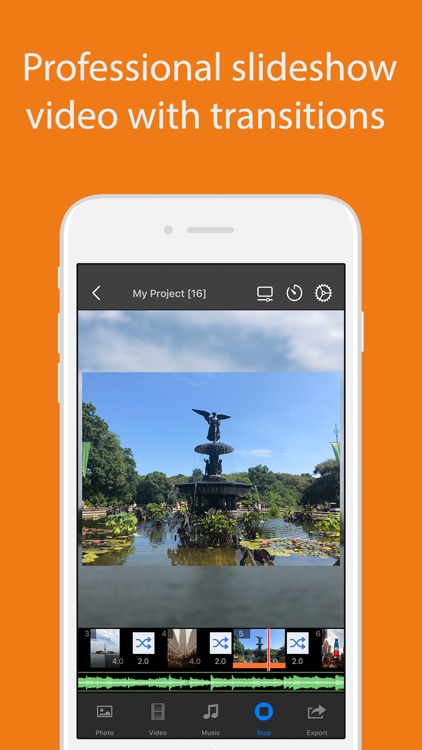
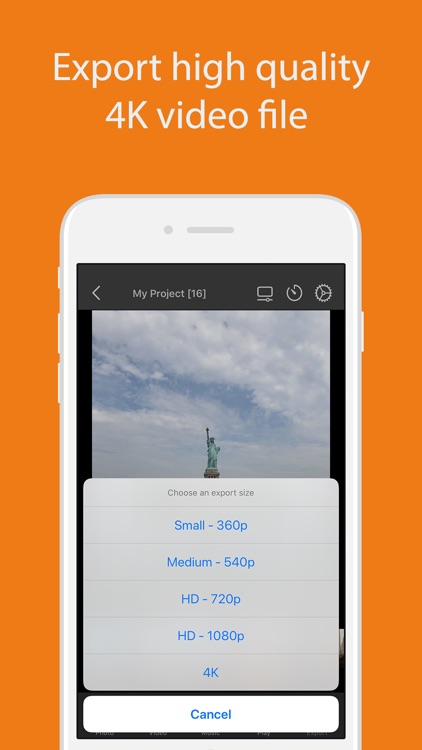
What is it about?
Turns your photos and music into fantastic slideshow in minutes on your iPad/iPhone with photo slideshow director.

Photo Slideshow Director is $3.99 but there are more add-ons
-
$1.99
Music Trimming
-
$1.99
Add Video Clips
App Screenshots
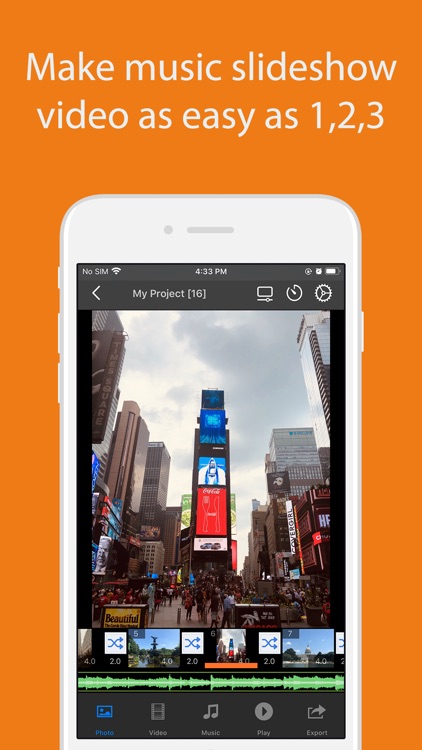
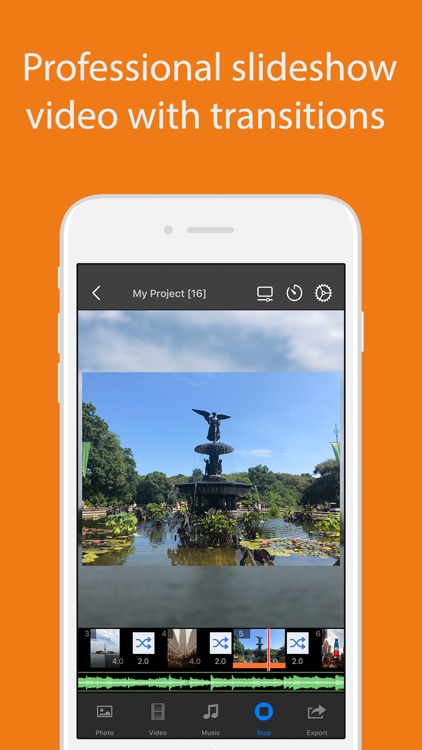
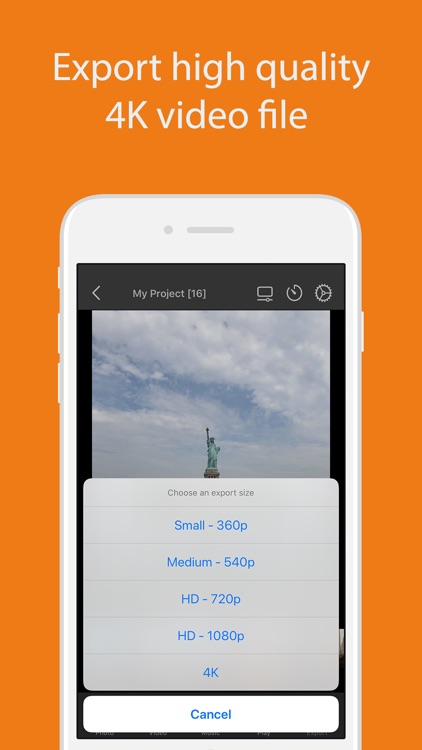

App Store Description
Turns your photos and music into fantastic slideshow in minutes on your iPad/iPhone with photo slideshow director.
There may have lots of photos from wedding, birthday party, travel etc. one of the best ideal way to share these photos with family or friend is to build a stunning slideshow video with your favorite songs, then you can play the videos on big screen TV or upload to cloud.
Making slideshow with photo Slideshow Director is as easy as 1,2,3. Just add photos, video clips and set a background music, a professional looking slideshow presentation
is ready for you.
Key Features:
1. Make photo slideshow on iPad/iPhone easily
With a few taps and drags, you can turn your photo collections and music into live and dynamic slideshow with ease. With slideshow themes, you just need to add photos and music then your slideshow is ready for showing. You can also add text narration, adjust transition effects to customize slideshow.
2. Export slideshow to HD movie
With a simple tap, you can encode the slideshow to 4K video so you can transfer to PC, upload for sharing. The video encoding is very fast with hardware encoding engine. You can watch the slideshow movie on TV via AppleTV AirPlay too.
3. Make music video for your favorite songs easily
With the music sync function, you can create a slideshow music video for your favorite song easily. Just add song and photos, the app will sync music and pictures automatically.
4. Powerful yet easy to use photo editor
Photo Slideshow Director has a powerful photo editor. With just a few taps, you can crop, rotate and flip the photo in slideshow , adjust the brightness, saturation and contrast, apply beautiful stylistic effects to photos , remove red eyes, add text or drawing on photos. All these photo editing functions will make your slideshow amazing.
5. HD full screen slideshow presentation
Photo Slideshow Director is designed to show the best quality of your photos, all photos are processed with highest quality settings and played with best result. the output slideshow video is as high as 4K, with the new iPad, iPhone, full 4K video output is fully supported.
6. Wireless transfer
After exporting the slideshow to video, you can easily wireless transfer the video file to your computer with a browser.
7. Ready for TV output with Apple TV, Apple Digital AV Adaptor or Apple VGA Adaptor
Photo Slideshow Director is ready for showing on ever bigger HDTV screen. The output image resolution is 1920x1080. Your photos will looks great with highest quality on big TV screen when you mirror your iPad/iPhone to Apple TV with AirPlay or connect your iPad with HDMI cable.
8. Mirror slideshow to HDTV directly via AppleTV AirPlay or AirPlay compatible device.
AppAdvice does not own this application and only provides images and links contained in the iTunes Search API, to help our users find the best apps to download. If you are the developer of this app and would like your information removed, please send a request to takedown@appadvice.com and your information will be removed.