You are using an outdated browser. Please
upgrade your browser to improve your experience.

PicFrame - Combine Multiple Pictures Together with Frame

PicFrame - Combine Multiple Pictures Together
by Jian Li
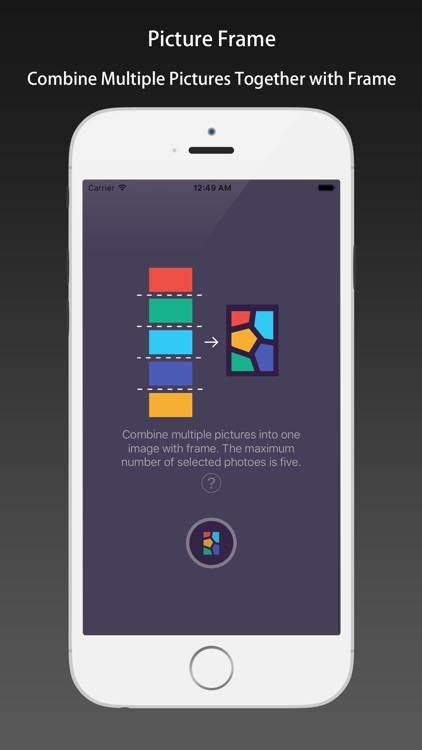
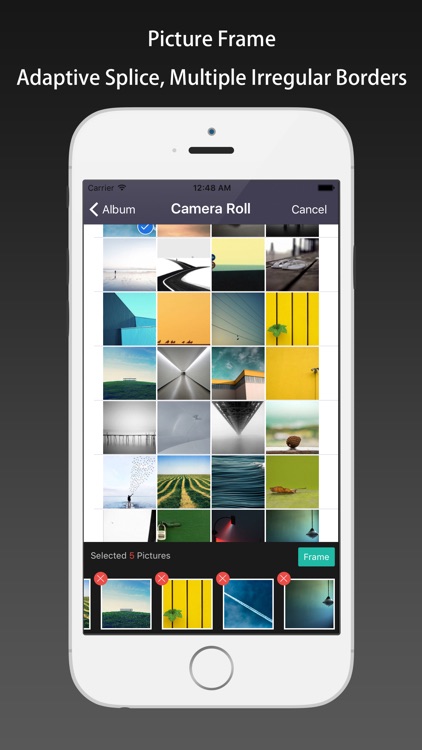
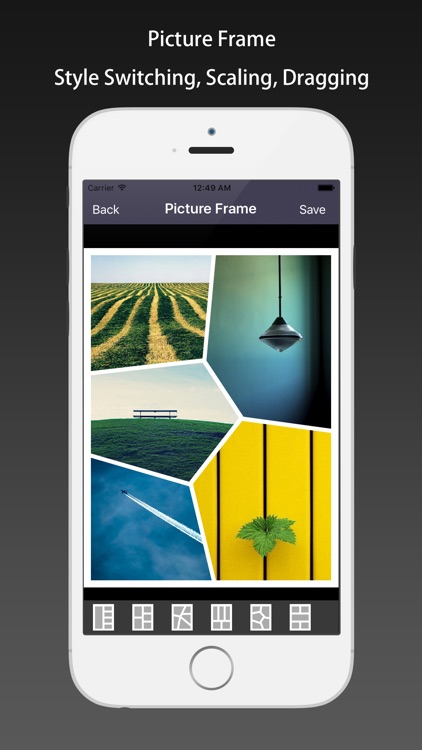
What is it about?
PicFrame - Combine Multiple Pictures Together with Frame.
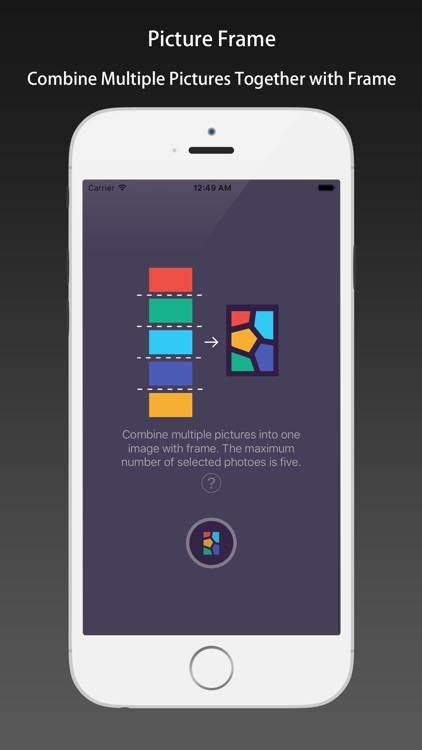
App Store Description
PicFrame - Combine Multiple Pictures Together with Frame.
No ADS, No IAP, No internet connections.
1. Stitching: combine multiple pictures together, generate one image with frame.
2. Picture Border: free splicing, with irregular borders.
3. Style Switching: support various styles of switching.
4. Zooming: Each individual graph can be individually zoomed in/out.
5. Dragging: long press the picture, you can drag it freely.
Disclaimer:
AppAdvice does not own this application and only provides images and links contained in the iTunes Search API, to help our users find the best apps to download. If you are the developer of this app and would like your information removed, please send a request to takedown@appadvice.com and your information will be removed.
AppAdvice does not own this application and only provides images and links contained in the iTunes Search API, to help our users find the best apps to download. If you are the developer of this app and would like your information removed, please send a request to takedown@appadvice.com and your information will be removed.