This is a simple and easy to use picture in picture split screen application with various functions
PiP Splitware - Split Screen
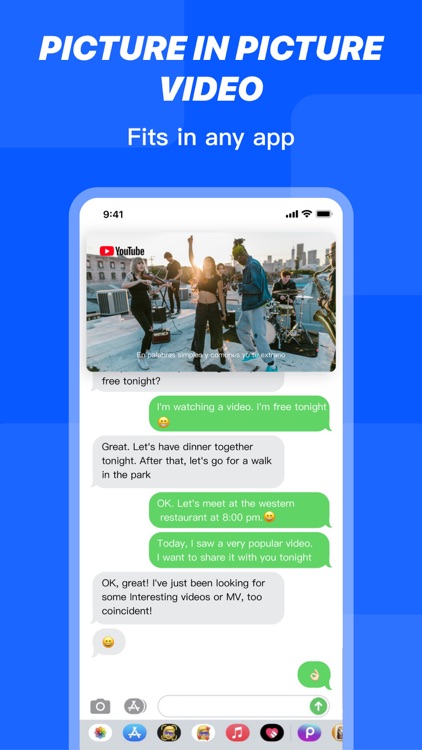


What is it about?
This is a simple and easy to use picture in picture split screen application with various functions. With a variety of picture in picture modes, you can easily manage the use of picture in picture in various situations, text pop-up split screen to improve your work efficiency, picture media split screen to save equipment costs, to-do list and timekeeping split screen to help you better plan your time, and browsing split screen to help you browse web pages and documents more easily.
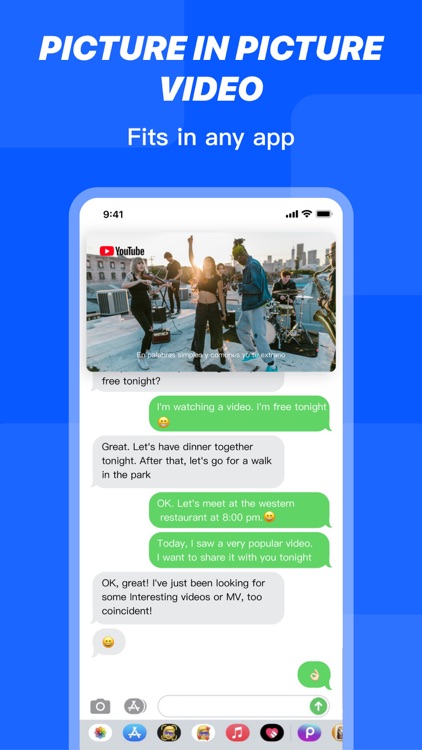
App Screenshots
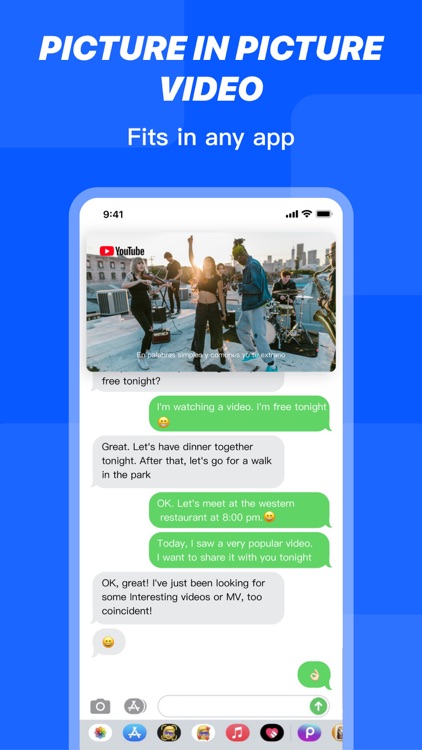


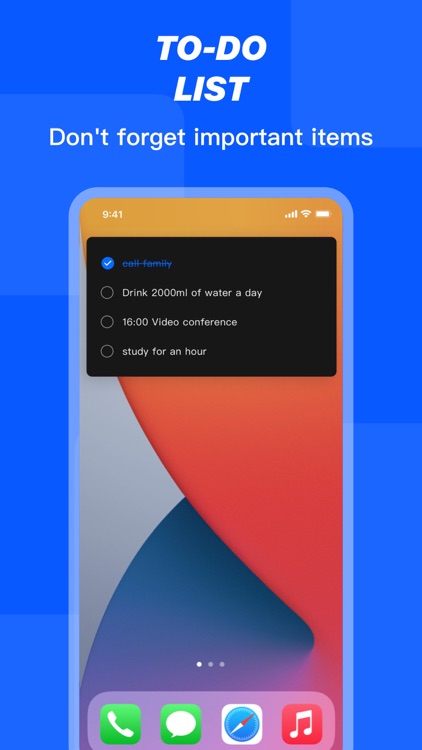

App Store Description
This is a simple and easy to use picture in picture split screen application with various functions. With a variety of picture in picture modes, you can easily manage the use of picture in picture in various situations, text pop-up split screen to improve your work efficiency, picture media split screen to save equipment costs, to-do list and timekeeping split screen to help you better plan your time, and browsing split screen to help you browse web pages and documents more easily.
FEATURES
- Photo video split screen, suitable for all kinds of photo-video picture in picture
- Text and pop-up split screen, adjustable text size and pop-up speed
- To-do list, you can cancel or complete the items when splitting the screen
- Browsing split screen, provide browser and document browsing mode
- Various clocks, stopwatches, countdown timers, so you don't miss important things
If you have any questions and suggestions in the process of using the app, please feel free to give us feedback in the app.
AppAdvice does not own this application and only provides images and links contained in the iTunes Search API, to help our users find the best apps to download. If you are the developer of this app and would like your information removed, please send a request to takedown@appadvice.com and your information will be removed.