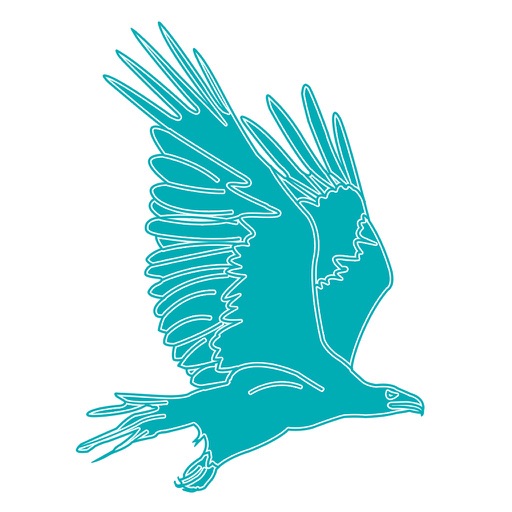
Pixalato photo editor is suitable for both absolute beginners and experienced iPhone photographers

Pixalato : Smart Photo Editor



What is it about?
Pixalato photo editor is suitable for both absolute beginners and experienced iPhone photographers. The app offers typical editing tools such as color, exposure, sharpness, and crop tools.

App Screenshots






App Store Description
Pixalato photo editor is suitable for both absolute beginners and experienced iPhone photographers. The app offers typical editing tools such as color, exposure, sharpness, and crop tools.
While the intelligent selection tool with magic crop feature allows you to apply effects just to certain parts of an image, the selected parts can be saved in the Pixart local library and used to overlay a new image and seamlessly match with a smooth border option. Overlaid items can be smoothly placed over the new image with rotating, scaling, moving, bringing to front, and flipping options, which give you ultimate control over your editing.
Filters make it easy to convert your photos to black and white or create a vintage or a romantic look with texture, toon-type, pencil sketch, zoom blur, and other effects. Integrated with Pixabay image search (1M+ free images), the application allows you to edit, merge, and apply effects on over one million free images. The built-in camera app allows you to take a photo and then do the edits and apply the effects immediately. Additionally, you can create a custom dimension image with a custom background color.
KEY FEATURES
● Automatic area selection with the magic crop feature
● Manual area selection
● Apply various adjustable effects/filters to selected/non-selected areas
● Effect applying for background or foreground
● Save the selected area in a local Pixart library for later usage
● Pick a saved Pixart and place on top of a new background
● Image segmentation
● Seamless border match of the placed Pixarts with the unique background
● Bring to the front if Pixarts overlap with each other; flip, rotate, scale, move, clone and other tools
● Layer wise effect applying to placed Pixarts
● Good selection of photo effects
● Fully integrated with Pixabay image search (1M+ free images)
● Easily share on social media and communication apps
IMAGE SELECTION AND EFFECTS
● Magic crop or manual selection of area(s) from the photo
● Multiple magic crop on the same photo
● Synchronize between magic crop and manual selection
● Invert selection
● Apply effects to selected areas
● Many useful image effects
● Make stickers from the selected objects
● Save chosen objects in the local library for later use
● Share the selection though social media and other communication apps
EDITOR MODE
● Reuse saved selected areas (pixarts) on top of a new background
● Smoothly place objects using move, scale, and rotate tools
● Seamlessly match objects with the environment using border smooth option
● Clone, bring to front, flip, and many other helpful tools
● Apply layerwise effects
● Create a personalized background with customized dimensions and color
AppAdvice does not own this application and only provides images and links contained in the iTunes Search API, to help our users find the best apps to download. If you are the developer of this app and would like your information removed, please send a request to takedown@appadvice.com and your information will be removed.