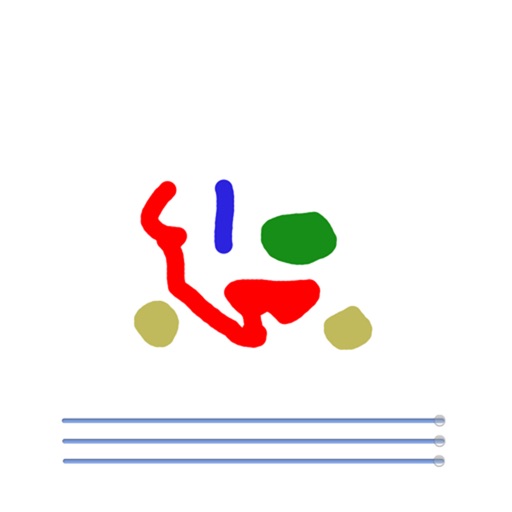
Play with changing the background behind your photos and designs to enhance them and to emphasise different colours and values

Plain Background Fun
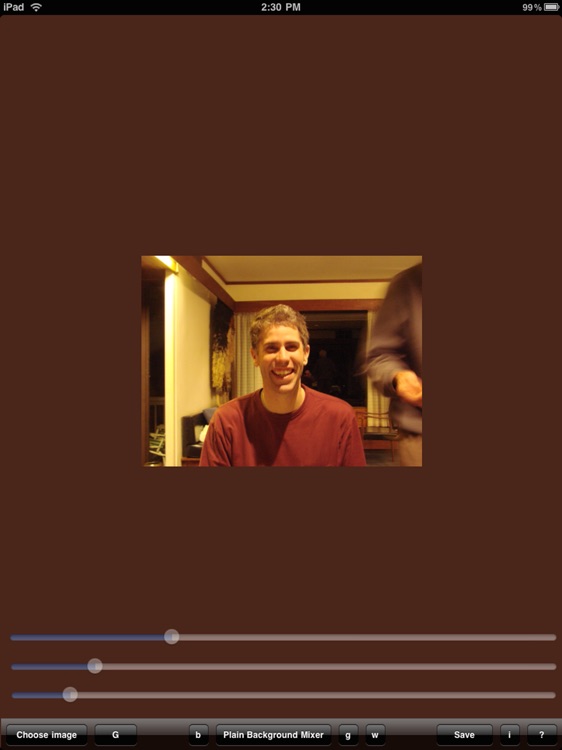
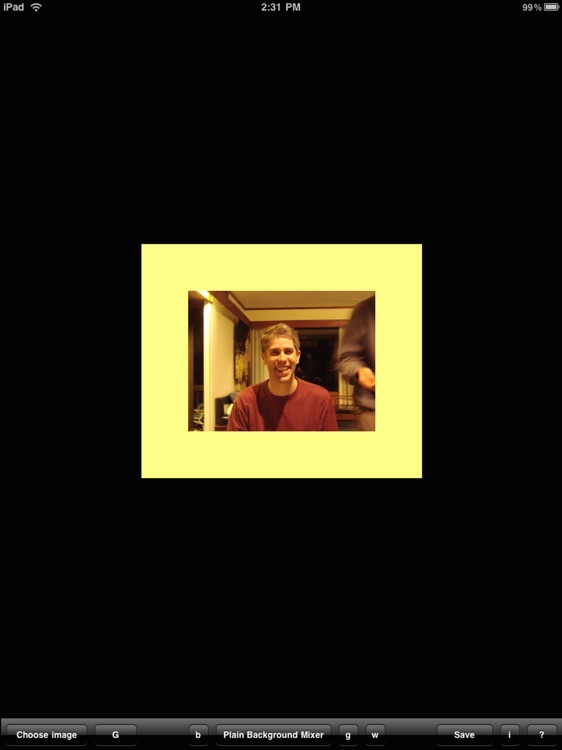

What is it about?
Play with changing the background behind your photos and designs to enhance them and to emphasise different colours and values. Features are
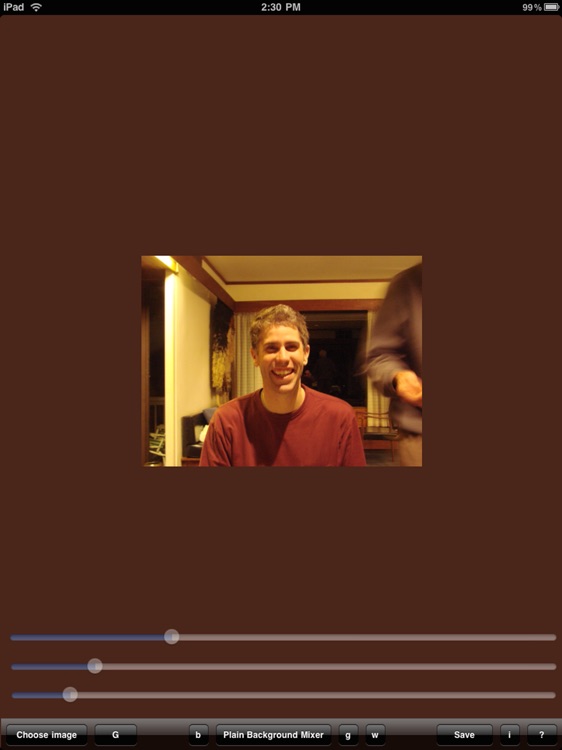
App Screenshots
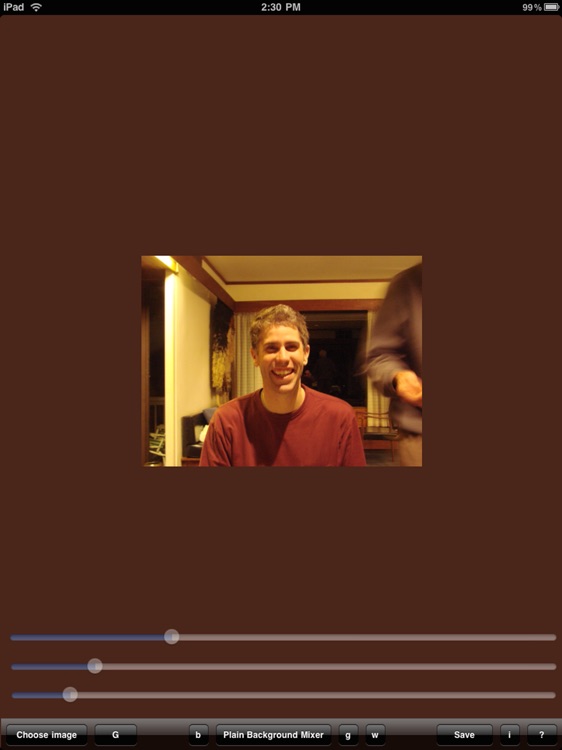
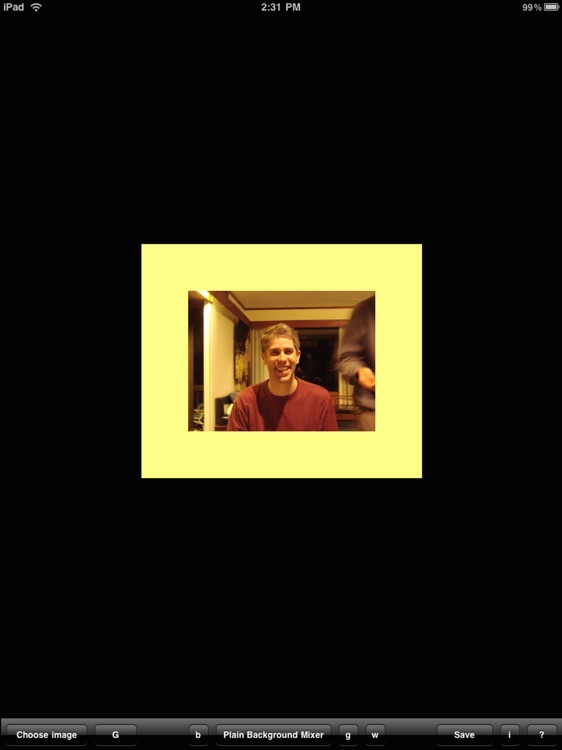

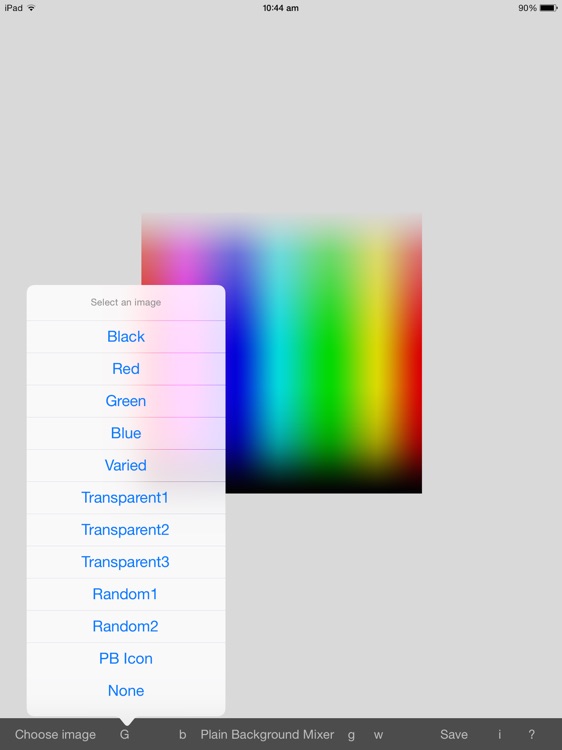

App Store Description
Play with changing the background behind your photos and designs to enhance them and to emphasise different colours and values. Features are
- Tap on various parts of photos and images to change the background colour.
- Tap a toolbar button to make a grayer version of the current background colour.
- Sliders automatically match to the background colour that you have chosen by tapping. You can use the sliders to further adjust the background colour.
- Save the image area with a wide mat or with a thin border of the background colour. Saving adds an image to your photo collection.
- Easily create 9-colour palette images from photos, or simply save a large swatch of the background colour for simple tests.
- Experiment with the provided gradients and transparent images. Save opaque versions of transparent images.
- Paste images from the clipboard. Copy images without the background. Copy background swatches
- Help is available within the app.
- FOR ART STUDENTS AND TEACHERS. View fullscreen the effects of different background colours on plain swatches, gradients and transparent images. Use the app like a colour picker to study the colours in a photo that have contributed to its overall impression.
AppAdvice does not own this application and only provides images and links contained in the iTunes Search API, to help our users find the best apps to download. If you are the developer of this app and would like your information removed, please send a request to takedown@appadvice.com and your information will be removed.