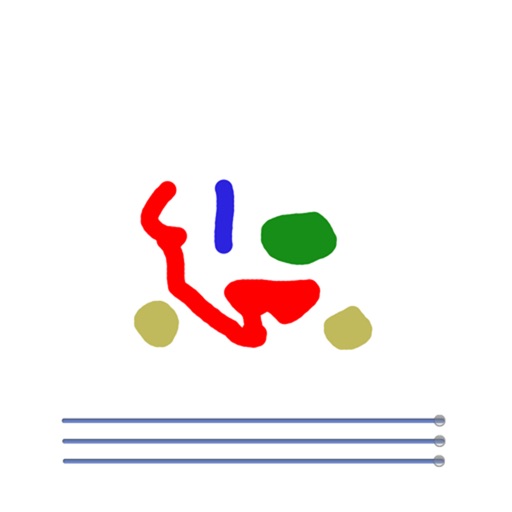
Surround your photos with colours which enhance them

Plain Background Little
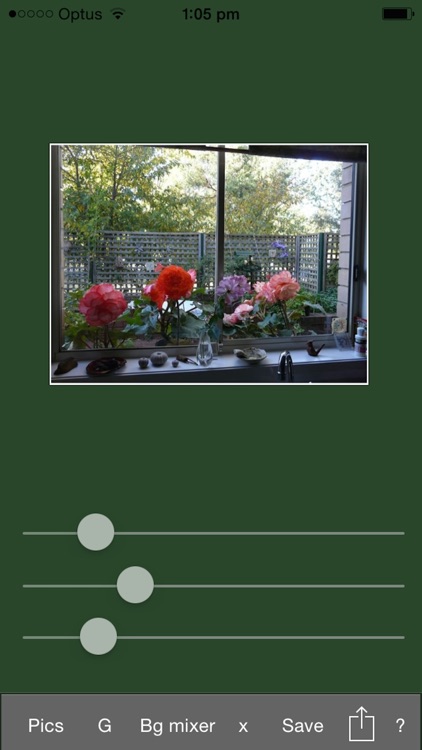
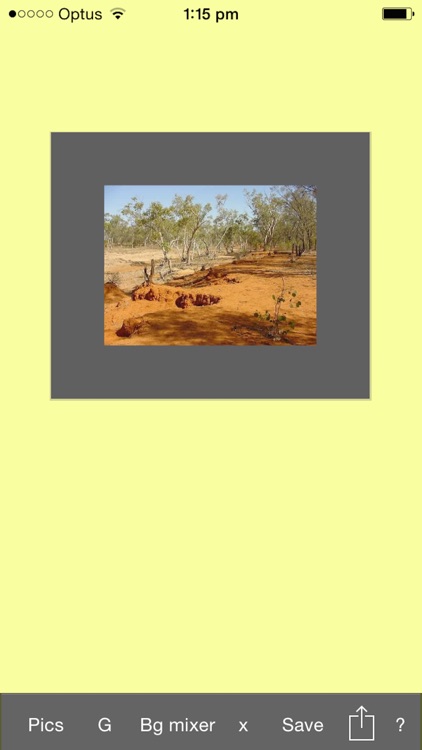
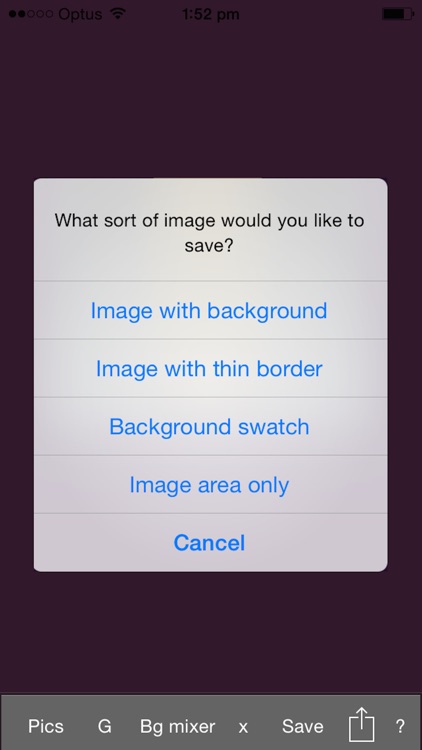
What is it about?
Surround your photos with colours which enhance them. Save them with wide mats or thin borders or both. Save plain colour swatches and gradients to use as device backgrounds. Learn about colour interactions by experimenting with the provided gradients and transparent images. Quickly create palette images. Features of this app are:
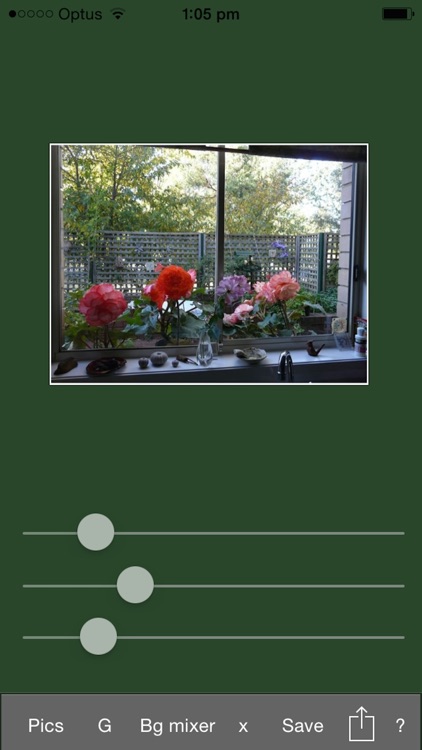
App Screenshots
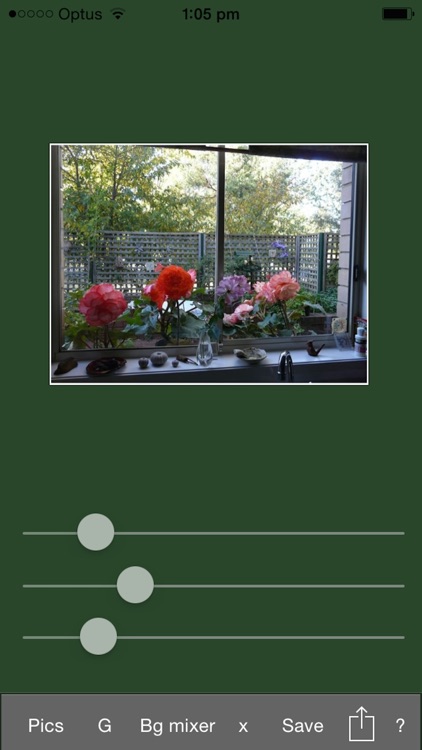
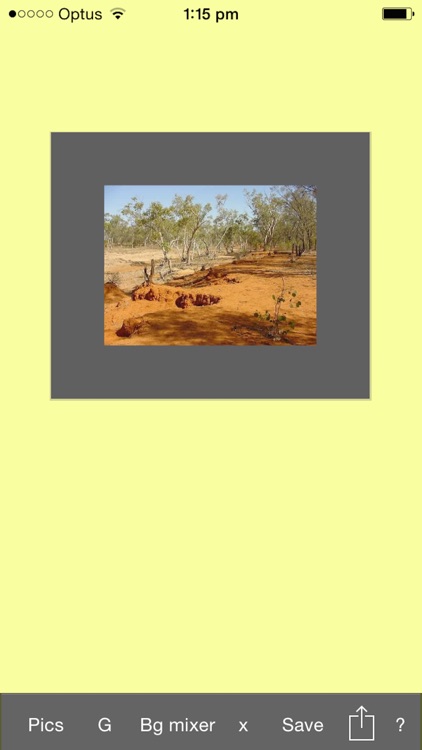
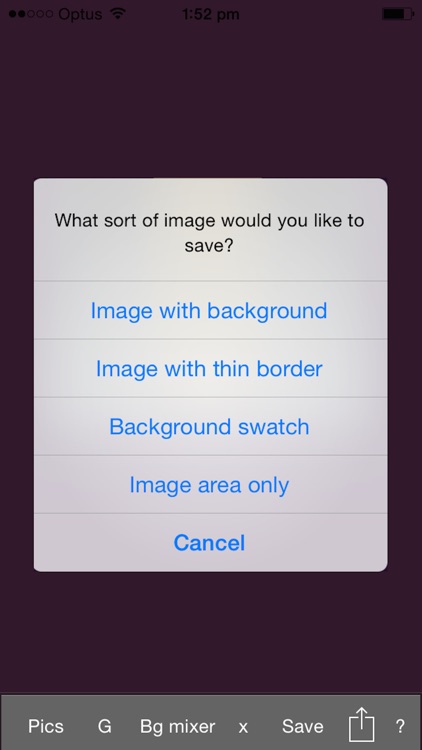
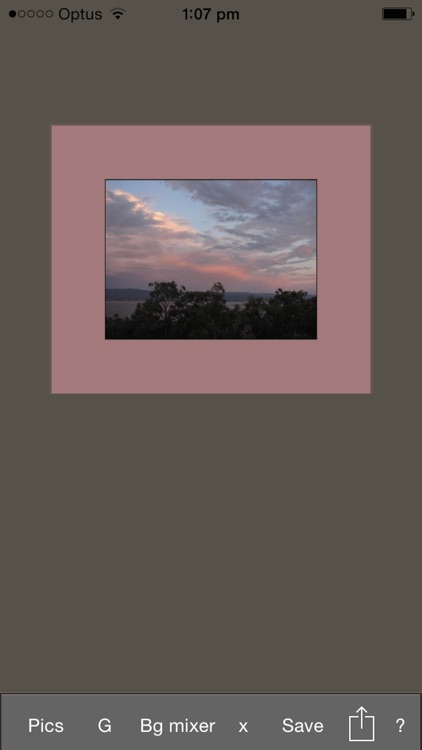
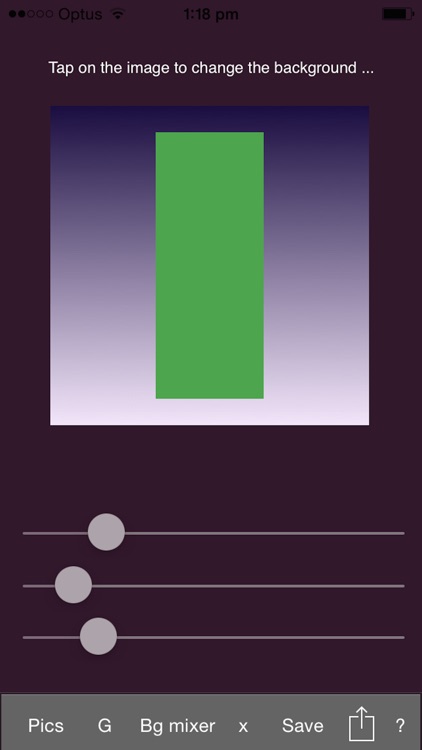
App Store Description
Surround your photos with colours which enhance them. Save them with wide mats or thin borders or both. Save plain colour swatches and gradients to use as device backgrounds. Learn about colour interactions by experimenting with the provided gradients and transparent images. Quickly create palette images. Features of this app are:
- Tap at various spots on your photo to choose a background colour.
- Adjust the background colour with a set of sliders.
- Tap a button to make the background colour prayer.
- Easily create 9-colour palette images from your photos and save them to the Camera Roll.
- Use provided gradient images to focus on effects and play with transparent images. Save opaque versions of transparent images.
- Paste images into the app from the clipboard. Copy images without the background. Copy background swatches.
- Select from various saving options: wide background mat, thin border, background swatch, image only.
- Saving adds a new jpg image to your photo library. Reopening and resaving allows you to combine mats and borders to create your own composite frames.
- FOR ART STUDENTS AND TEACHERS. Play with the effects of different background colours on plain colours or gradients. Use the app like a colour picker to create palettes from the colours in a photo that have contributed to its overall impression.
- Help is available within the app.
AppAdvice does not own this application and only provides images and links contained in the iTunes Search API, to help our users find the best apps to download. If you are the developer of this app and would like your information removed, please send a request to takedown@appadvice.com and your information will be removed.