
"

Printability - print Safari page to PDF

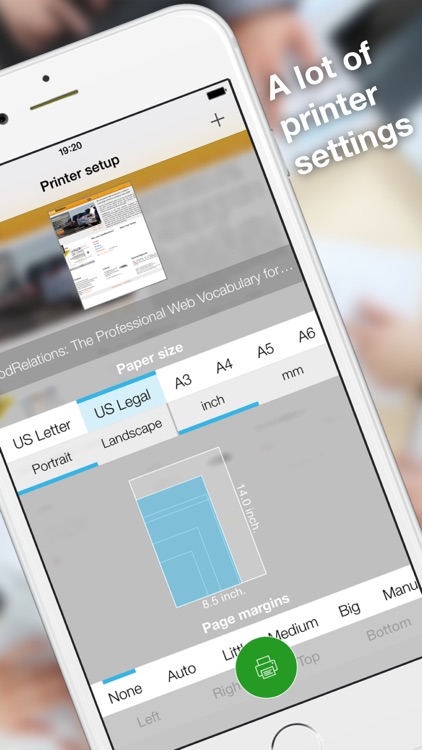
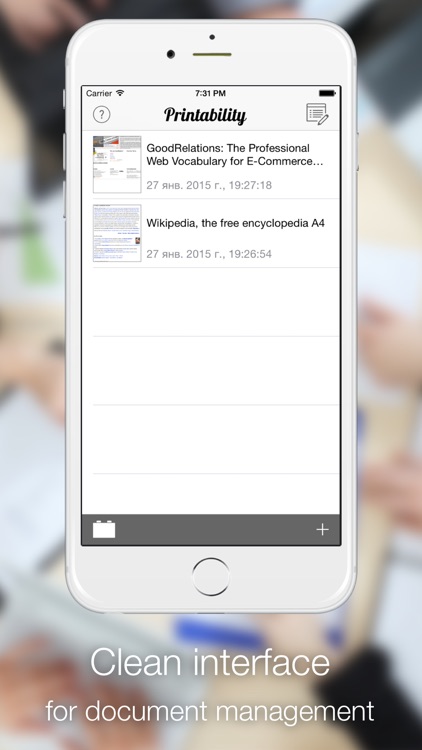
Quickly turn entire web pages into PDFs with this handy utility app.
What is it about?
"...Sometimes the best apps are the simplest, and that’s just the case with Printability...." - Tyler Tschida [ appadvice.com ]

For those who...
- It’s ideal for iOS 8 users who need to capture content from the web.
Not for those who...
- Sadly, iOS 8 users are the only ones who will be able to enjoy Printability due to support for extensions.
Why we love it
If you often deal with pages that you need to capture, this is the app for you. It makes Mobile Safari wholly more useful.
App Screenshots

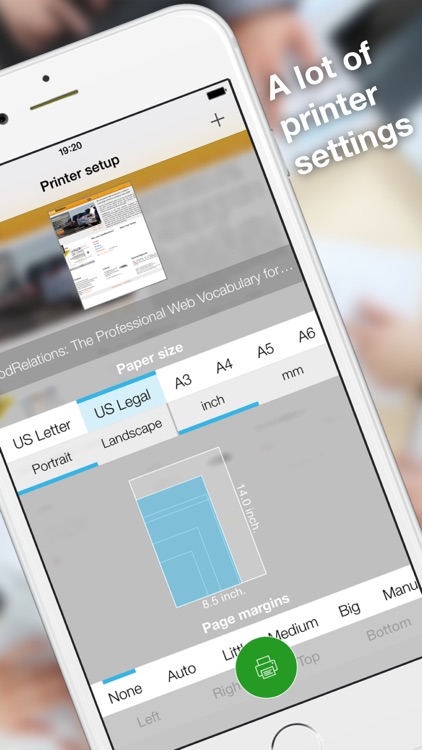
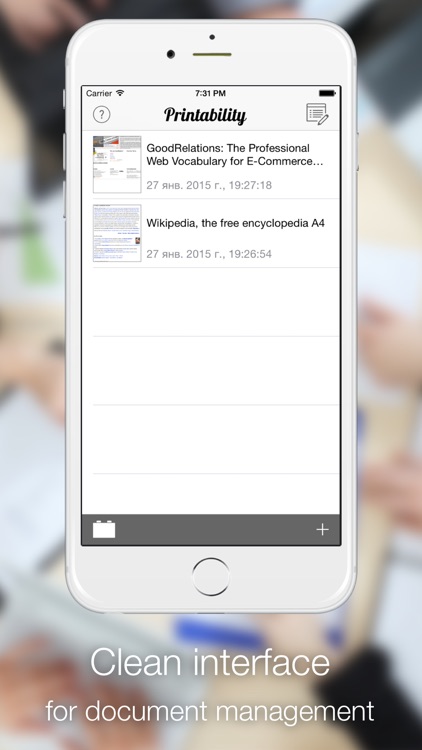


Printability is $1.99 but there are more add-ons
-
$0.99
Advance pack
App Store Description
"...Sometimes the best apps are the simplest, and that’s just the case with Printability...." - Tyler Tschida [ appadvice.com ]
Just make it printability and share pdf anywere!
Here is a powerful utility for convert web pages to PDF document directly from Safari browser.
App contains safari extension. Use it for converting opened page to pdf document. You don't need waiting to load page if it didn't contains pictures.
You can setup converting process:
• page size
• page margins
• orientation
You also get access to some standard page formats, but you can create you own size.
To get access to you document at the computer, simply use iTunes or AirDrop.
We are planning to integrate with cloud services such as Google Drive and Dropbox.
** Answer on extension crashing **
If you want to make pdf from full version of very complicated page, we recommend you to do it by opening main application because iOS memory limitation may cause to extension crashing.
DON'T FORGET turn on this extension in Safari after installing!
AppAdvice does not own this application and only provides images and links contained in the iTunes Search API, to help our users find the best apps to download. If you are the developer of this app and would like your information removed, please send a request to takedown@appadvice.com and your information will be removed.