
This is the PRO version of our free application, Programming Notebook

Programming Notebook PRO



What is it about?
This is the PRO version of our free application, Programming Notebook.

App Screenshots



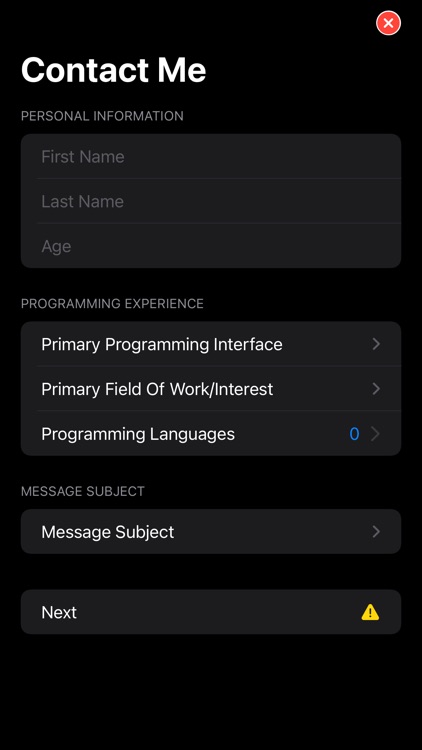

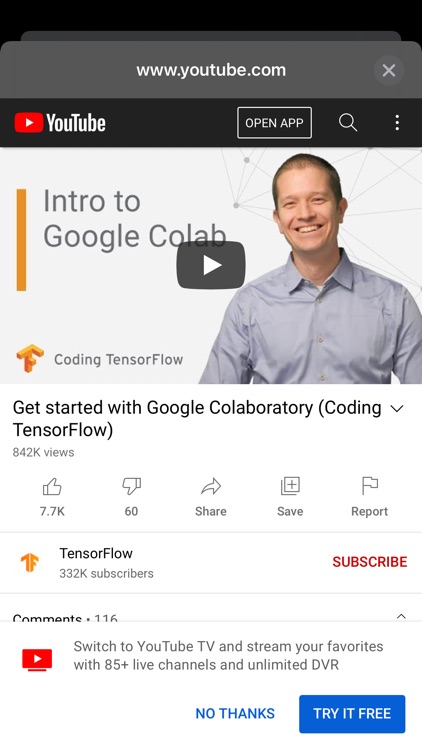



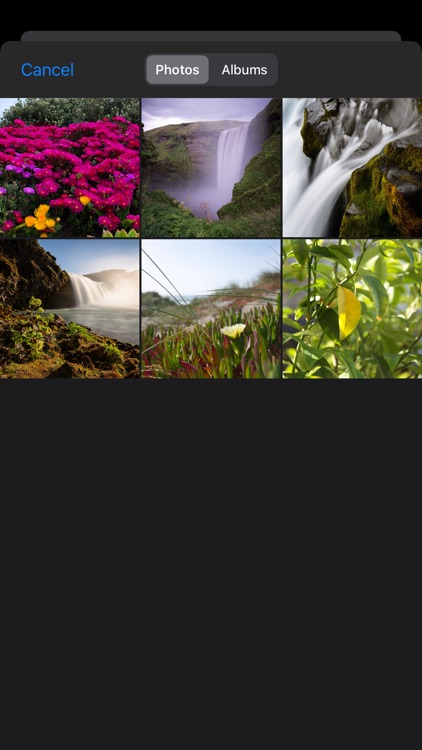
App Store Description
This is the PRO version of our free application, Programming Notebook.
FEATURES:
- Prevents automatic zooming when selecting text boxes to allow for code editing with ease.
- Disables bouncing to allow for horizontal scrolling through code cells.
- ability to hide navigation bar
- status bar hidden automatically
- dark mode support
- new buttons to enable easier navigation on tricky web pages
- JS injection to modify the site HTML slightly to remove contents that are unnecessary and consume space on a mobile device
- no need to double tap in the browser in order to be recognized by buttons
- automatic link handling, including authentication flow for Google sign-in
- ability to connect runtime to Google Drive, both that of the current account and another account, thanks to automatic link handling
- iPhone and iPad support
- No ads
COMING SOON
- Other programming sites will be returning shortly. The feature has briefly been removed with the latest update, as it is being reworked
- Split view for opening multiple sites at once
- Support for multitasking on iPad
- Markdown toolbar, automatically recognizes when a text cell is being edited
- Ability to upload an image from your photos album to a text cell.
- Copy/paste functionality
- Swipe from edges to navigate backwards/forwards, allows us to preserve space on screen by removing unnecessary navigation buttons
- Search history
AppAdvice does not own this application and only provides images and links contained in the iTunes Search API, to help our users find the best apps to download. If you are the developer of this app and would like your information removed, please send a request to takedown@appadvice.com and your information will be removed.