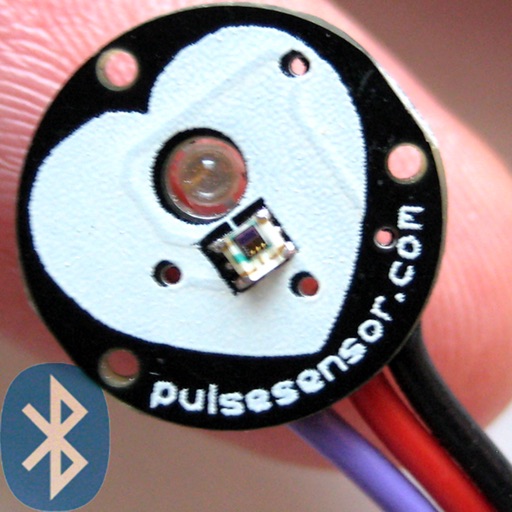
Pulse Sensor is a simple application allowing for iOS control of a bluetooth-enabled Arduino attached to our Pulse Sensor Arduino accessory

Pulse Sensor
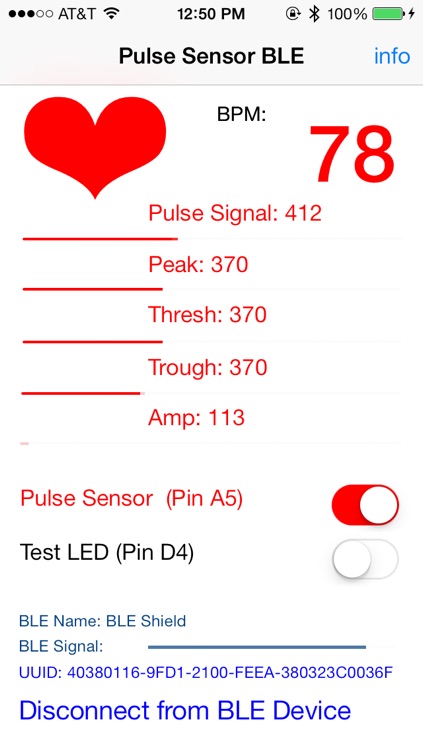
What is it about?
Pulse Sensor is a simple application allowing for iOS control of a bluetooth-enabled Arduino attached to our Pulse Sensor Arduino accessory. Intended for developers, students, and artists who want to easily incorporate heart rate data into their Physical Computing or iOS projects.
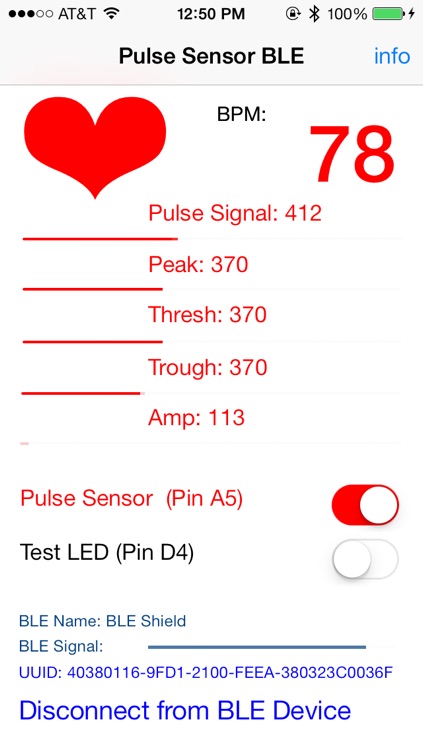
App Details
App Store Description
Pulse Sensor is a simple application allowing for iOS control of a bluetooth-enabled Arduino attached to our Pulse Sensor Arduino accessory. Intended for developers, students, and artists who want to easily incorporate heart rate data into their Physical Computing or iOS projects.
This app is to be used with the Arduino, the Pulse Sensor from World Famous Electronics, and the BLE Shield from Red Bear Lab.
Raw Pulse Sensor data is transmitted to this app by Arduino and the BLE 4.0 shield (from Red Bear Labs). The application itself determines the heartbeats and calculates the BPM.
Once the app connects via Bluetooth, the Bluetooth devices's Name, UUID, and Signal Strength are displayed. There is also a "test LED" feature in the app. This allows you to simply test if everything is connected and working correctly.
The code for the Arduino and iOS application is open-source, and available for download at PulseSensor.com. Pulse Sensor is created by two faculty from the Parson School of Design in New York, a leading institution in the multiple-disiplinary field of Design and Technology. The code is well document and has be written to work well in educational settings.
This app is to be used with the following hardware:
1) Arduino http://www.arduino.cc
2) BLE Shield http://redbearlab.com/bleshield/
3) Pulse Sensor http://pulsesensor.myshopify.com/products/pulse-sensor-amped
Note: Works with BLE 4.0 enable devices, iPhone 5 or higher.
AppAdvice does not own this application and only provides images and links contained in the iTunes Search API, to help our users find the best apps to download. If you are the developer of this app and would like your information removed, please send a request to takedown@appadvice.com and your information will be removed.